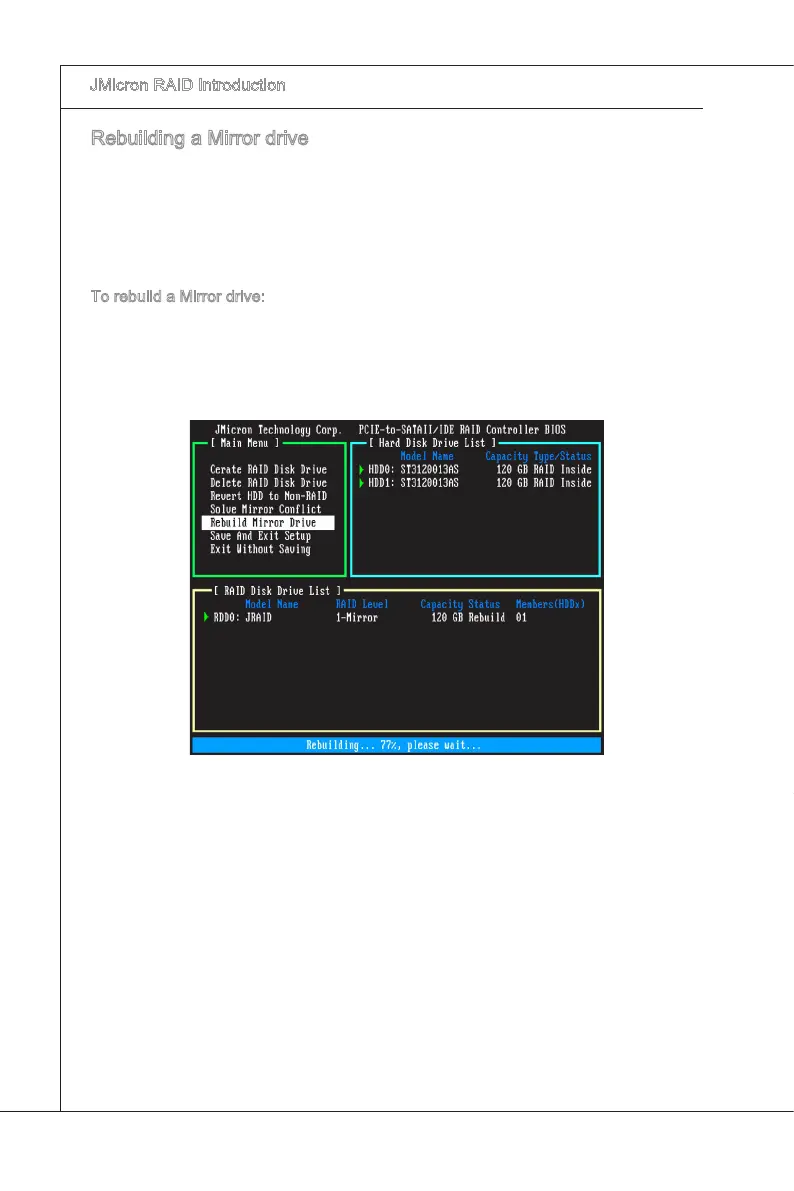D-10
JMcron RAID Introducton
▍
MS-7586
JMcron RAID Introducton
▍
MS-7586
Rebuldng a Mrror drve
When one of the dsk n a RAID 1 (Mrror) conguraton s unplugged from the system,
then plugged n agan, a dalogue box appears to ask you to rebuld the Mrror drve.
Press <Y> to conrm; otherwse, press <N>.
Ths opton allows you to rebuld the Mrror drve later and synchronze the data between
two hard dsks.
To rebuld a Mrror drve:
Select “Rebuld Mrror Drve” and press <Enter>. Usng the <TAB>, move to the RAID
Dsk Drve Lst menu and hghlght the RAID set that you want to rebuld. Press <Del>
to begn rebuldng the Mrror conguraton.
A status bar at the bottom of the screen shows the progress of the rebuldng.
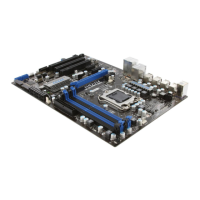