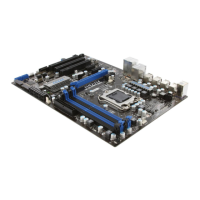Delete RAID
Frst, you have to choose a volume that you ntend to delete RAID mode n the Drve
Booster Informaton screen.
Clck the “Drve Booster Conguraton” button, and clck the “Normal Mode” button.
And then, clck “Apply” to remove the RAIID mode.
1.
2.
Please conrm the
volume s the one
you ntend to de-
lete.
“Drve Booster
Conguraton”
button
“Normal Mode” button
A warnng message wll appear to remnd you that the data wll be erased. Press the
“Yes” f you really want to perform ths task.
3.
Important
You wll lose all data on the SATA drves when you perform ths task. Please ensure to
back up all date n the SATA hard drves before performng ths task.

