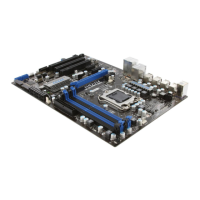CONTENTS
Copyrght Notce ............................................................................................
Trademarks ....................................................................................................
Revson Hstory.............................................................................................
Techncal Support..........................................................................................
Safety Instructons .........................................................................................
FCC-B Rado Frequency Interference Statement.......................................... v
WEEE (Waste Electrcal and Electronc Equpment) Statement .................... v
Chapter 1 Gettng Started............................................................................1-1
Manboard Speccatons .....................................................................................1-2
Manboard Layout
................................................................................................1-4
Packng Checklst
.................................................................................................1-5
Chapter 2 Hardware Setup ..........................................................................2-1
Quck Components Gude ....................................................................................2-2
CPU (Central Processng Unt)
............................................................................2-3
Memory ................................................................................................................2-7
Power Supply .......................................................................................................2-9
Back Panel .........................................................................................................2-10
Connectors .........................................................................................................2-12
Button .................................................................................................................2-20
Swtch
.................................................................................................................2-22
Slots ...................................................................................................................2-24
LED Status Indcators
........................................................................................2-30
Chapter 3 BIOS Setup .................................................................................3-1
Enterng Setup .....................................................................................................3-2
The Man Menu
....................................................................................................3-4
Standard CMOS Features ....................................................................................3-6
Advanced BIOS Features ....................................................................................3-8
Integrated Perpherals
........................................................................................3-10
Power Management Setup .................................................................................3-12
H/W Montor
.......................................................................................................3-15
Green Power ......................................................................................................3-17
BIOS Settng Password
......................................................................................3-18
Cell Menu ...........................................................................................................3-20
▍

