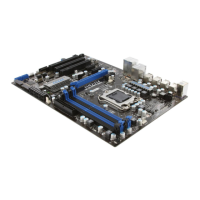2-21
Hardware Setup
▍
MS-7581
Power On Button: POWER
Ths button s used to turn-on or turn-o the system. Press the button to turn-on or
turn-o the system.
Reset Button: RESET
Ths button s used to reset the system. Press the button to reset the system.
Important
If you want to press ths button to reset the system, the system wll be forced shutdown
about 4 seconds and restarted. Ths lmtaton derves from the P55 nternal functon.
Green Power Button: Green Power
Ths button s used to swtch LED functon of system. Once you press the button, the
system wll swtch the LED between on and o mode.
Base Clock Control Buttons: Plus, Mnus
These buttons are used to ncrease or decrease the Base clock frequency. Pressng
the Plus/ Mnus button once wll ncrease/ decrease the Base clock frequency 1 MHz
when the system s n regular operaton state.
Plus button Mnus button

