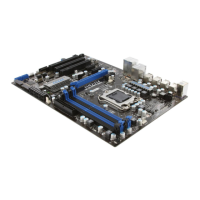3-23
BIOS Setup
▍
MS-7581
Intel Turbo Boost
Ths tem wll appear when you nstall a CPU wth Intel Turbo Boost technology. Ths
tem s used to enable/ dsable Intel Turbo Boost technology. It can scale processor
frequency hgher dynamcally when applcatons demand more performance and TDP
headroom exsts. It also can delver seamless power scalablty (Dynamcally scale up,
Speed-Step Down). It s the Intel newly technology wthn 5/ 7 CPU.
Adjust CPU Base Frequency (MHz)
Ths tem allows you to set the CPU Base clock (n MHz). You may overclock the CPU
by adjustng ths value. Please note the overclockng behavor s not guaranteed.
OC Steppng
Ths tem wll be enabled after you set the overclockng frequency n the “Adjust CPU
Base Frequency (MHz)”. And the followng tems wll appear. Ths tems wll help the
system to overclock step by step after system bootng up.
Start OC Steppng From (MHz)
Ths tem s used to set the ntal base clock. The system wll boot wth the ntal base
clock, and start to overclock from ntal base clock to set base clock that you set n
“Adjust CPU Base Frequency (MHz)” step by step.
OC Step
Ths tem s used to set how many steps for base colck overclockng.
OC Step Count Tmer
Ths tem s used to set the buer tme for every step.
Adjust CPU Rato
Ths tem allows you to adjust the CPU rato. Ths eld wll appear after you nstalled the
CPU whch supports adjustng CPU rato.
Adjusted CPU Frequency (MHz)
It shows the adjusted CPU frequency (Base clock x Rato). Read-only.
OC Gene
Ths tem s used to enable/ dsable the OC Gene functon.
Memory-Z
Press <Enter> to enter the sub-menu and the followng screen appears.
DIMM1~4 Memory SPD Informaton
Press <Enter> to enter the sub-menu. The sub-menu dsplays the nformatons of
nstalled memory.
Current DRAM Channel1~4 Tmng
It shows the nstalled DRAM Tmng. Read-only.
▶
▶
▶
▶
▶
▶
▶
▶
▶
▶
▶
▶

