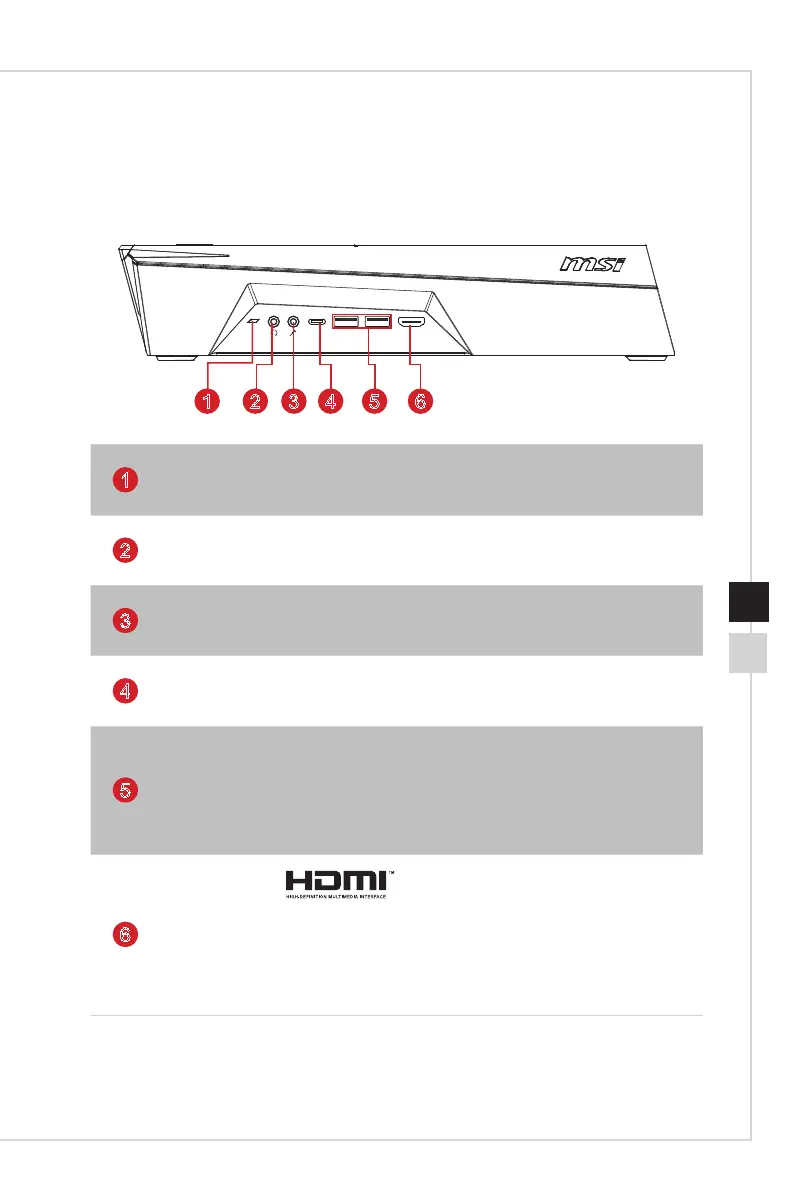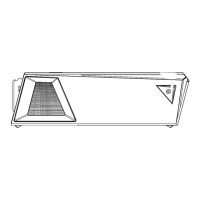Overview
1-3
System Overview
h Front View
1 652 3 4
1
Drive Activity Indicator
LED blinks when the system is accessing the internal storage drives�
2
Headphone Jack
This connector is provided for headphones or speakers�
3
Microphone Jack
This connector is provided for microphones�
4
USB 3.1 Gen1 Port (Type C)
USB Type C port is allowing for reversible plug orientation�
5
USB 3.1 Gen1 Port
The USB (Universal Serial Bus) port is for attaching USB devices such
as keyboard, mouse, or other USB-compatible devices� It supports up
to 5Gbit/s (SuperSpeed) data transfer rate� The USB 3�1 Gen1 port is
backward-compatible with USB 2�0 devices�
6
HDMI-Out Port
The High-Denition Multimedia Interface (HDMI) is an all-digital audio/
video interface capable of transmitting uncompressed streams�
This port will be available for connecting a HDMI device, once the VR Link
Port on the rear panel is connected to the HDMI-out port on the graphics
card with a HDMI cable�