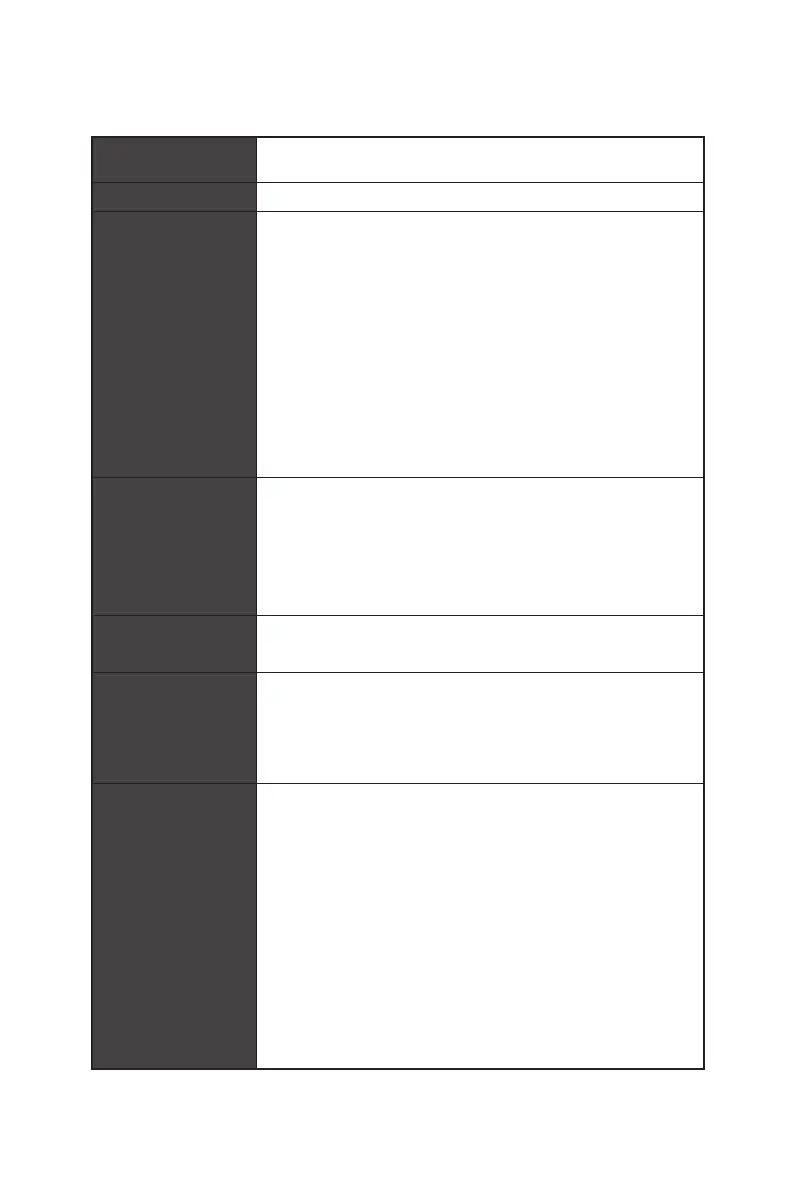14
Specifications
Specifications
CPU
Supports Intel® Core™ X-series 10000/ 9000/ 78xx (above)
processors for socket LGA2066
Chipset Intel® X299 Chipset
Memory
∙ 8x DDR4 memory slots, support up to 256GB
▪ Supports DDR4 4200+(OC)/ 4000(OC)/ 3800 (OC)/
3733(OC)/ 3600(OC)/ 3466(OC)/ 3400(OC)/ 3333(OC)/
3300(OC)/ 3200(OC)/ 3000(OC)/ 2933/ 2666/ 2400/ 2133
MHz*
∙ Quad channel memory architecture
∙ Supports Intel® Extreme Memory Profile (XMP)
∙ Supports non-ECC UDIMM memory
∙ Supports un-buffered memory
* For the latest information about memory, please visit http://www.msi.com
** Please refer the DIMM Slots section for more details.
Expansion Slot
∙ 4x PCIe 3.0 x16 slots
▪ Support x16/x8/x16/x8 mode with the 48-lane CPU.*
▪ Support x16/x4/x16/x8 mode with the 44-lane CPU.*
▪ Support x16/x4/x8/x0 mode with the 28-lane CPU.*
* Please refer to page 34 for PCIe 3.0 bandwidth table.
Multi-GPU
∙ Supports NVIDIA® SLI™ Technology
∙ Supports AMD® CrossFire™ Technology
LAN
∙ 1x Intel I219-V Gigabit LAN controller*
∙ 1x Realtek RTL8125-CG 2.5G LAN controller
∙ 1x Aquantia® AQC107 10-Gigabit LAN card (X299 PRO 10G)
* I219 LAN doesn’t support G3 to S5 Wake
Storage
Intel® X299 Chipset
∙ 6x SATA 6Gb/s ports*
∙ 2x M.2 slots (Key M)
▪ Support up to PCIe 3.0 x4 and SATA 6Gb/s, 2242/ 2260/
2280/ 22110 storage devices**
▪ Intel® Optane™ Memory Ready***
* The SATA1 connector will be unavailable when a SATA M.2 SSD has been
installed in the M2_1 slot.
** The M2_2 default setting is CPU lane. However, when a PCIe expansion card is
installed in the PCI_E2 slot, the M2_2 will be automatically switched to PCH lane.
** The SATA2 connector will be unavailable when M2_2 uses PCH lanes and a
M.2 SATA SSD is installed in the M2_2 slot.
*** M2_2 supports Intel® Optane™ Memory by switching to PCH lanes.
Continued on next page