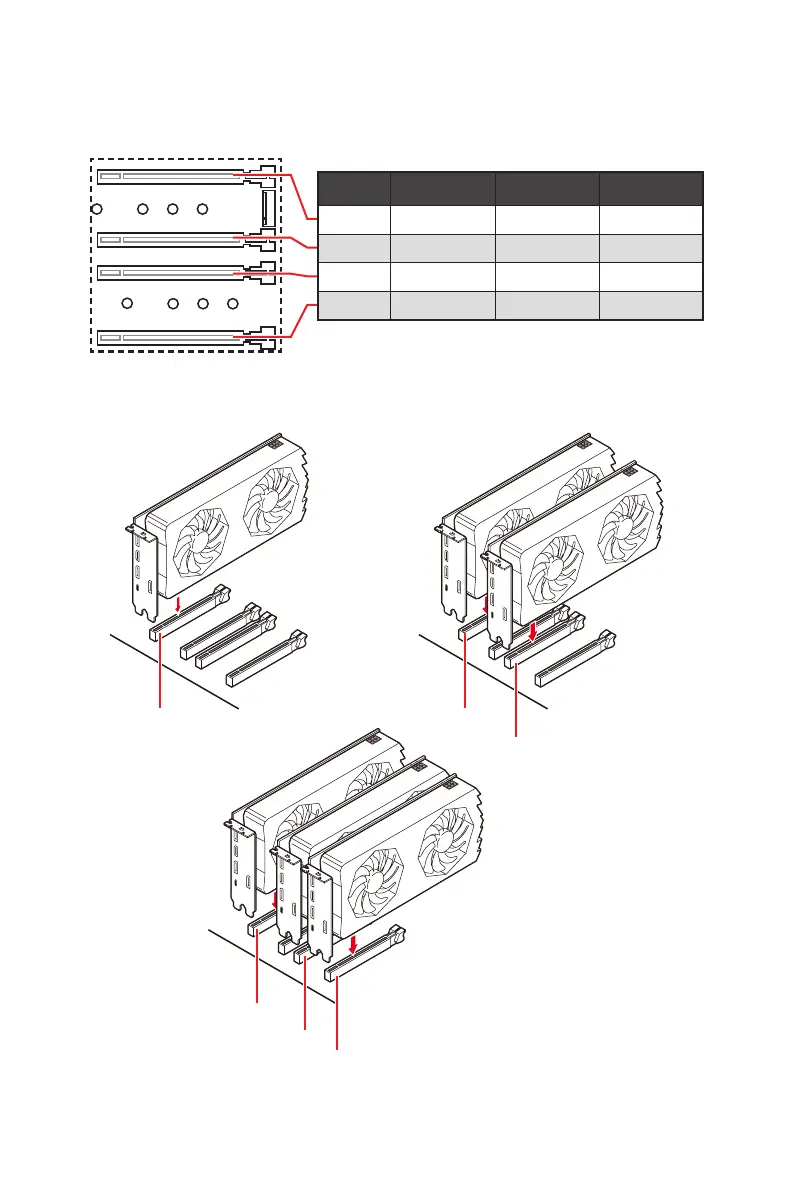29
Overview of Components
PCI_E1~4: PCIe Expansion Slots
Please refer to the table below for the PCIe lanes of the CPU.
Multiple graphics cards installation recommendation
PCI_E1 PCI_E1
PCI_E3
PCI_E3
PCI_E4
PCI_E1
CPU
48-lane CPU 44-lane CPU 28-lane CPU
PCI_E1 PCIe x16 PCIe x16 PCIe x16
PCI_E2 PCIe x8 PCIe x4 PCIe x4
PCI_E3 PCIe x16 PCIe x16 PCIe x8
PCI_E4 PCIe x8 PCIe x8 Unavailable
Note: 28-lane CPU doesn’t
support 3-WAY SLI.