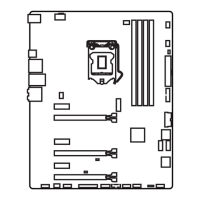40
BIOS Setup
CPU Base Clock Apply Mode [Auto]*
Direct OC Button [Enabled]
Direct OC Step (MHz) [1.00]
Sets a value to increase/ decrease the base clock for each pressing the clock control
Clockgen Features
Dynamic Frequency Control [Disabled]
Dynamic Frequency Search is enabled.
DFC Baseline (MHz) [Auto]
will be available when the Dynamic Frequency Control is enabled.
Threshold 1~3 (A) [Auto]
Dynamic Frequency Control
loading reach to a set value of Threshold 1/ 2/ 3
clock that set in the Level 1/ 2/ 3 BCLK
Dynamic Frequency Control is enabled.
Level 1~3 BCLK (MHz) [Auto]
Sets the base clock frequency for Dynamic Frequency Control function. When
Threshold 1/ 2/ 3
will run the base clock of Level 1/ 2/ 3 BCLK. These items will appear when the
Dynamic Frequency Control is enabled.
Dynamic Frequency Search [Disabled]
when the Dynamic Frequency Control is enabled.
[Disabled] Disables this function.
Dynamic Frequency Search Mode [Once]
will be available when the Dynamic Frequency Search is enabled.

