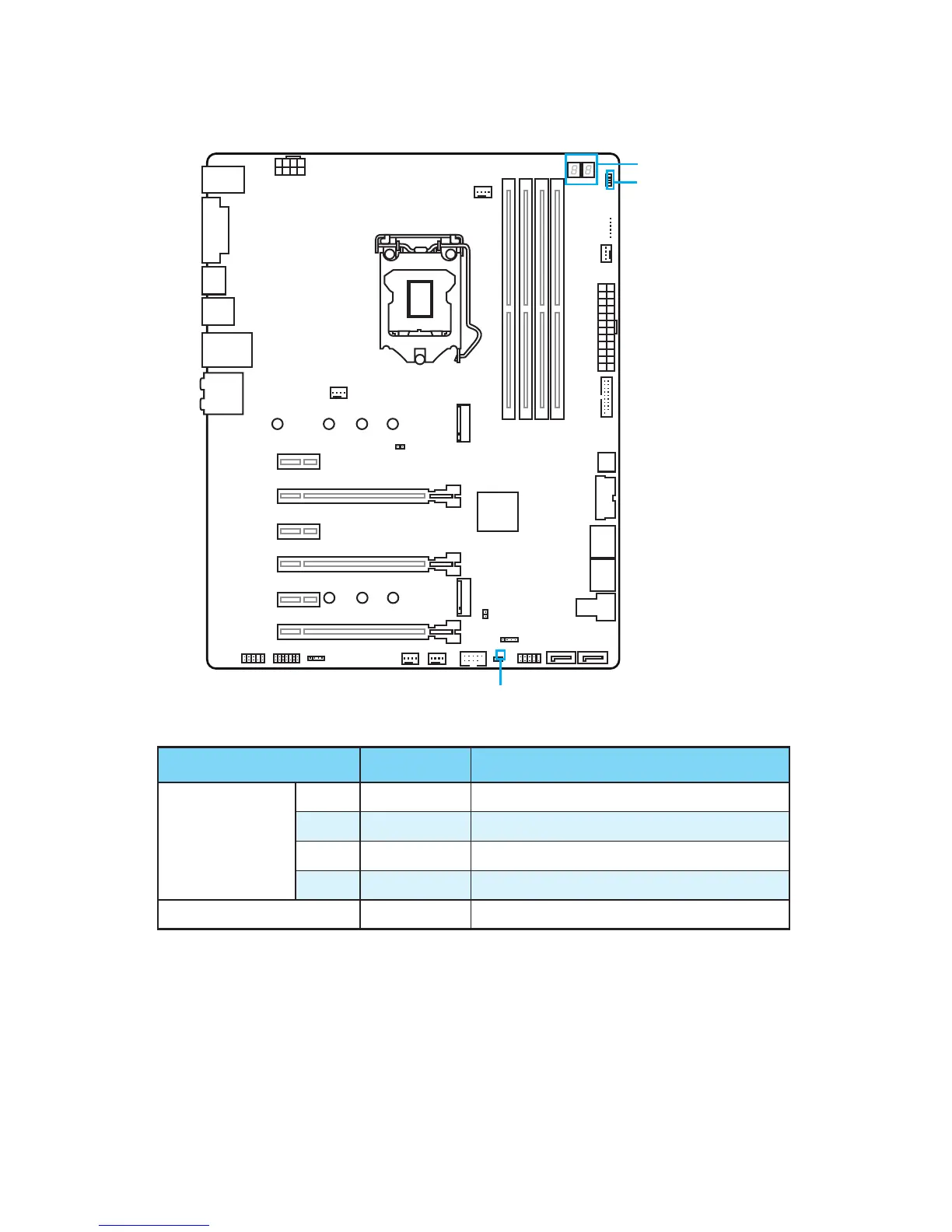46
LED Status Indicators
LED Status Indicators
EZ Debug LED:
CPU
DRAM
VGA
BOOT
Slow Mode LED
LED Status Table
LED LED Status Description
EZ Debug LED
CPU White CPU is not detected or fail
DRAM White Memory is not detected or fail
VGA White GPU is not detect or fail
BOOT White Booting device is not detected or fail
Slow Mode LED Red Indicates that the Slow Mode is enabled.
Debug Code LED
Debug Code LED
The Debug Code LED displays progress and error codes during and after POST. Refer
to the Debug Code LED table for details.
