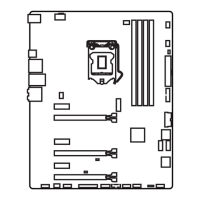68
BIOS Setup
▶
Memory Fast Boot [Auto] *
Enables or disables the initiation and training for memory every booting.
[Auto] The setting will be configured automatically by BIOS.
[Enabled] System will completely keep the archives of first intiation and training for
memory. So the memory will not be initialed and trained when booting
to accelerate the system booting time.
[Disabled] The memory will be initialed and trained every booting.
▶DigitALL Power
Press <Enter> to enter the sub-menu. Controls the digital powers related to CPU
PWM.
▶DRAM Phase Control [Auto]
Controls memory phase according to the DRAM loading. If set to Auto, BIOS will
optimize the DRAM PWM phase automatically.
[Auto] This setting will be congured automatically by BIOS.
[Optimized] Sets the optimum power phase prole.
[Disabled] Disables the PWM power phase switching feature.
▶DRAM Over Voltage Protection [Auto]
Sets the voltage limit for DRAM over-voltage protection. If set to Auto, BIOS will
congure this setting automatically. Higher voltage provides less protection and
may damage the memory/ system.
▶DRAM Under Voltage Protection [Auto]
Sets the voltage limit for DRAM under-voltage protection. If set to Auto, BIOS will
congure this setting automatically.
▶DRAM Over Current Protection [Auto]
Sets the current limit for DRAM over-current protection.
[Auto] This setting will be congured automatically by BIOS.
[Enhanced] Extends the current range for over-current protection.
▶DRAM Switching Frequency [Auto]
Sets the DRAM switching frequency to stabilize system (low frequency) or
to increase the overclocking range (high frequency). If set to Auto, BIOS will
congure this setting automatically.
▶DRAM VRM Over Temperature Protection [Auto]
Sets the temperature limit for DRAM VRM over-temperature protection. The DRAM
frequency may be throttled when VRM temperature over the specied value. If set
to Auto, BIOS will congure this settings.
▶CPU SA Phase Control [Auto]
Controls CPU system agent PWM phase according to the CPU loading.
[Auto] BIOS will set the CPU system agent PWM phase automatically.
[Optimized] Sets the optimum power phase prole, it could provide an optimum
power-saving capability.
[Disabled] Disables the PWM power phase switching feature.

