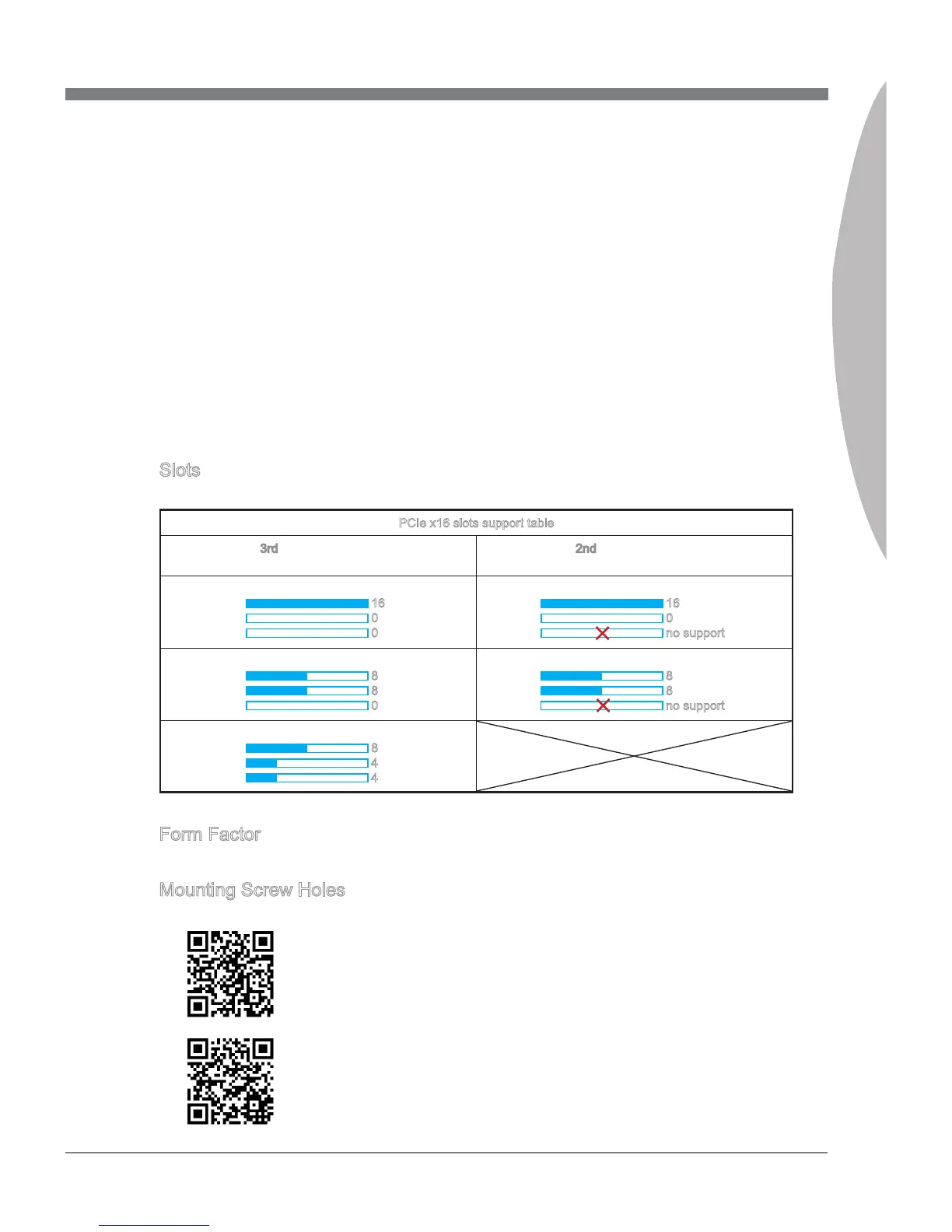1-5
MS-7751
Chapter 1
1x DsplayPort*, supportng a maxmum resoluton of 2560x1600
* Ths platform supports dual-dsplay functon (HDMI+DsplayPort).
On-Board
3x USB 2.0 connectors
1x USB 3.0 connector
1x Mult BIOS Swtch
1x TPM Module connector
1x Front Panel Audo connector
1x Chasss Intruson connector
1x Debug LED panel
1x Voce Gene connector (optonal)
1x MultConnect Panel connector (optonal)
1x V-Check Ponts Set
1x OC Gene button
1x Reset button
1x Power button
1x GO2BIOS button
Slots
3x PCIe 3.0 x16 slots
PCIe x16 slots support table
When nstallng
3rd Gen Intel
®
Core™ 7/ Core™ 5/
Core™ 3/ Pentum
®
/ Celeron
®
processors
When nstallng 2nd Gen Intel
®
Core™ 7/ Core™ 5/
Core™ 3/ Pentum
®
/ Celeron
®
processors
16/0/0
16
0
0
16/0/X
16
0
no support
8/8/0
8
8
0
8/8/X
8
8
no support
8/4/4
8
4
4
4x PCIe 2.0 x1 slots
Form Factor
ATX (30.5 cm X 24.5 cm)
Mountng Screw Holes
9x mountng holes
For the latest nformaton about CPU, please vst
http://www.ms.com/servce/cpu-support
For more nformaton on compatble components, please vst
http://www.ms.com/servce/test-report
-
-
■
-
-
-
-
-
-
-
-
-
-
-
-
-
-
■
■
■
■