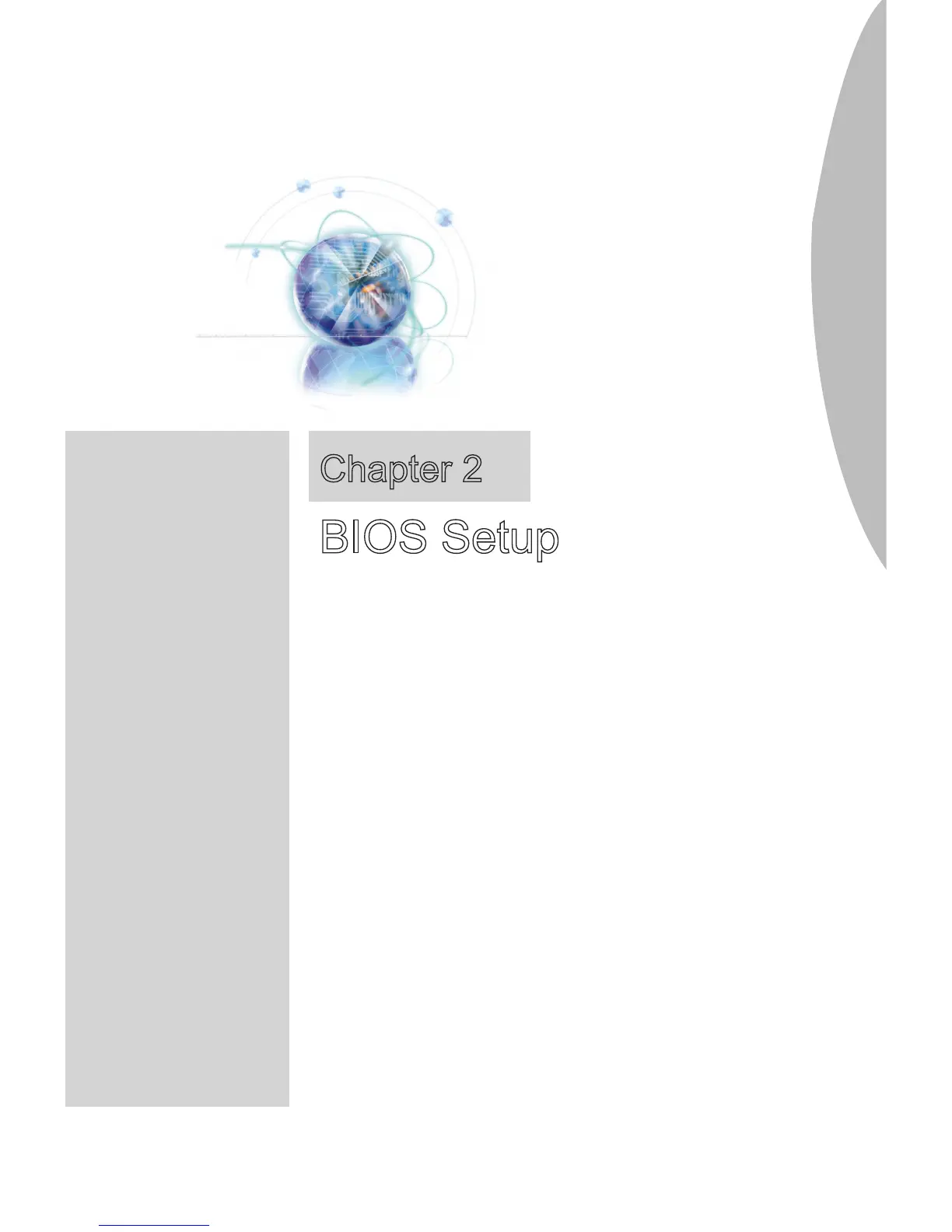CLICK BIOS II s a revolutonary UEFI nterface that
allows you to setup and congure your system for
optmum use. Usng your mouse and keyboard, users can
change BIOS settngs, montor CPU temperature, select
the boot devce prorty and vew system nformaton
such as the CPU name, DRAM capacty, the OS verson
and the BIOS verson. Users can mport and export
parameter data for backup or for sharng wth frends. By
connectng to the Internet wthn CLICK BIOS II, users
can browse webpages, check mal and use Lve Update
your system.
Chapter 2
BIOS Setup