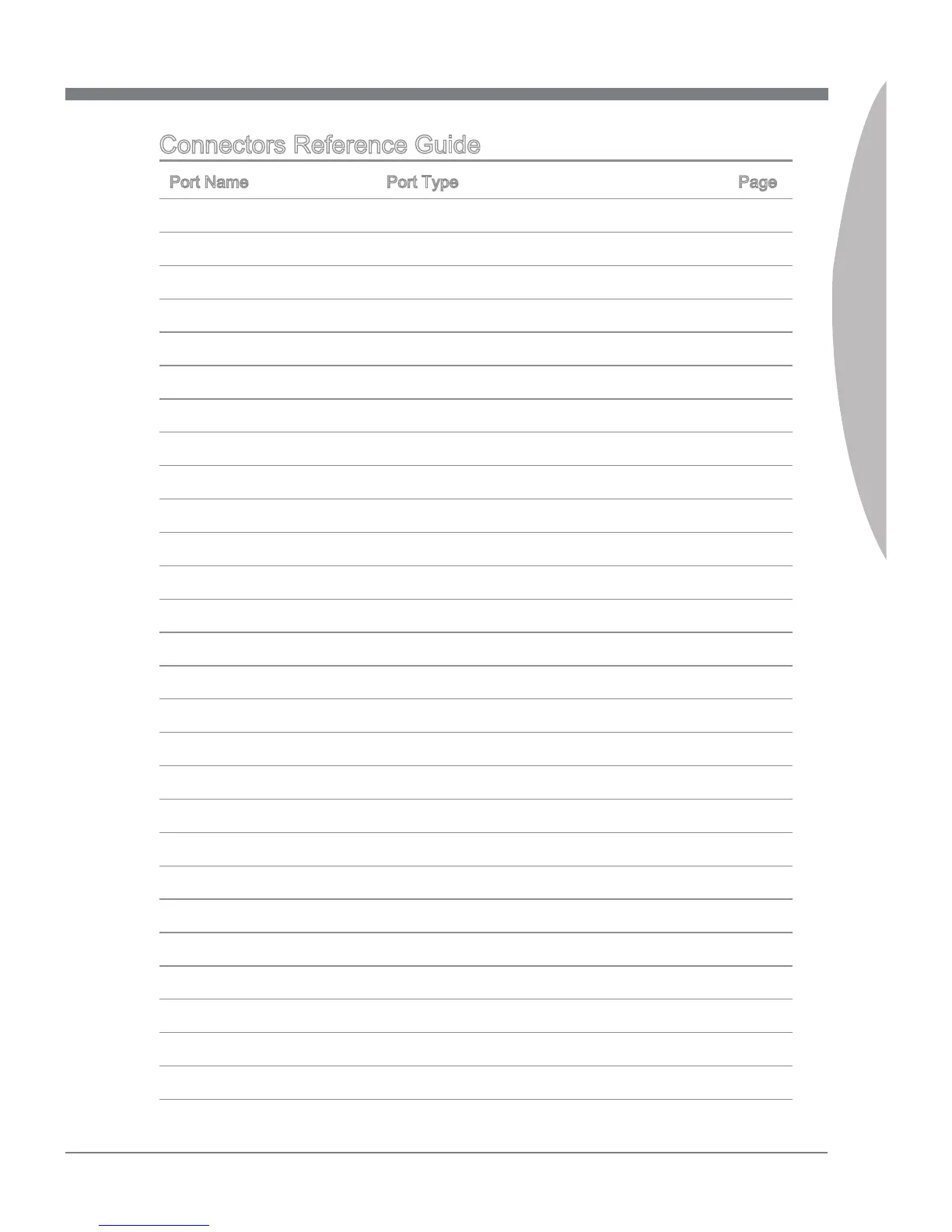1-7
MS-7751
Chapter 1
Connectors Reference Gude
Port Name Port Type Page
Back Panel 1-8
CPU LGA1155 CPU Socket 1-1
0
CPUFAN,SYSFAN1~4 Fan Power Connectors 1-2
5
Debug LED Panel 1-3
7
DIMM1~4 DDR3 Memory Slots 1-1
6
FV1 Voltage Checkponts Connector 1-3
1
JAUD1 Front Panel Audo Connector 1-2
6
JBAT1 Clear CMOS Jumper 1-3
4
JCI1 Chasss Intruson Connector 1-2
8
JDLED3 Voce Gene Connector 1-2
9
JFP1, JFP2 Front Panel Connectors 1-2
6
JPWR1 ATX 24-pn Power Connector 1-1
5
JPWR2 ATX 8-pn Power Connector 1-1
5
JPWR3 ATX 6-pn Power Connector 1-1
5
JTPM1 TPM Module connector 1-2
9
JTURBO1 MultConnect Panel Connector 1-3
0
JUSB1~3 USB 2.0 Expanson Connectors 1-2
7
JUSB4 USB 3.0 Expanson Connector 1-2
8
MULTI BIOS SWITCH Mult-BIOS Swtch 1-3
5
OC1 OC Gene Button 1-3
2
PCI_E2, 5, 7 PCIe x16 Expanson Slots 1-1
8
PCI_E1, 3, 4, 6 PCIe x1 Expanson Slots 1-1
8
POWER1 Power Button 1-3
3
RESET1 Reset Button 1-3
3
SW1 GO2BIOS Button 1-33
SATA1~2 SATA 6Gb/s Connectors 1-2
4
SATA3~6 SATA 3Gb/s Connectors 1-2
4