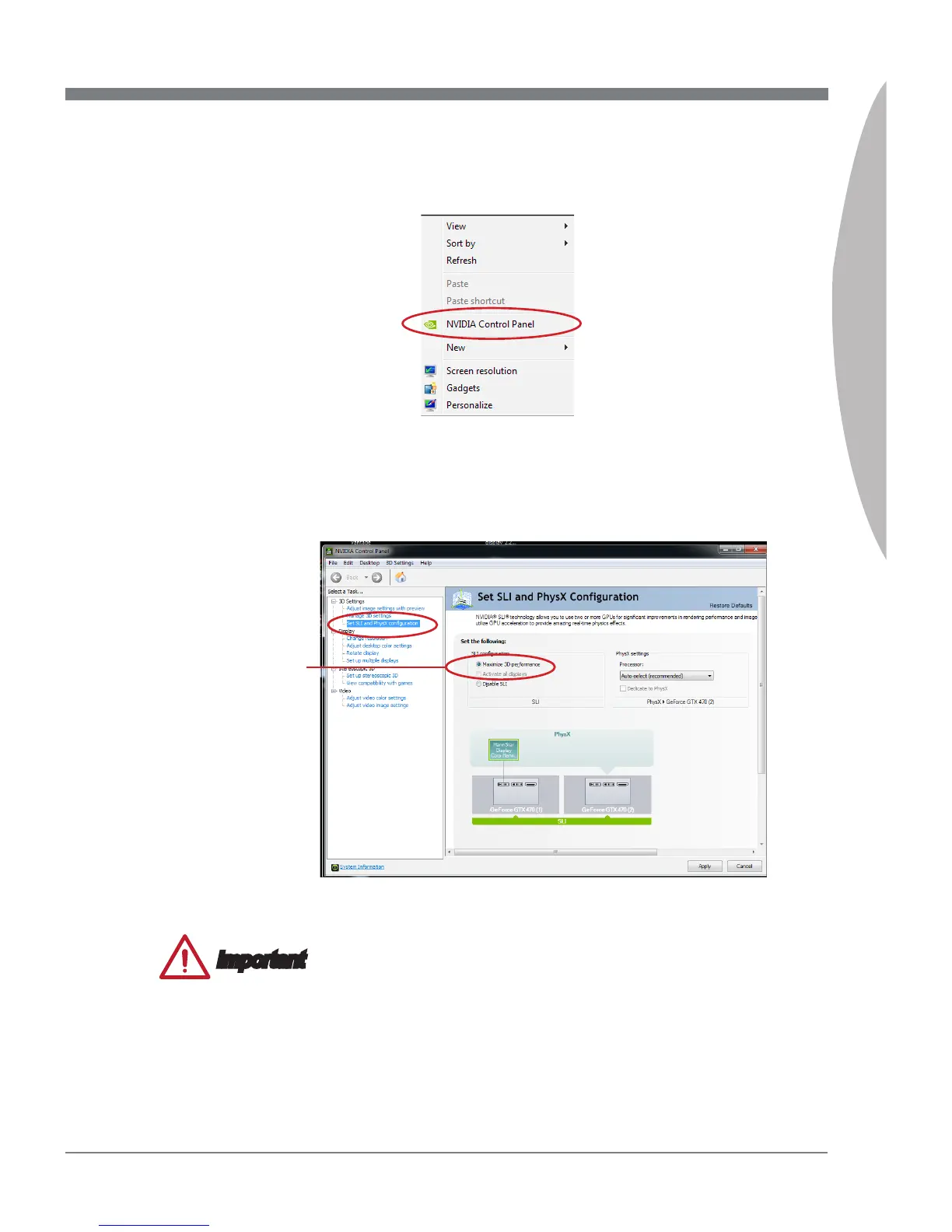1-23
MS-7751
Chapter 1
After all of the hardware and software has been properly nstalled, reboot the
system. After enterng the operatng system (OS), rght clck on the desktop and
choose the “NVIDIA Control Panel”.
4.
Enter the NVIDIA Control Panel. Choose the “Maxmze 3D Performance” settng
to enable SLI mode. The conguraton screen s shown below. Dependng on your
operatng system, the screen may look derent.
5.
Important
Please ensure that all graphcs cards used n SLI mode are of the same brand and
speccatons. For best compatblty wth the manboard, MSI graphcs cards are
recommended.
Make sure to connect an adequate power supply to the power connectors on the
graphcs cards to ensure stable operaton.
If you wsh to remove one graphcs card and qut the SLI functon, make sure the
“Maxmze 3D Performance” functon s dsabled before removng the graphcs card.
•
•
•
Choose ths tem