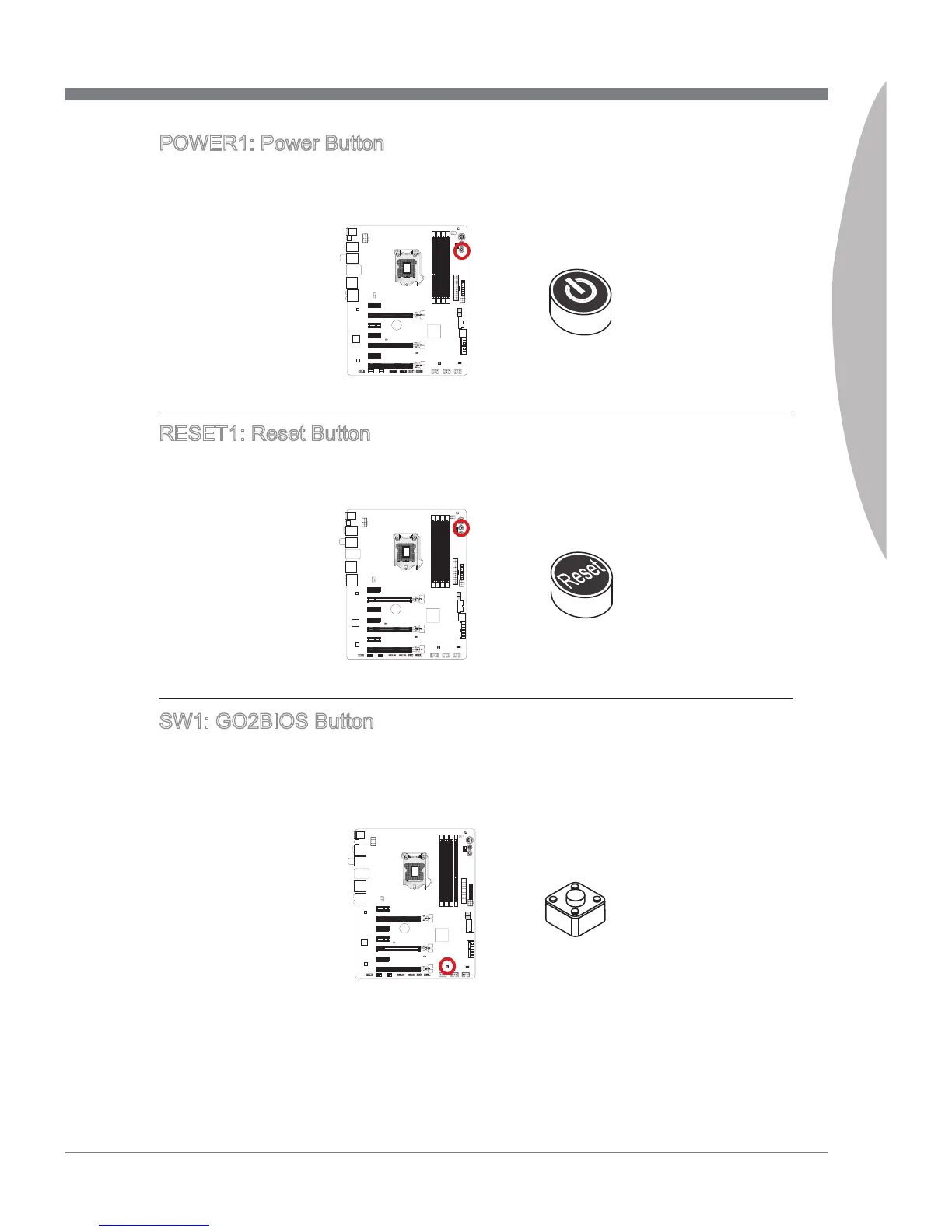1-33
MS-7751
Chapter 1
POWER1: Power Button
Ths button s use to turn-on and turn-o the system. Press the button once to turn-on
or turn-o the system.
RESET1: Reset Button
Ths reset button s used to reset the system. Press the button to reset the system.
SW1: GO2BIOS Button
Ths button s used to force the system to enter the BIOS whle bootng.
Press ths button n any state (OS, BIOS, power o ...), the system wll enter BIOS at
next bootng.