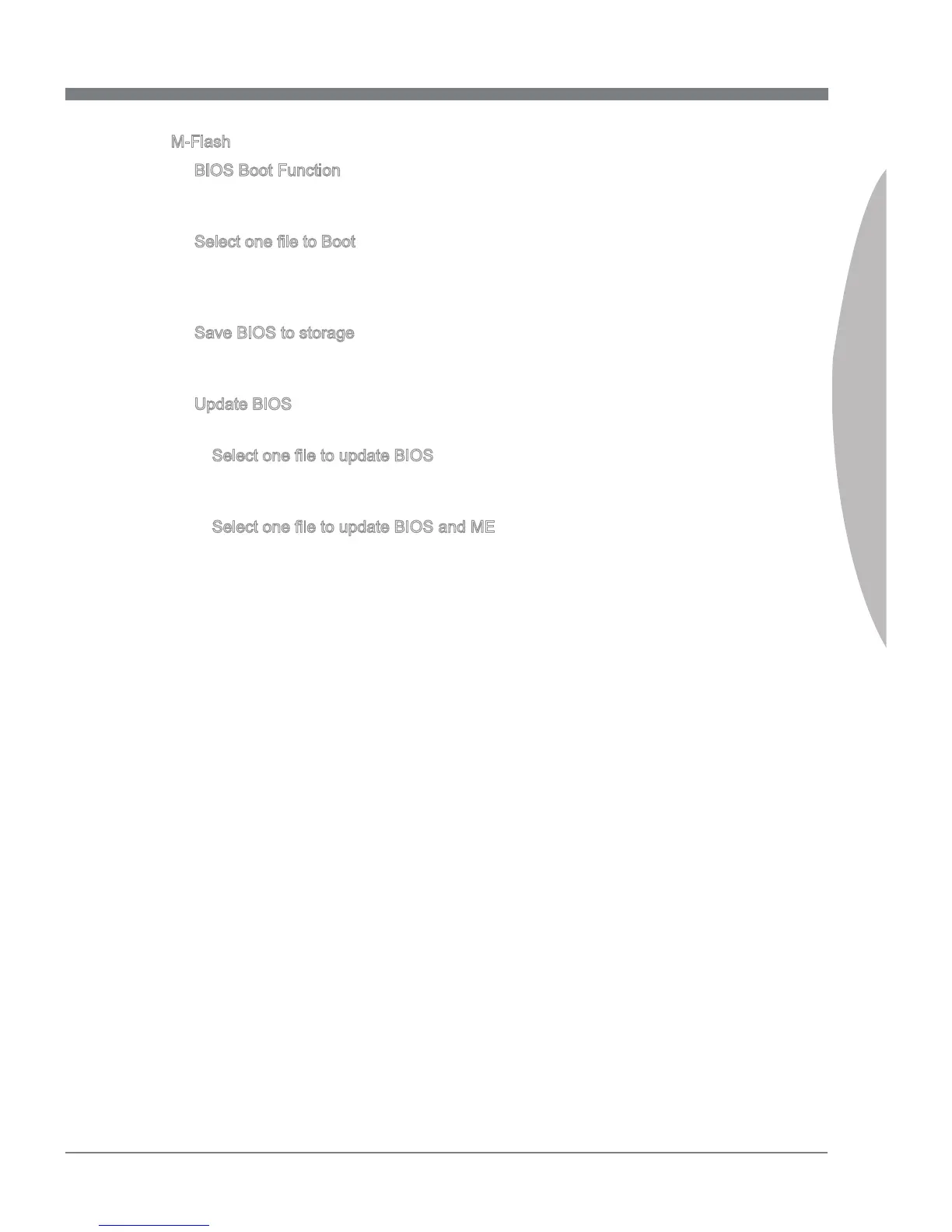2-21
MS-7751
Chapter 2
M-Flash
BIOS Boot Functon
Ths allows you to enable/ dsable the system to boot from the BIOS le nsde USB
drve (FAT/ 32 format only).
Select one le to Boot
When the BIOS Boot functon as sets to [Enabled], ths tem s selectable. Ths tem
allows to select partcular BIOS le from the USB/ Storage (FAT/ 32 format only)
drve. And the system wll boot from selected BIOS le.
Save BIOS to storage
Please setup a specc folder n specc USB/ Storage drve to save BIOS le from
BIOS ROM chp data. Note: t only supports FAT/ 32 le system drve.
Update BIOS
Press <Enter> to enter the sub-menu.
Select one le to update BIOS
Ths tem allows you to select a partcular BIOS le from the USB/ Storage (FAT/
32 format only) drve for updatng BIOS.
Select one le to update BIOS and ME
Ths tem allows you to select a partcular BIOS le from the USB/ Storage (FAT/
32 format only) drve for updatng BIOS and ME. The system wll automatcally
reboot to update ME after BIOS update s completed. Please do not remove the
USB/ Storage devce untl the update s complete.
▶
▶
▶
▶
▶
▶
▶