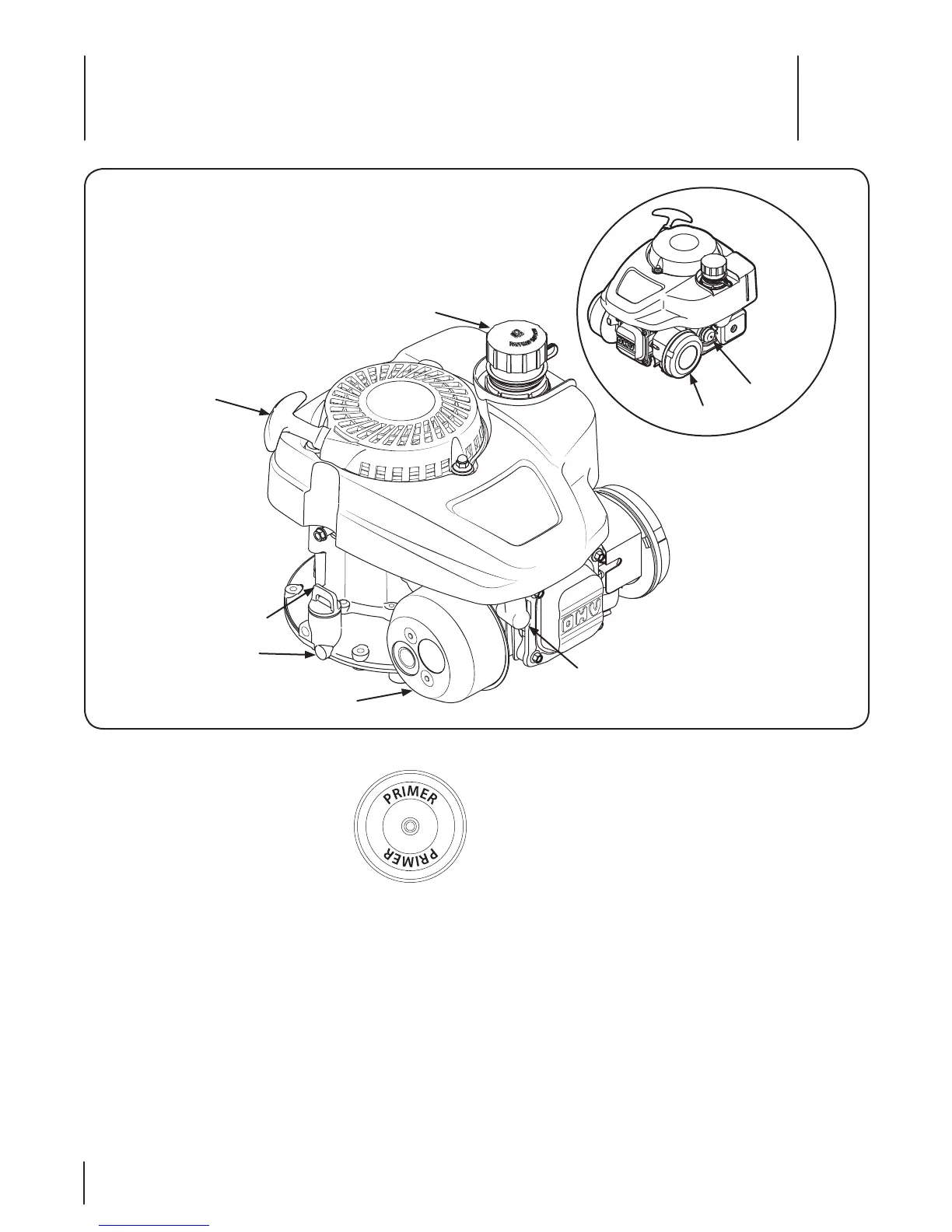Controls and Features
4
8
Primer (If Equipped)
The primer is located on the left side of the
engine, next to the air cleaner. Pressing the
primer forces fuel directly into the engine’s
carburetor to aid in starting the engine.
Oil Drain
Removing the oil drain plug will drain the oil from the engine.
The engine is equipped with a side drain, and on select units, you
may also access a bottom drain.
Oil Fill Cap
Remove the oil fill cap to check the oil level and add oil.
Fuel Cap
Remove the fuel cap to add fuel.
NOTE: Some engines may not have the fuel cap installed for
shipping purposes. To install, remove and discard the fuel tank
dust cap labeled “Discard”. Remove the bubble wrap packaging
from around the fuel cap and tighten securely.
Starter Handle
Pull the starter handle to start the engine.
† If Equipped
Oil Drain
Air Cleaner
Oil Fill Cap
Muffler
Spark Plug
Starter Handle
Fuel Cap
Primer†
Figure 4-1
