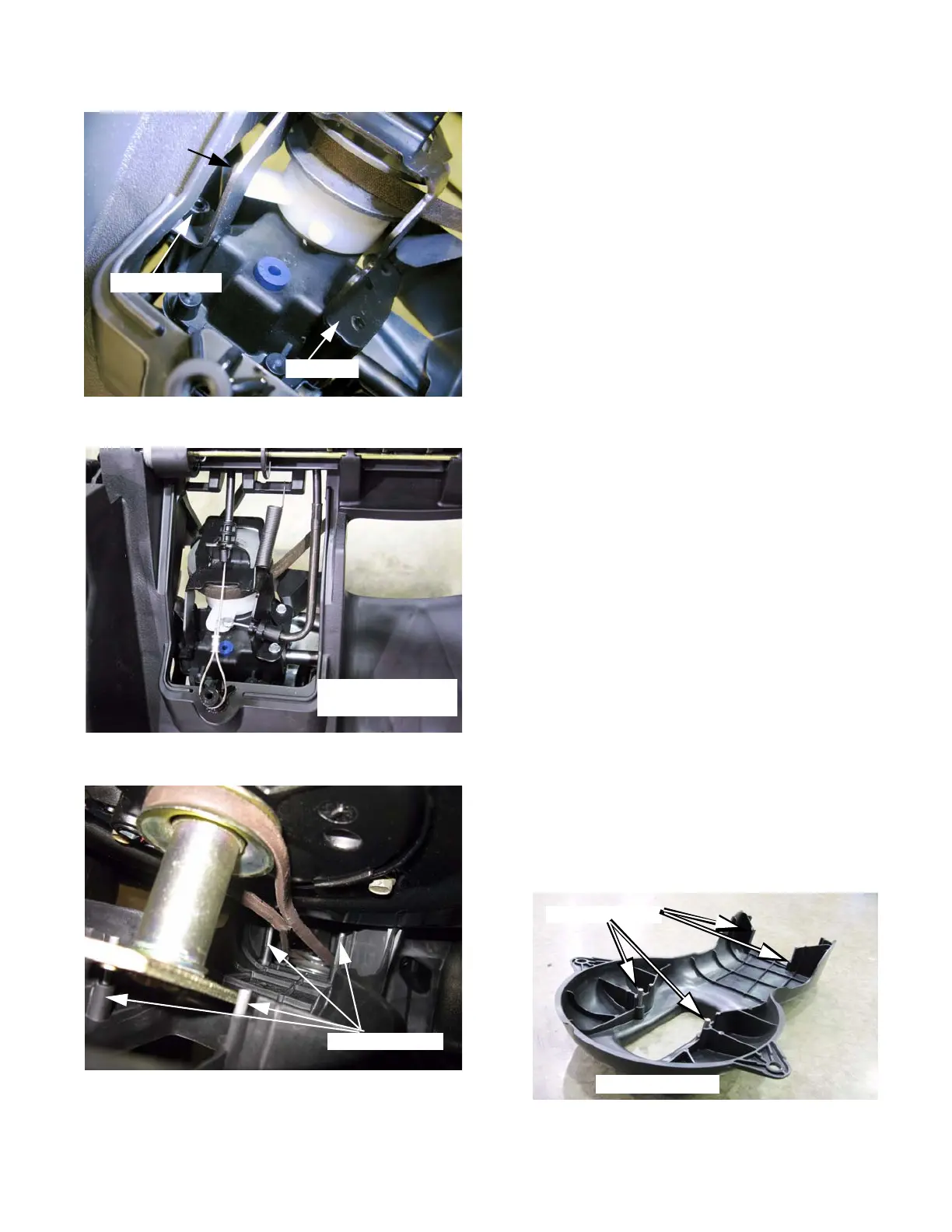Blade and Belt
15
4. Position and attach the belt keeper / bracket to the
transmission. See Figure 2.17.
• The left leg of the bracket locates over a post on the
transmission housing.
• The right leg of the bracket is secured with two
screws that go into the plastic transmission housing.
• Do not over tighten the screws.
5. Reinstall the clutch control cable, the ground speed
control cable, and the clutch release spring.
See Figure 2.18.
6. Rock the transmission back, or squeeze the clutch
lever to tighten the belt.
7.Install the lower belt cover, being careful to route the belt
inside of all four metal belt guide pins that are molded into
the cover. See Figure 2.19.
Figure 2.17
Left leg
Locating post
Right leg
Figure 2.18
Cables and spring
reinstalled
Figure 2.19
Belt guide pins
Figure 2.20
Belt guide pins
Lower belt cover
