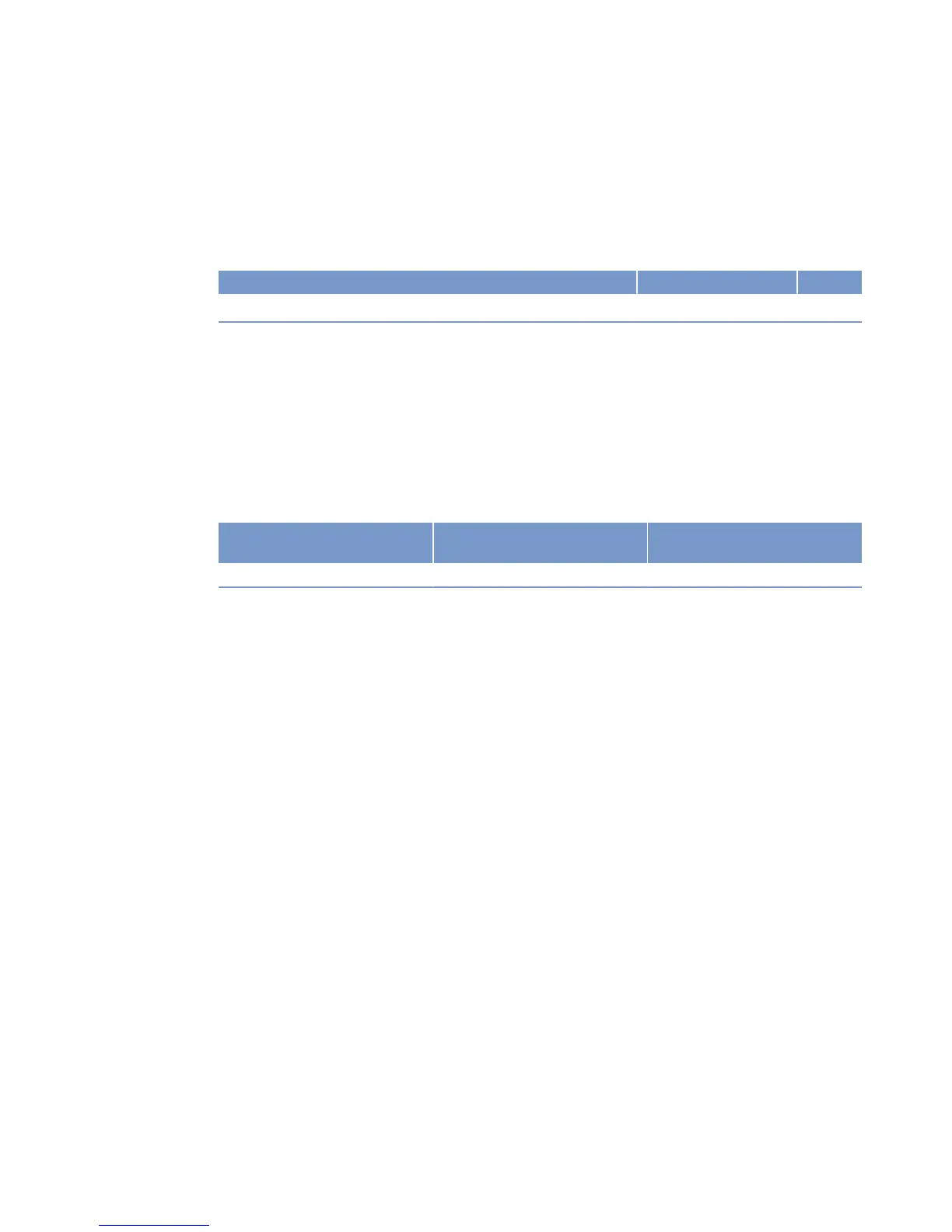8.18.2 Battery-charging generator drive – Drive belt condition check
Preconditions
☑ Engine is stopped and starting disabled.
Special tools, Material, Spare parts
Designation / Use Part No. Qty.
Belt tension tester
Y4345711 1
Preparatory steps
1. Remove protective cover.
2. Check belt condition visually (→ Page 123).
Checking drive belt tension
1. Fit sensor head on belt tension tester and tap drive belt with a suitable tool.
2. Hold belt tension tester over belt drive until the measured value is displayed. For specifications, refer to table
below.
Application Measured value for new drive
belt
Measured value for used drive
belt
Series 4000 92 Hz to 96 Hz 80 Hz to 84 Hz
3. Adjust drive belt tension if the measured values deviate from the specifications above (→ Page 124).
M015565/03E 2016-02 | Battery-Charging Generator | 125
TIM-ID: 0000000946 - 002
