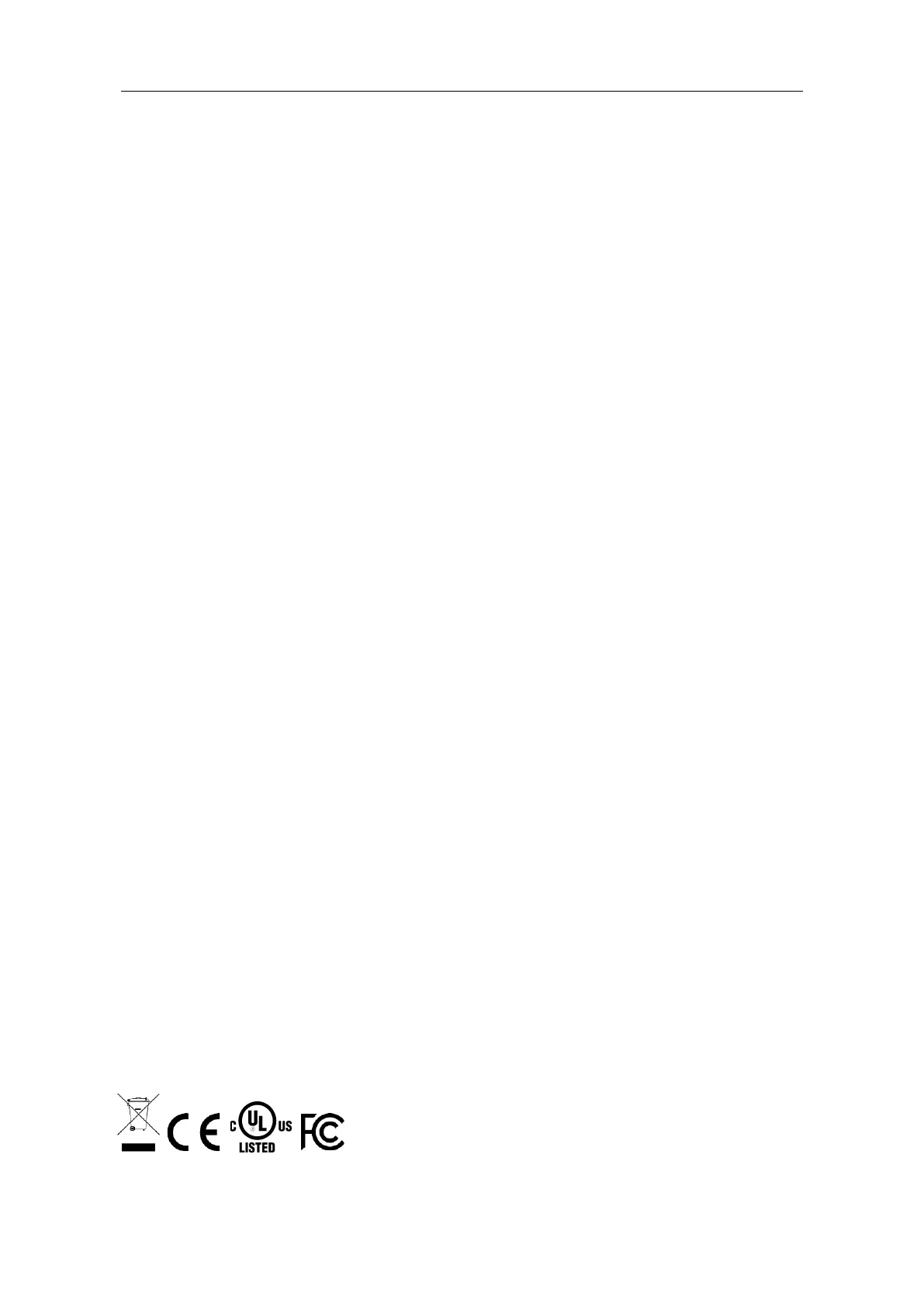1. Turn the multimeter off and remove the test leads.
2. Turn the multimeter over and shake out the dirt in the terminals.
3. Wipe the contacts in each terminal with a clean swab dipped in alcohol.
Interval Period of Adjustment:
One year is recommended for the calibration interval period.
INFORMATION ON WASTE DISPOSAL FOR CONSUMERS OF ELECTRICAL & ELECTRONIC EQUIPMENT.
When this product has reached the end of its life it must be treated as Waste Electrical & Electronics
Equipment (WEEE). Any WEEE marked products must not be mixed with general household waste,
but kept separate for the treatment, recovery and recycling of the materials used. Contact your local
authority for details of recycling schemes in your area.
Made in China
LS12 2QQ