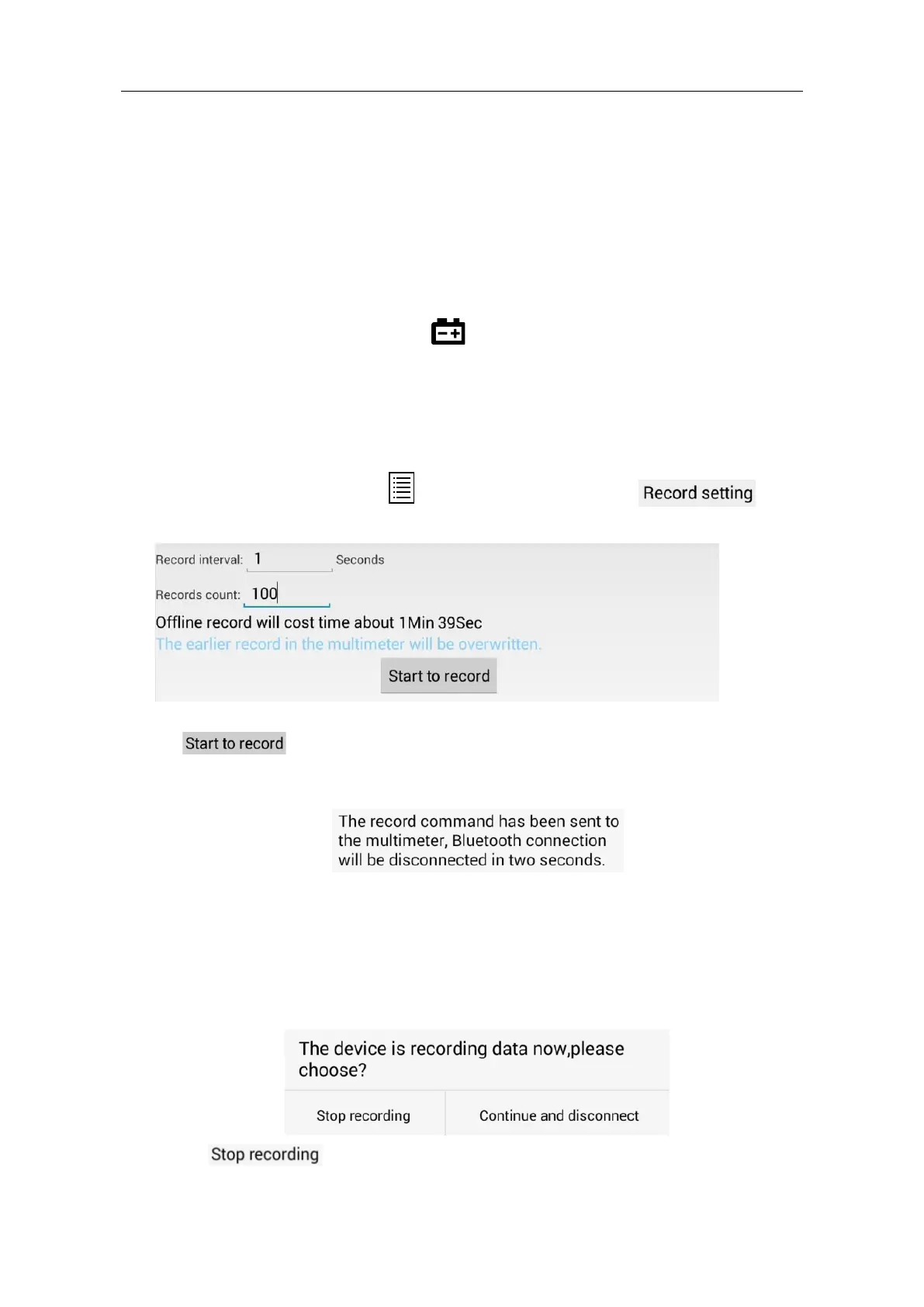Multimeter Offline Record (Android)
When measuring with MP730624E, you can use Android device APP to send a command,
the multimeter will start recording the measurements. After receiving the command, the
connection will be disconnected automatically. The multimeter will record the measuring
data in its own memory. After completion of the record, use Android APP to reconnect
the multimeter, and then you can read the measuring data into the Android device as a
CSV file. You can use this function to record for a long time without staff on duty, while
reducing Bluetooth consumption to conserve the battery power of the multimeter.
Note: When the low battery indicator appears on the meter screen, the offline
record function may not work correctly. Please check the batteries of the meter to
ensure them in a good state.
(1) Connect the Android device with the multimeter, see "How to Connect with Android
Device" on P18.
(2) In APP single view, tap on the icon on the top right, select from
the pop-up menu.
(3) Set "Record interval" and "Records count" (maximum records count is 10,000). Tap
on . The memory in the multimeter can only store the recording data
of one time . When start to record, the earlier offline record stored in the multimeter
will be overwritten. After starting, the APP interface will display
The Android device will disconnect with the multimeter in two seconds. After
disconnecting, the information "Bluetooth connection has been disconnected." will
be shown on APP. The multimeter will record the current measurements and store in
the memory.
Note: If the multimeter is in the process of recording data and not finished yet,
connect the Android device and the multimeter, a dialog box will pop up:
Select , the recording process will be interrupted. The Android device
will connect with the multimeter to read data.