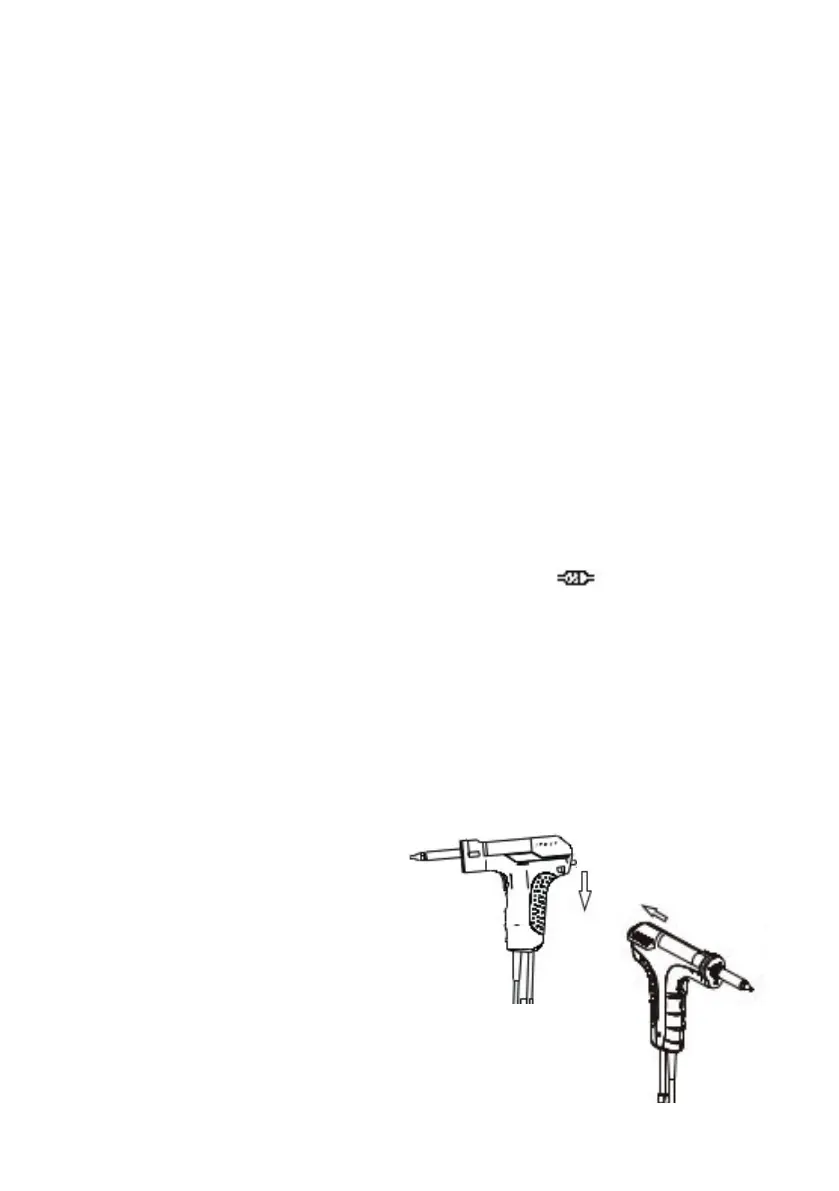5
Temperature Mode
• To switch between Celsius or Fahrenheit display, press and hold the LOCK/VACUUM
button when powering on the station.
• The mode is displayed on the RH side of the LCD.
• The previously used setting is retained on subsequent use.
Hot Air Tool Adjustment (Channel 3 only)
• Long press to turn on channel 3.
• Press button 3 to activate and make adjustments to the temperature or air ow rate.
• Press button 1 to select temperature adjustment mode then use the UP or DOWN buttons
to adjust the required temperature.
• Press button 2 to select the fan mode then use the UP or DOWN buttons to adjust the
required air ow rate.
• To lock the channel so settings cannot be changed press and hold the LOCK/VACUUM
button until the padlock display changes mode.
Key Beep Function
• To switch the key sound feature on or off press and hold the UP and DOWN buttons while
powering on the station.
• The speaker symbol displays on the RH side of the LCD when the feature is active.
• The previously used setting is retained on subsequent use.
Desoldering Gun Maintenance
• If the desoldering gun requires maintenance the symbol
displays. The waste
collector needs emptying.
Removing solder waste:
The collector tube must be emptied of solder waste as required or the efciency of
operation will be impaired.
• Switch off the mains power and allow the desoldering gun to cool fully.
• Press the latch down on the rear of
the gun and slide the rear cover clear
from the collection tube.
