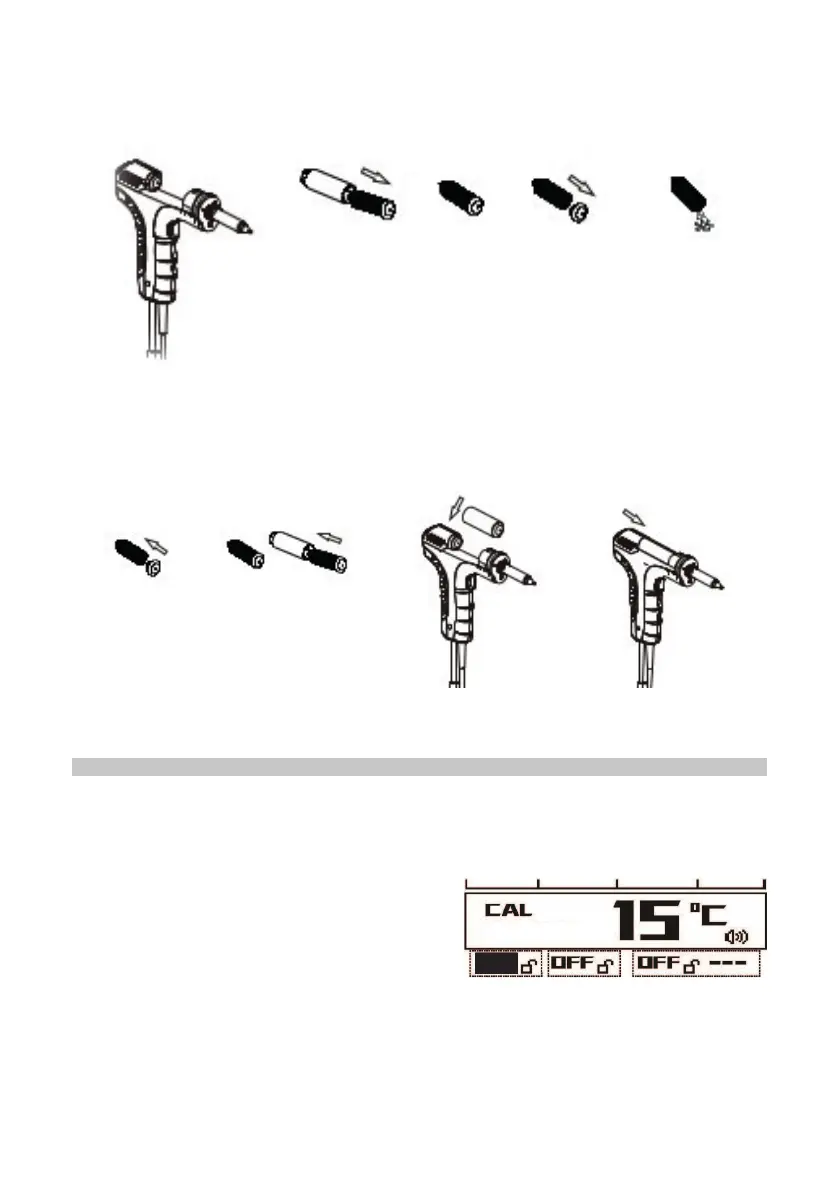6
• Lift out the collector tube while retaining the spring and rubber plug.
• Remove the spring and separate the rubber plug and empty the collected solder
waste.
• Replace the spring and the rubber plug. Replace the collection tube into the recess
in the desoldering gun.
• Press on the end of the rear cover and slide it back into position. The latch will
return to the locked position.
CALIBRATION
• Switch to the channel you wish to calibrate with the required tool connected and
placed in the holder with a temperature measurement meter set up appropriately.
• Press and hold the LOCK/VACUUM button and Button 1 for 3 seconds to enter
calibration mode.
• With a temperature set (e.g. 350
o
C),
measure the actual tool tip then having
calculated the difference between the actual
temperature and the displayed temperature,
use the UP or DOWN buttons to enter the
value.
(e.g. actual tip temp 350
o
C and display showing 335
o
C, enter a value of 15)
• Press Button 1 to store the setting for that channel and tool.
• The station will then enter sleep timer mode setting and if you do not wish to alter
the sleep default time (zero) then press Button 1 again to exit.
• The method is the same for all channels.
XX-XXXX
335