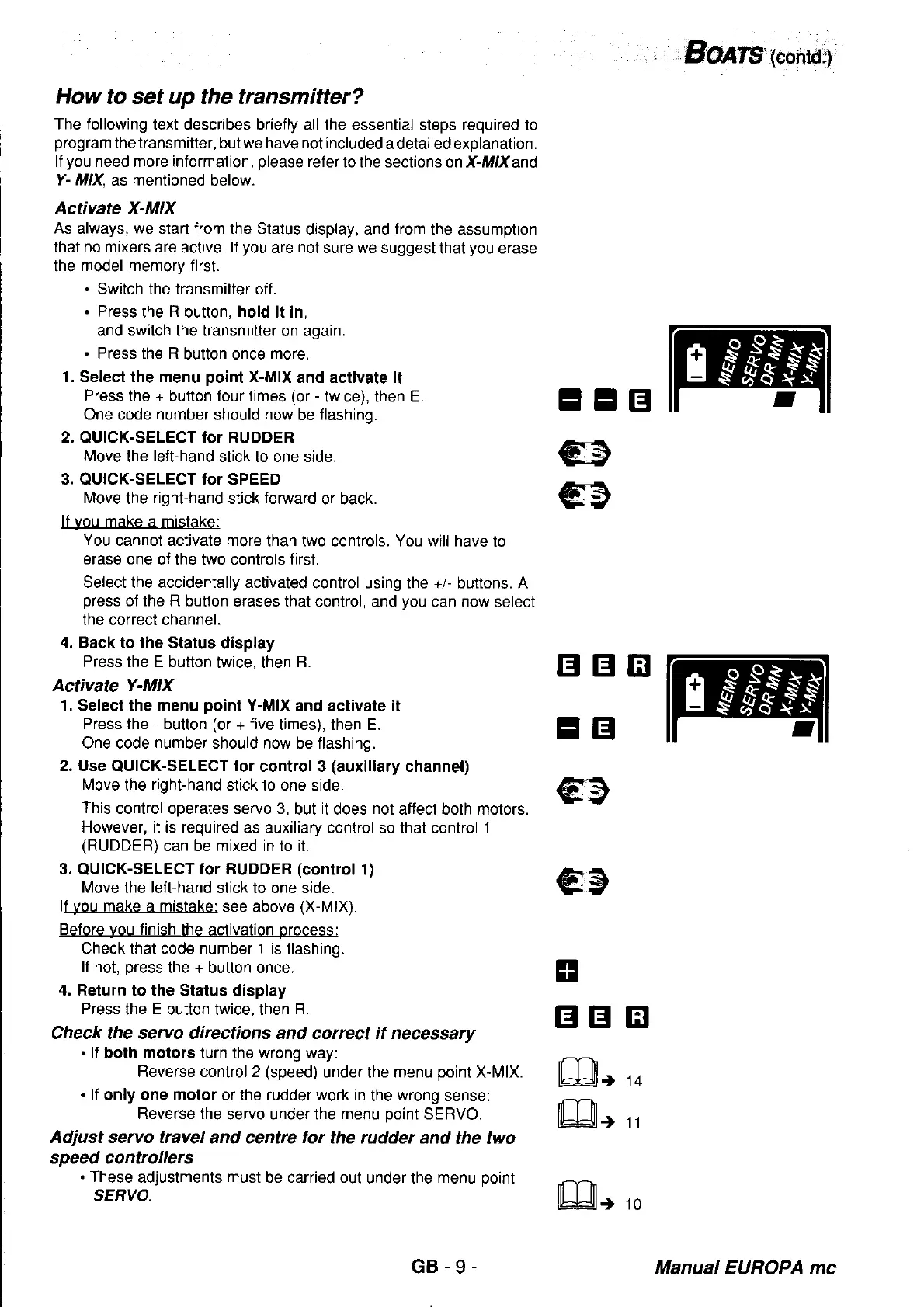How
to set up the transmitter?
The following
text describes briefly all the essential
steps
required
to
program
thetransmitter, butwe have not included
a detailed explanation.
lf
you
need more informalion,
please
refer
to the sections on X-,lt Xand
Y- MIX,
as
mentioned
below.
Activate x-Mlx
As
always,
we
start
from
the Status
display, and
from
the assumption
that no mixers are
aclive.
lf
you
are
not
sure we suggest
that
you
erase
the
model memory first.
.
Switch the transmitter off
.
Press
the
R
button,
hold
it in,
and switch the transmitter
on again.
.
Press the R
butlon once
more.
1. Select the menu
point
X-MlX
and activate it
Press
the + button four times
(or
-
twice), then E.
One code number
should
now
be
flashing.
2.
QUICK-SELECT
for RUDDER
Move
the
left-hand
stick to one side.
3. QUICK-SELECT tor SPEED
Move
the
right-hand
stick foMard
or back.
lf vou make a mistake:
You
cannot activale more
lhan two controls. You will have
to
erase one
of the two controls first.
Select the accidentally activated
control using the +/- buttons. A
press
of the R button
erases that control, and
you
can
now
select
the correct channel.
4. Back to the Status
display
Press the E button
twice, then
B.
Activate Y-MIX
1. Select the menu
point
Y-MlX
and activate it
Press the
-
button
(or
+
five
times), then E.
One code
number
should now be flashing.
2. Use
QUICK-SELECT
for
control 3
(auxiliary
channel)
lvlove
the
righthand
stick to
one side.
This
control operates servo 3,
but
it
does
not
alfect both motors.
However, it is required
as auxiliary conlrol
so that control
1
(RUDDEB)
can be mixed in to it.
3.
QUICK-SELECT
for RUDDER
(control
1)
Move
the
left-hand
stick to one side.
lf vou
make a mistake: see above
(X-MlX).
Before
you
finish the
activation orocess:
Check that code number 1 is flashing.
lf not.
oress the + button once.
4. Return to the Status
display
Press
the
E
button twice, then
R.
Check the servo directions and correct if necessary
.
lf
both
motors
turn the
wrong
way:
Reverse control 2
(speed)
under the menu
poinl
X-MIX.
.
lf
only one
motor
or the rudder work in
the
wrong
sense:
Reverse
the servo under the
menu
point
SERVO.
Adjust servo travel
and centrc
lor
the rudder
and the two
speed controllers
.
These
adjustments
must
be carried out
under the
menu
point
SERVO.
EEB
€
€
BBtr
EB
E
BB
ffir
Eß,
flIT}
lhf:Jlt
14
'II
GB-9-
10
Manual
EUROPA mc
