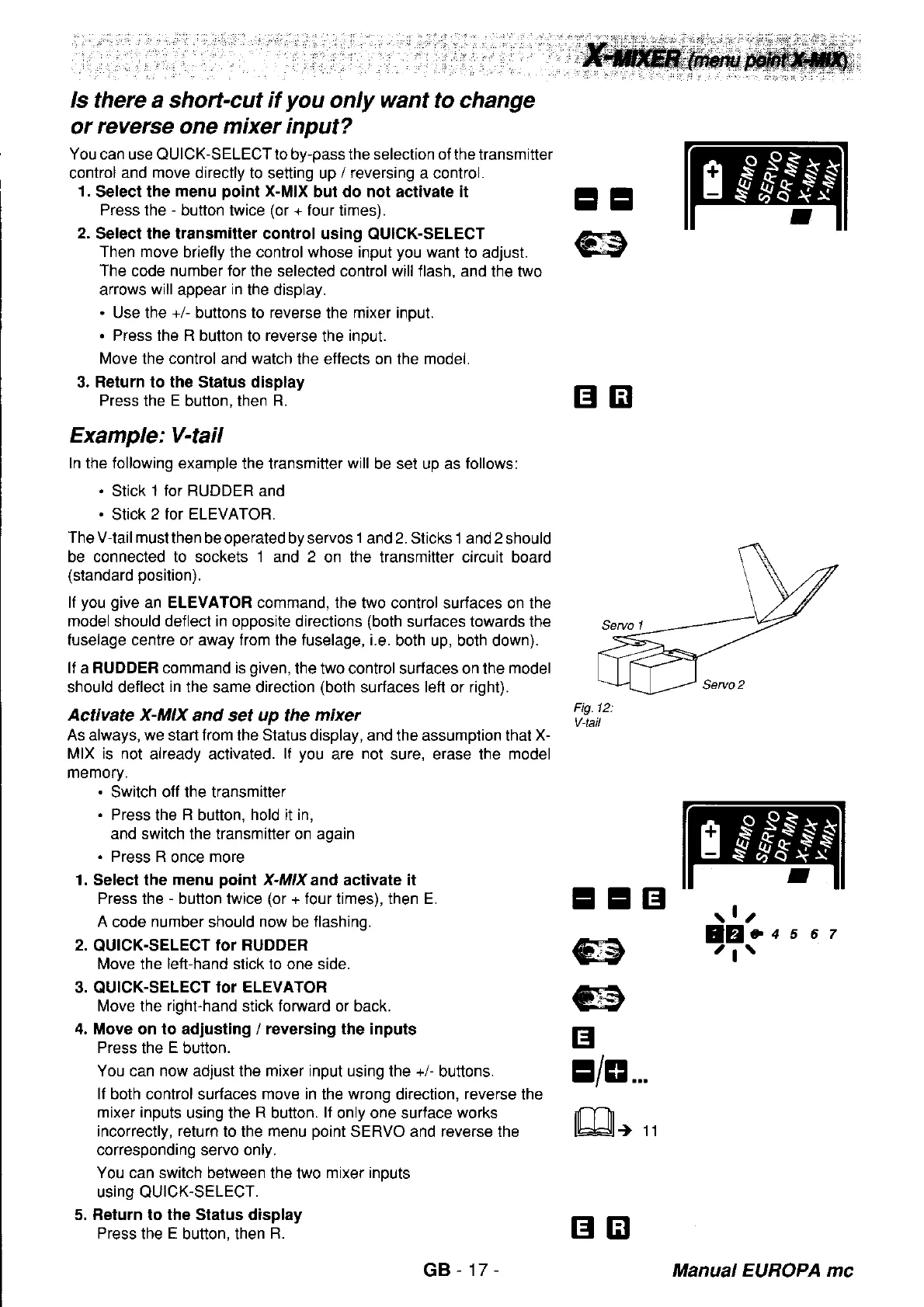Is
there a short-cut
iI
you
only
want
to change
or
reverse one mixer input?
You can use OUICK-SELECTto by-pass the selection of the
transmitter
control
and move directly
to setting up
/ reversing
a control.
1.
Select the
menu
point
X-MIX
but do not activate it
Press the
-
bufton
twice
(or
+ four
times).
2.
Select the transmitter control using
QUICK-SELECT
Then move
briefly the conüol whose input
you
want
to adjust.
The
code
number for
the selected control will flash, and
the two
arrows
will
appear
in
the display.
.
Use the +/- buttons to reverse
the
mixer input.
.
Press the R button
to
reverse
the
input.
Move
the
control
and
watch
the effects on the model.
3. Return lo the Status display
Press
the
E
button, then
R.
Example: V-tail
In the following example
the transmitter
will
be set up as follows:
.
Stick
1 for RUDDER
and
.
StiCK
2 for ELEVATOR,
The V-tail must
then be operated by servos
'1
and 2. Sticks 1 and 2
should
be connected to sockets 1 and 2
on lhe transmitter circuit board
(standard position).
lf
you
give
an ELEVATOR command, the
two control surfaces on the
model
should deflect
in
opposite directions
(both
surfaces towards the
fuselage centre or away from the fuselage, i.e.
both up, both down).
lf a RUDDER command is
given,
the two control surfaces on the
model
should deflect
in
the same direction
(both
surlaces left or right).
Activate X-MIX
and set up the
mixer
As always, we start from the Status
display, and the assumption that
X-
MIX is not
already activated.
lf
you
are
not
sure, erase the model
memory.
.
Switch off the transmitter
.
Press
the
R
button,
hold it in,
and switch the transmitter on
aqain
.
Press R
once
more
1. Sefect the
menu
point
X-MIX and activate it
Press the
-
button twice
(or
+ four times), then E.
A
code
number
should
now
be
flashing.
2.
QUICK-SELECT
for RUDDER
Move the
left-hand
stick to one side.
3. OUICK-SELECT
lor ELEVATOR
Move the
right-hand
stick foMard or back.
4. Move on to adiusting / reversing the inputs
Press
the
E
button.
You can now adjust lhe mixer input using
the
+/-
buttons.
lf both control
surfaces
move in
the
wrong
direction,
reverse
the
mixer inputs
using the
R
button.
lf
only one surface works
incorrectly,
return
to the menu
point
SERVO and reverse the
corresponding servo only.
You can switch between
the two
mixer inouts
using QUICK-SELECT.
5. Return to the Status display
Press
the
E
button, then
B.
EE
BEI
Fig.12:
V tail
EE
@
€
tr
E/E
Eß,
45 67
rlz
7Eo
/l\
11
GB-17-
trEt
Manual EUROPA mc
