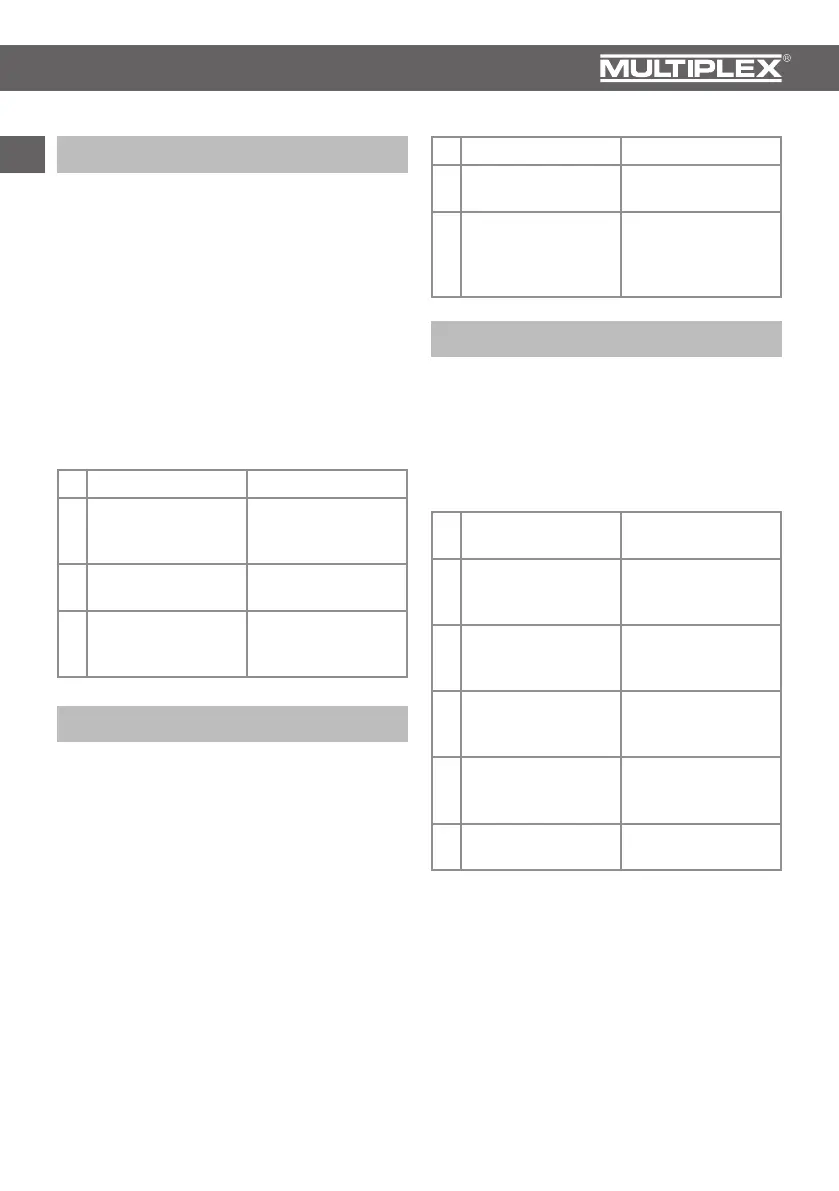Operation Instructions Power Peak
®
A4
14
8. NiMH Charging
When charging NiMH batteries, the charger is
switched off using the Delta Peak Method.
■ Connect battery terminal with correct polarity
to the charge connector.
■ Initiate charge process by pressing and hold-
ing the start button. The charging process
can be stopped at any time by repeatedly
pressing the start button.
■ During the charging process, total voltage,
charging current and charged capacity are
shown on the LC display on an alternating
basis.
9. Balancing Without Charging
1. Use the balancer lead to connect a lithium
battery to the charger via the balancer
connection.
2. Ensure correct polarity and position when
connecting. The black wire of the balancer
lead must be aligned with the arrow mark on
the charger casing.
3. Ensuring correct polarity, now connect the
main power cables of the battery to the con-
nection at the charger (red = + / black = -).
4. Briefly press the Start button.
5. The battery voltage is shown in the display
during the charging process.
6. Briefly press the Start button again to stop
the balancing process.
10. Fault Signalling
A fault is indicated by the status LED flashing
in the corresponding LED flash sequence, (----)
flashing in the LC display and the beeper sound-
ing at 0.5 second intervals.
After eliminating the cause of fault, the fault code
memory is reset by pressing the Start button.
Battery status Status LED
1 No charging LED and battery
type flash green at
0.5 sec intervals
2 Charging started LED constantly
lights green
3 Battery charged Beeper sounds for
15 sec LED lights
orange
Cause of fault LED flash se-
quence
1 Input voltage is low-
er than 11 or higher
than 15 Volt
1
2 Battery connect-
ed with reversed
polarity
2
3 Main power supply
cable disconnected
during charging
3
4 Sensor lead dis-
connected during
charging
5
5 Fault in power
circuit
6
Battery status Status LED
1 Balancing phase LED flashes orange
at 0.5 sec intervals
2 End of balancing LED flashes orange
with number of
cells, beeper
sounds for 15 sec
