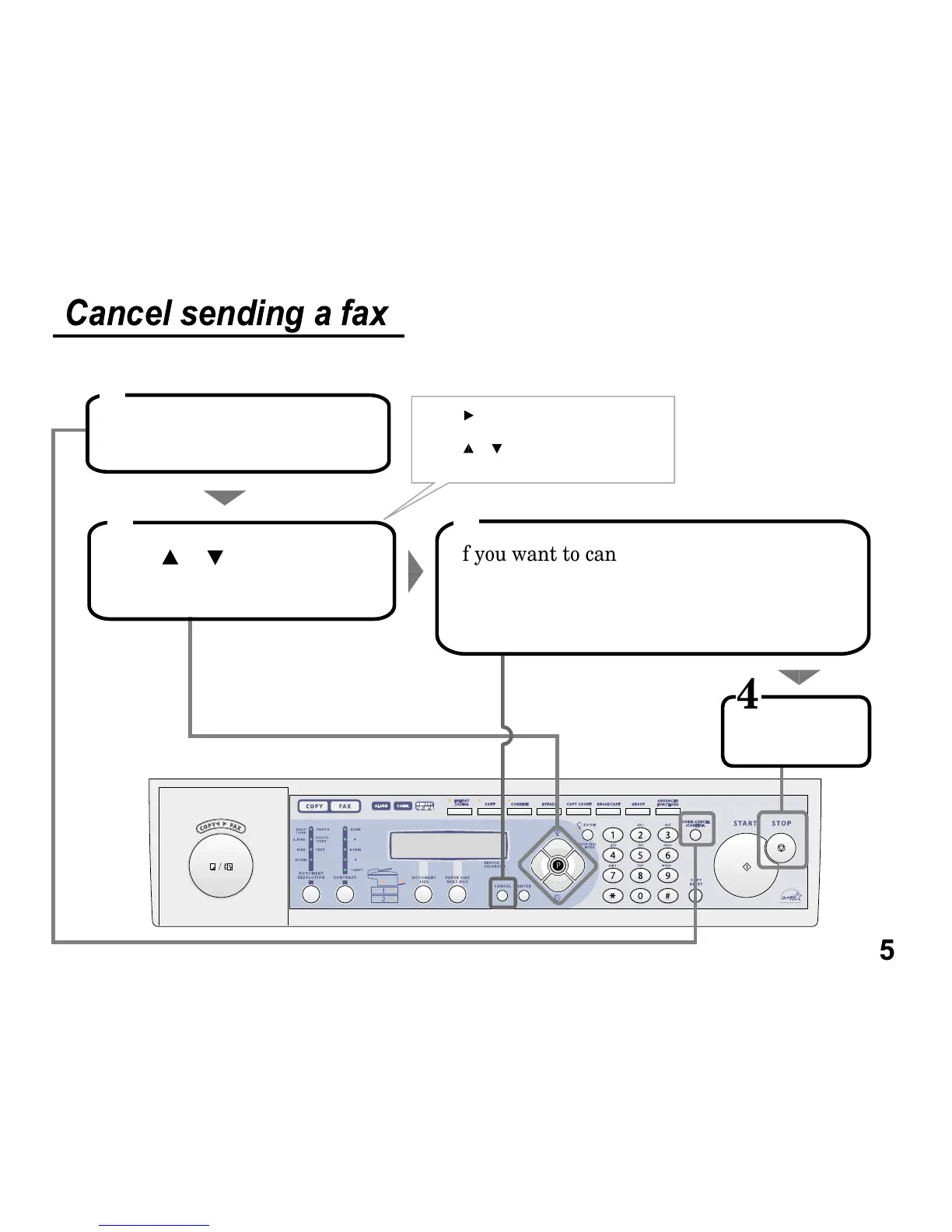5
4
Press
STOP
.
Press to see the individual numbers
within the broadcast.
Press or until you find the number
you want to cancel.
Press or to scroll through
currently stored commands.
2
Cancel sending a fax
If you want to cancel the command shown,
press
CANCEL, CANCEL
.
If you want to cancel another command, go back to step 2.
3
1
Press
COMM.CANCEL/CONFIRM.
