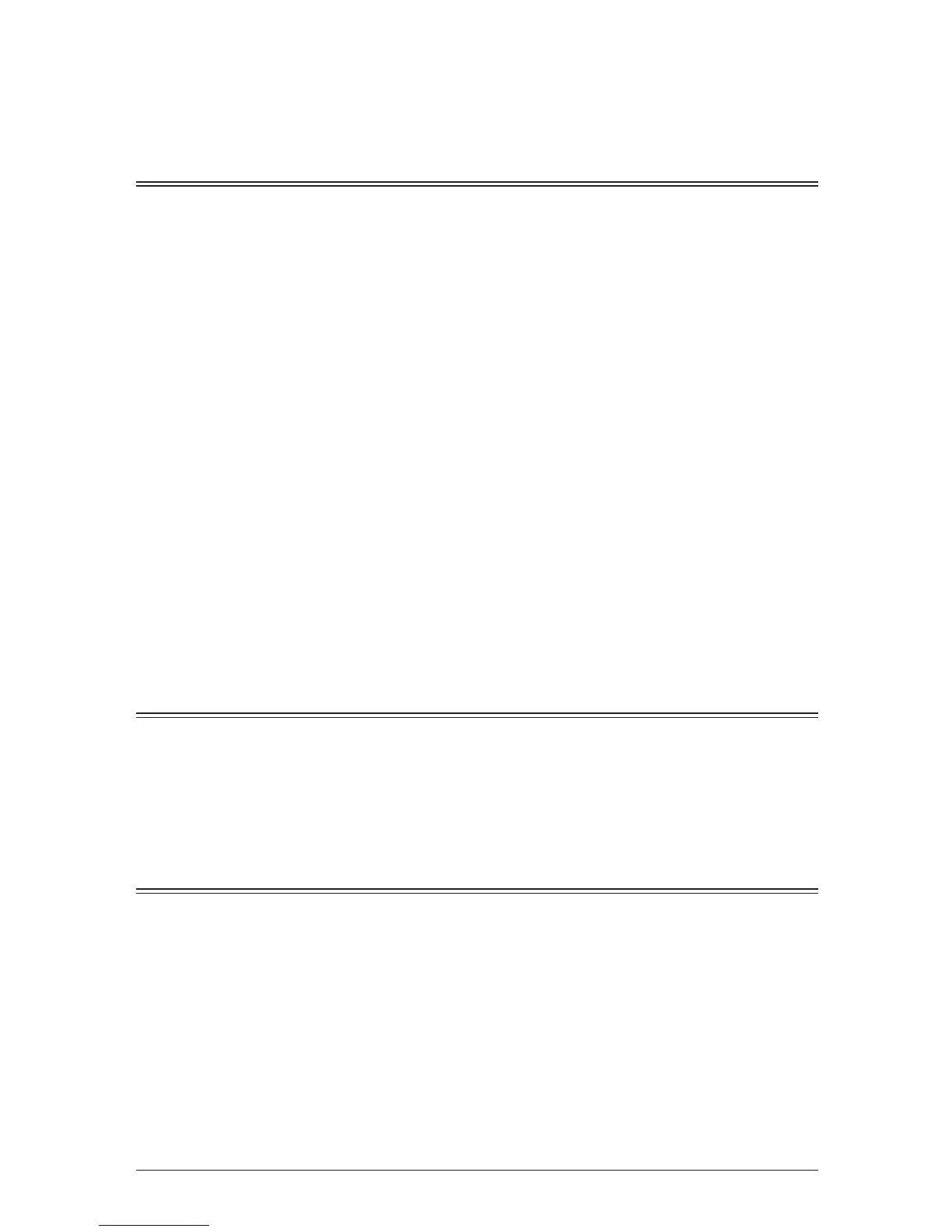Contents iii
PDF direct printing .................................................................................................2-31
Printing .................................................................................................................. 2-31
Printer settings .....................................................................................................2-32
Chapter 3 Printing from Macintosh
Basic printing operation ..........................................................................................3-2
Canceling printing .....................................................................................................3-3
Canceling printing on computer ............................................................................. 3-3
Canceling printing on the machine ........................................................................3-4
Setting the printer ....................................................................................................3-5
Displaying the printer settings screen ................................................................... 3-5
Feature set: JCL 1 ...................................................................................................3-6
Feature set: JCL 2 ...................................................................................................3-7
Feature set: Watermark 1 .......................................................................................3-8
Feature set: Watermark 2 .......................................................................................3-9
Various printing methods .......................................................................................3-10
Printing on special paper ...................................................................................... 3-10
Printing on a custom size paper ...........................................................................3-12
Printing on both sides of the paper ......................................................................3-13
Printing multiple pages on one sheet ..................................................................3-14
Reducing / Enlarging printing .............................................................................. 3-15
Printing with a margin .........................................................................................3-17
Finishing the output .............................................................................................3-19
Changing the print quality ...................................................................................3-20
Printing a watermark ...........................................................................................3-23
Chapter 4 Operating on control panel
Printing documents saved in USB memory .........................................................4-2
Setting the print controller .....................................................................................4-4
Setting procedure ....................................................................................................4-4
List of print controller settings ..............................................................................4-4
Setting the auto deletion time ................................................................................. 4-6
Chapter 5 Barcode / OCR Font Settings
About barcode and OCR fonts .................................................................................5-2
Precautions for use ..................................................................................................5-2
Types of barcode / OCR fonts .................................................................................. 5-3
Barcode / OCR font calling and available parameters ..........................................5-4
Character code list .....................................................................................................5-6
UPC / EAN ...............................................................................................................5-6
Interleave25 .............................................................................................................5-7
Code39 .....................................................................................................................5-8
Codabar (NW-7) .......................................................................................................5-8
Code128 ...................................................................................................................5-9
Postnet (ZIP) .......................................................................................................... 5-11
