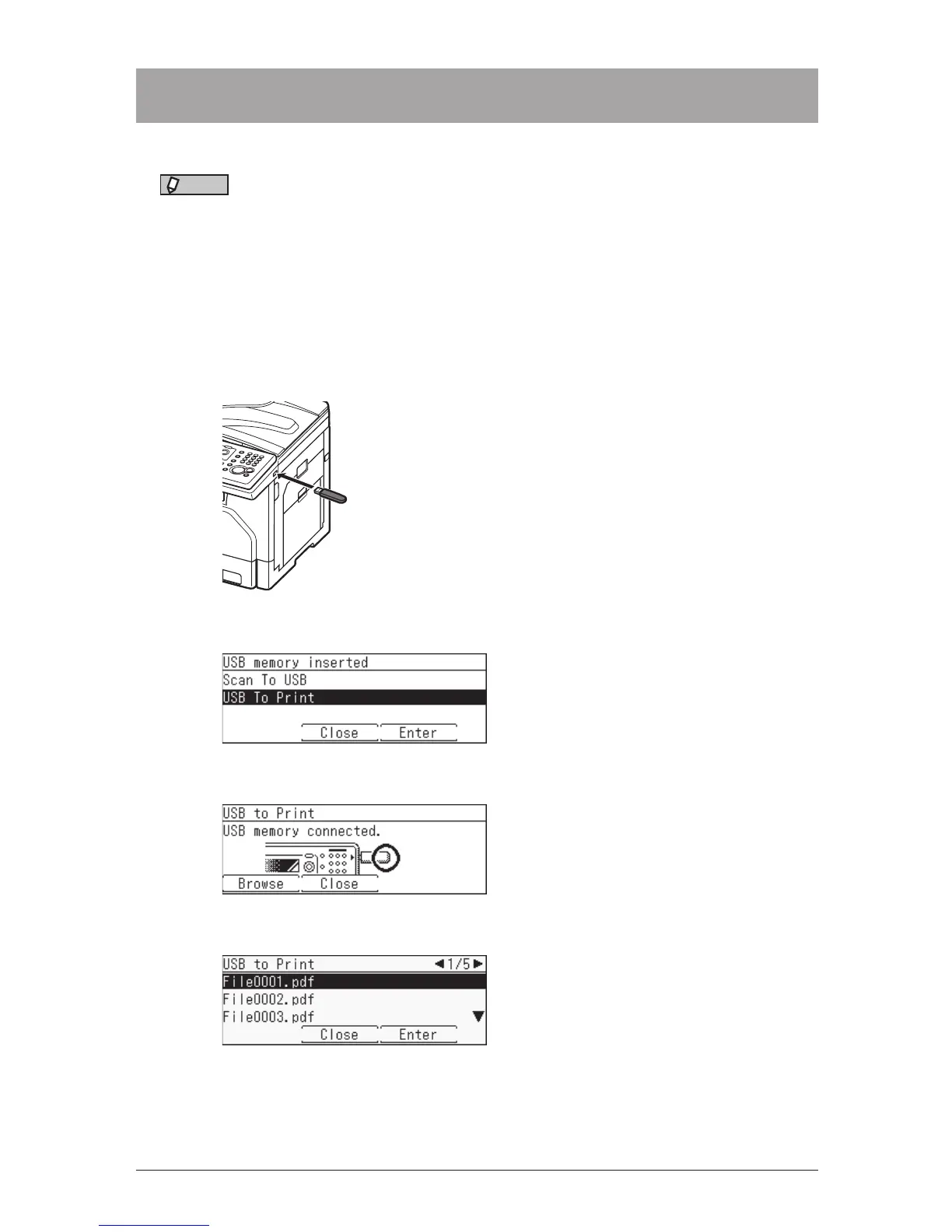4-2 Printing documents saved in USB memory
Printing documents saved in USB memory
You can print PDF or TIFF files located in the root directory of the USB memory device.
NOTE
•You can print a file up to 20 MB in size.
•PDF and TIFF files that were scanned and saved with Muratec machine in black
and white format can be printed.
•When the optional “PostScript Enabler” is installed, you can print color PDF
document. Documents are printed in black and white.
•Encrypted PDF documents cannot be printed with MFX-3510.
•Only USB memory formatted with FAT12, FAT16, or FAT32 can be used.
1
Connect the USB memory device to the machine.
2
Select “USB To Print”, and press [Enter].
3
Press [Browse].
4
Select the file you want to print, and press [Enter].
