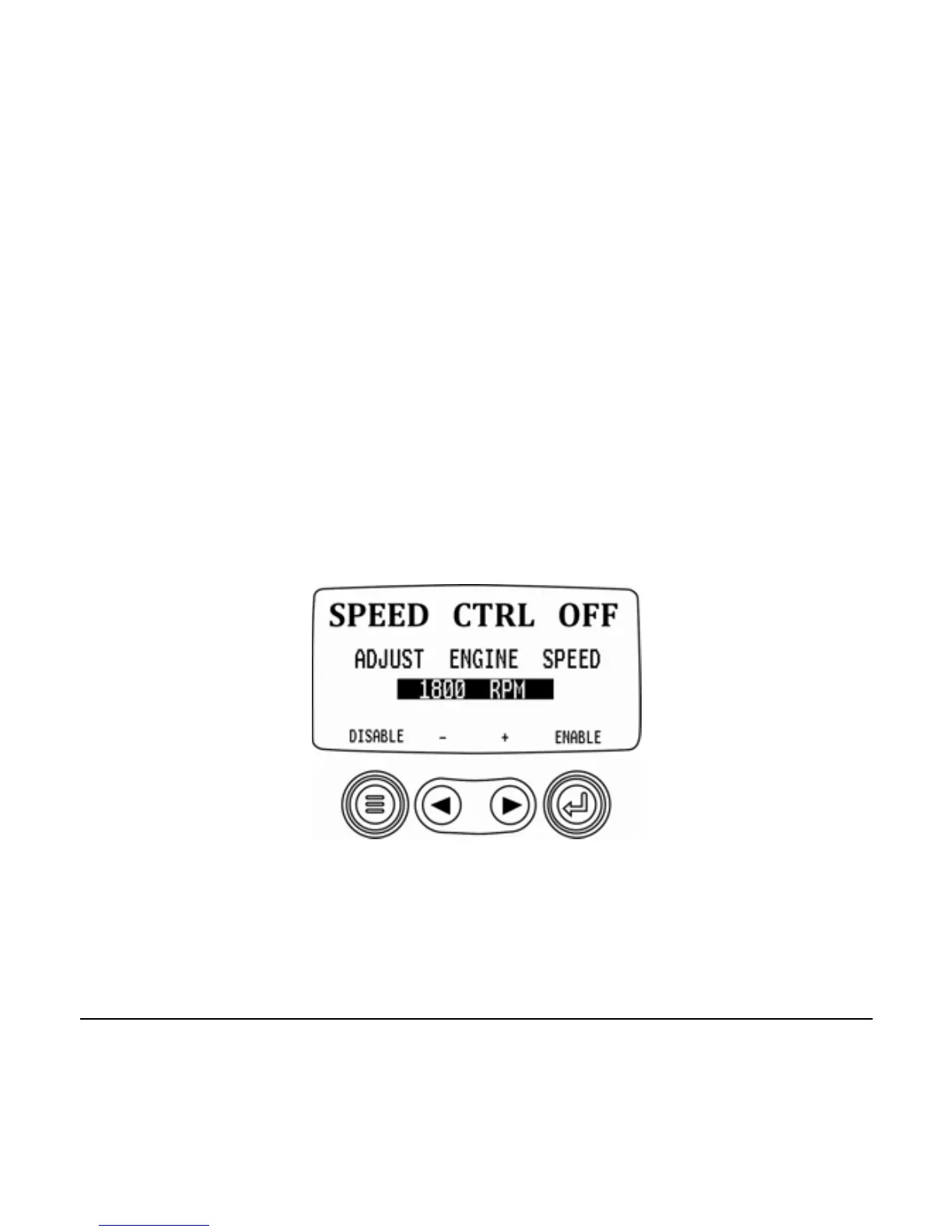00-02-0796 - 26 - 08-26-11
1) From the Engine Speed Control screen, touch Enter
to reach the Speed Control screen.
2) To change the setting of the engine speed via TSC1;
use the right Arrow Key to increase or left Arrow key
to decrease the throttle setting.
3) Once the target speed is reached, select ENABLE
(Enter) to turn ON the TSC1 throttling control.
(Use
Disable to turn throttling control OFF and discard changes)
.
NOTE: Once enabled Engine Speed Control will stay
enabled even through power cycles. To turn OFF, you must
disable the feature from the SPEED CTRL screen.
