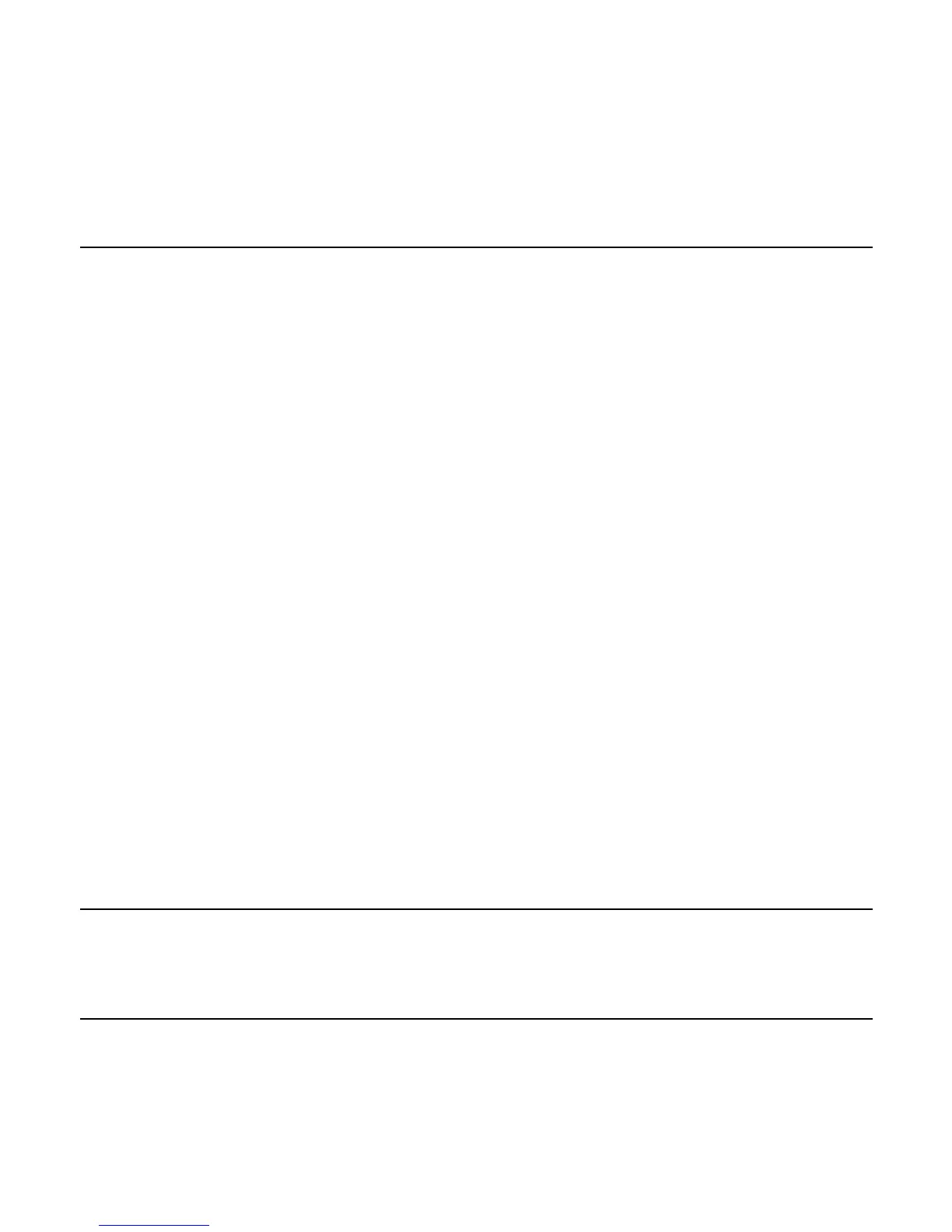00-02-0796 - 25 - 08-26-11
Analog Input
With Analog Input highlighted, press Enter. You can select
between two settings:
1) BACKLIGHT DIMMER, this is in factory default
upon first use. The unit accepts an optional
backlighting dimmer (0-1k Ω potentiometer).
2) FUEL LEVEL, touch Enter to reach SET LOW
FUEL LEVEL screen. Then, touch Enter to reach
LOW FUEL % screen. Use the right Arrow Key to
increase, and left Arrow Key to decrease the
percentage of remaining fuel at which to send a
warning. The default is 20%.
NOTE: The PowerView accepts optional Murphy
fuel sender (
recommend Model ES2F) for fuel level
information. A custom setup for a non-Murphy fuel
sender is available. For more information, see
FUEL SETPOINTS, page 31 (OEM Menu).
Engine Speed Control
This option must be ON in the OEM Menu for functionality
to be available from the Utilities Menu.
