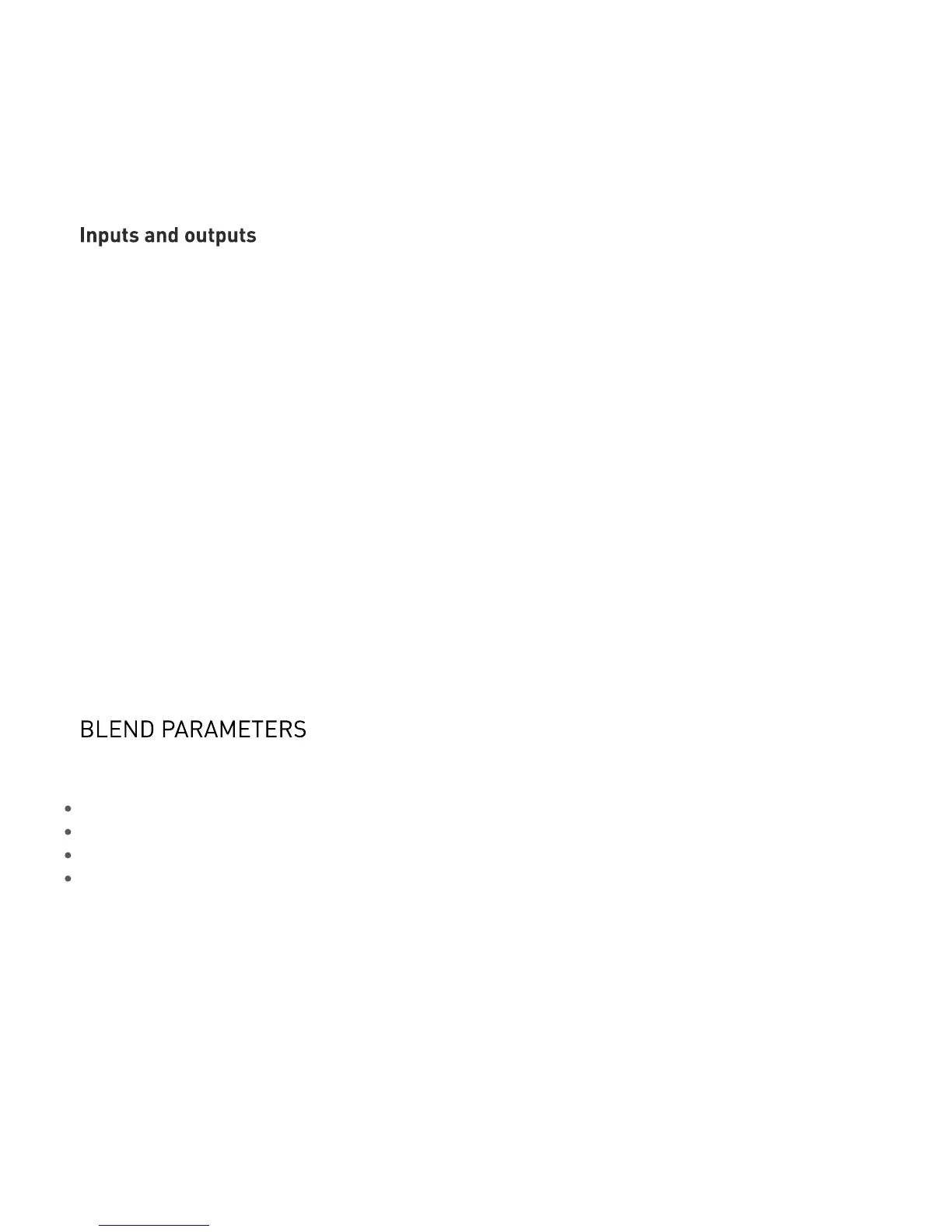I. Grain TEXTURE. Morphs through various shapes of grain envelopes: square (boxcar), triangle, and then
Hann window. Past 2 o’clock, activates a diffuser which smears transients.
J. BLEND knob. This multi-function knob is described in the Blending parameters section.
K. Indicator LEDs. They work as an input vu-meter. When FREEZE is active, they monitor the output level.
Soft-clipping occurs when the last LED is on. They can also indicate the quality setting (red), the function
assigned to the BLEND knob (green), or the value of the four blending parameters (multicolor).
All CV inputs are calibrated for a range of +/- 5V. Voltages outside of this range are tolerated, but will be
clamped.
1. FREEZE gate input. When the input gate signal is high, stops the recording of incoming audio, just as
latching the FREEZE button would do.
2. TRIGGER input. Generates a single grain. By moving the grain DENSITY to 12 o’clock, and sending a
trigger to this input, Clouds can be controlled like a micro-sample player. An LFO or clock divider (or even
a pressure plate) can thus be used to sow grains at the rate of your choice.
3. 4. Grain POSITION and SIZE CV inputs.
5. Grain transposition (PITCH) CV input, with V/Oct response.
6. BLEND CV input. This CV input can control one of the following functions depending on the active
blending parameter: dry/wet balance, grain stereo spread, feedback amount and reverb amount.
7. 8. Stereo audio input. When no patch cable is inserted in the right channel input, this input will receive
the signal from the left channel.
9. 10. Grain DENSITY and TEXTURE CV inputs.
11. 12. Stereo audio output.
The BLEND knob can control one of these four settings:
Dry/wet balance.
Stereo spread (amount of random panning/balance applied to the grains).
Feedback amount.
Reverberation amount.
To select which parameter is controlled by the BLEND knob and the BLEND CV input, press the Blend
parameter/Audio quality button. The current parameter is temporarily indicated by a green LED.
When turning the BLEND knob, the color of the four status LEDs temporarily shows the value of the four
blending parameters (from black when the parameter is set to its minimum value to green, yellow and then
red for the maximum value).
It could happen that the position of the knob does not match the value of the parameter - the curse of
multi-function knobs! If this is the case, turning the BLEND knob clockwise (resp. counterclockwise)
causes a small increase (resp. decrease) in the value of the parameter, and turning it further causes larger
changes, until the value progressively catches up with the knob’s position.
There are a few things worth knowing about these settings:
Mutable Instruments | Clouds
3 of 7
