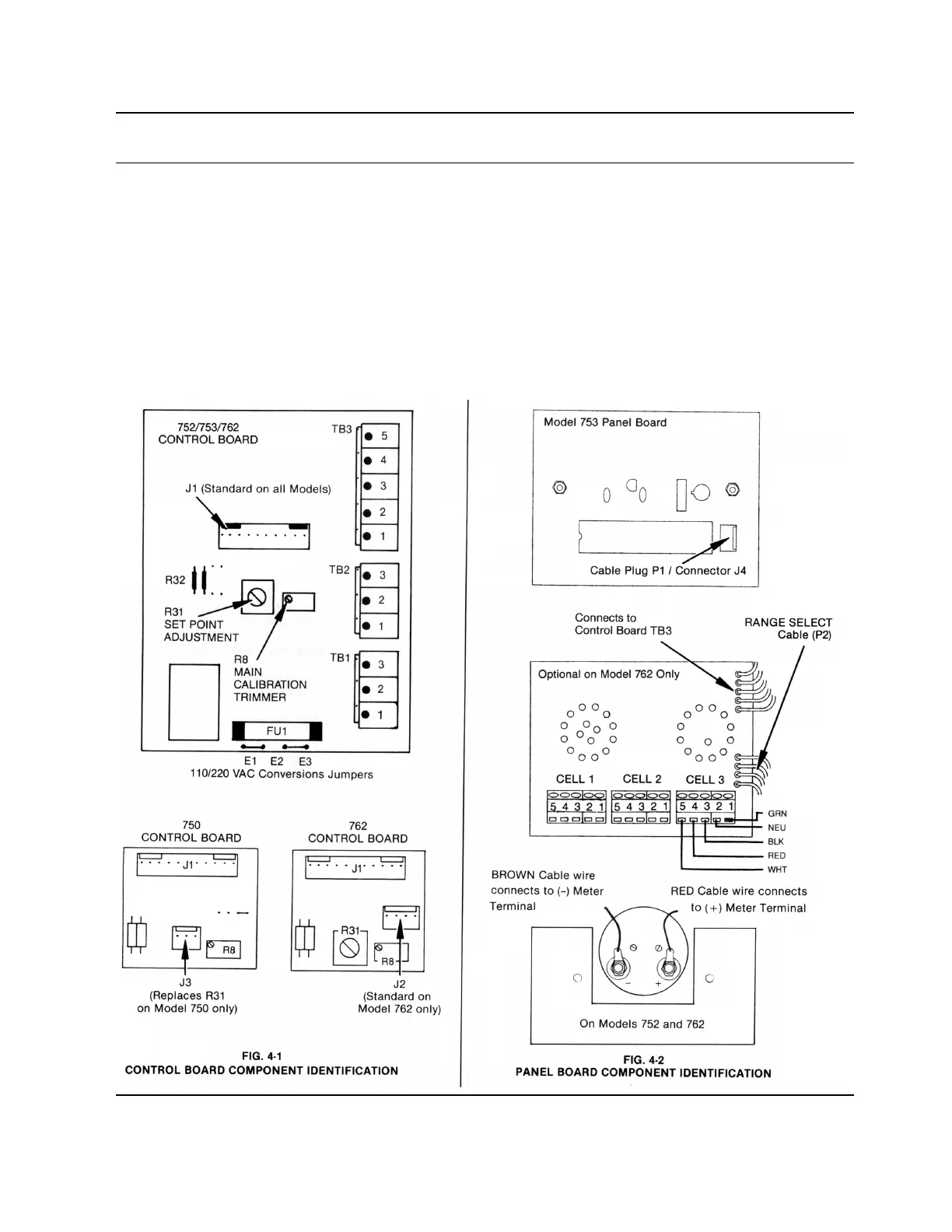Component Identificaiton, Calibration and Preventive Maintenance
SECTION 4
Component Identification, Calibration and Preventive Maintenance
4.1 GENERAL
Section 4.2 provides detailed illustrations to assist the user in
identifying a 750/762 Series Monitor’s primary components.
Section 4.3 provides the user with the 750/762 Series Monitor’s
various Calibration procedures.
Section 4.4 provides the user with the Myron L Company’s
recommended Preventive Care.
4.2 PRIMARY COMPONENT IDENTIFICATION
As identified in Section 3, the Monitor’s various switch and
indicator components are mounted directly to the front panel.
The Monitor’s Control board is contained within and mounted to
the back of the enclosure. The 762 Monitor, when equipped with
3 Cell Input option and the 753 Monitor have a second
component board mounted on the back of the front panel.
9
