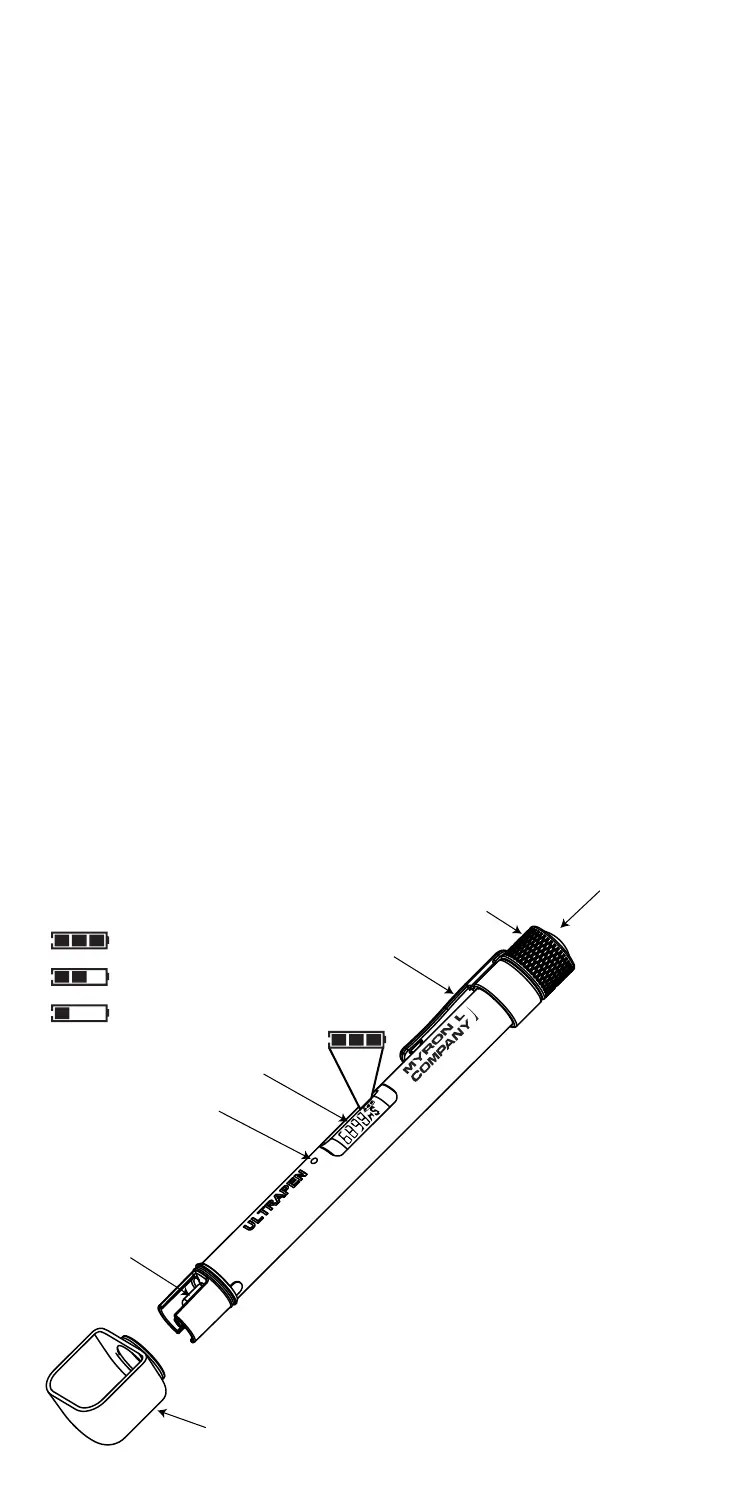INTRODUCTION
Thank you for purchasing the Myron L ULTRAPEN™ PT1 Conductivity/
TDS/Salinity Pen. This instrument is designed to be extremely accurate,
fast and simple to use in diverse water quality applications. Advanced
features include the ability to select from 3 different solution types that
model the characteristics of the most commonly encountered types
of water; proprietary temperature compensation and TDS conversion
algorithms; highly stable microprocessor-based circuitry; user-intuitive
design; and waterproof housing. A true, one-handed instrument, the PT1
is easy to calibrate and easy to use. To take a measurement, you simply
press a button then dip the pen in solution. Results display in seconds.
FEATURES
1. Push Button — turns instrument on; selects mode and unit
preferences.
2. Pen Cap — provides access to battery for replacement.
3. Clip — holds pen to shirt pocket for secure storage.
4. Battery Indicator — indicates charge left in battery.
5. Display — displays measurements, mode options and battery
indicator.
6. LEDIndicatorLight — indicates when to dip instrument in solution,
when measurement is in progress, and when to remove instrument from
solution.
7. Electrodes — measure electric current of solution.
8. Cell — contains ux eld in dened area for accurate current
measurement.
9. Scoop — contains sample solution for measurement when sampling
from a vertical stream. To use, slide the open end of the scoop over the
bottom of the pen until the neck of the scoop is ush with the top of the cell.
Hold pen with scoop end under stream. Rinse and ll with sample solution
3 times. Fill with solution again, then take measurement. We recommend
you recalibrate the pen using the scoop to retain accuracy of ±1%.
9. Scoop
5. Display
6. LED
Indicator Light
1. Push Button
7. Electrodes
8. Cell
2. Pen Cap
3. Clip
}
4. Battery Indicator
Battery Indicator
Icon Charge States
Full
Low
Depleted