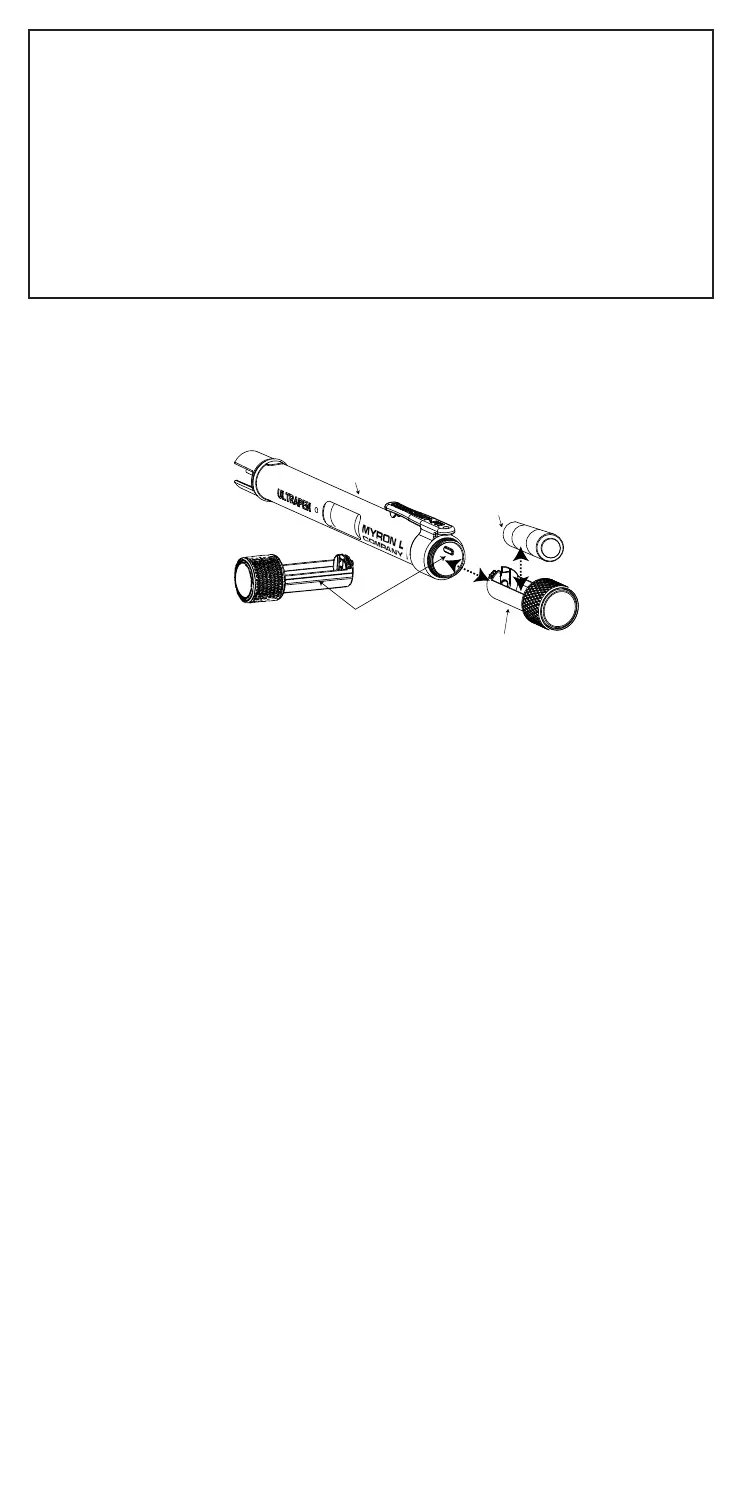QUICK REFERENCE INSTRUCTIONS
1. Press and release push button to turn pen on.
2. WhiletheLEDashesrapidly,dipthepeninsamplesolutionso
thatthecelliscompletelysubmerged.
3. WhileLEDashesslowly,swirlpenaroundtoremovebubbles,
keeping cell submerged. Avoid contact with sides/bottom of
container,ifapplicable.
4. When LED turns on solid, remove pen from solution. Display will
alternatebetweenmeasurementandtemperaturereadings.
5. Notereadingsforyourrecords.
MAINTENANCE
I. BatteryReplacement
The PT1 display has a battery charge indicator that depicts the life left in
the battery. When the indicator icon is at 3 bars, the battery is full. When
the indicator icon falls to 1 bar, replace the battery with an N type.
1. In a CLEAN DRY environment unscrew the pen cap in a counter-
clockwise motion.
2. Slide the cap and battery housing out of the pen.
3. Remove the depleted battery out of its housing.
4. Insert a new battery into the battery housing oriented with the negative
end touching the spring.
5. Align the groove along the battery housing with the guide bump inside
the pen case and slide the battery housing back in.
6. Screw the pen cap back on in a clockwise direction. Do not overtighten.
II. Routine Maintenance
1. Always rinse the cell and electrodes with clean water after each use.
2. If the electrodes scale or become dirty, clean the cell by submerging the
probe end in a 1:1 solution of Lime-A-Way® and water for 5 minutes.
Then rinse thoroughly with clean water.
3. Do not drop, throw or otherwise strike the pen. This voids the warranty.
4. Do not store the pen in a location where the ambient temperatures
exceed its specied Operating/Storage Temperature limits.
ACCESSORIES
STANDARD SOLUTIONS FOR CALIBRATION:
The ULTRAPEN™ PT1 uses the following solutions for wet calibration.
Order MODEL#s: KCL-1800, 442-3000 (2027 ppm NaCl)
MYRON L WARRANTY
Excepting the battery, the Myron L PT1 Conductivity/TDS/Salinity Pen is warrantied to be free
from manufacture defect for 1 year.
MYRON L COMPANY
2450 Impala Drive
Carlsbad, Ca 92010-7226
Phone: +1-760-438-2021
Customer Service E-Mail: info@myronl.com
Technical Support E-Mail: techquestions@myronl.com
Website: www.myronl.com
DESIGNED IN USA
MADE IN CHINA
Battery Housing
Battery
+
_
Align groove in battery housing with guide
bump in pen case.
Pen Case
PT1TFM 06-11A
