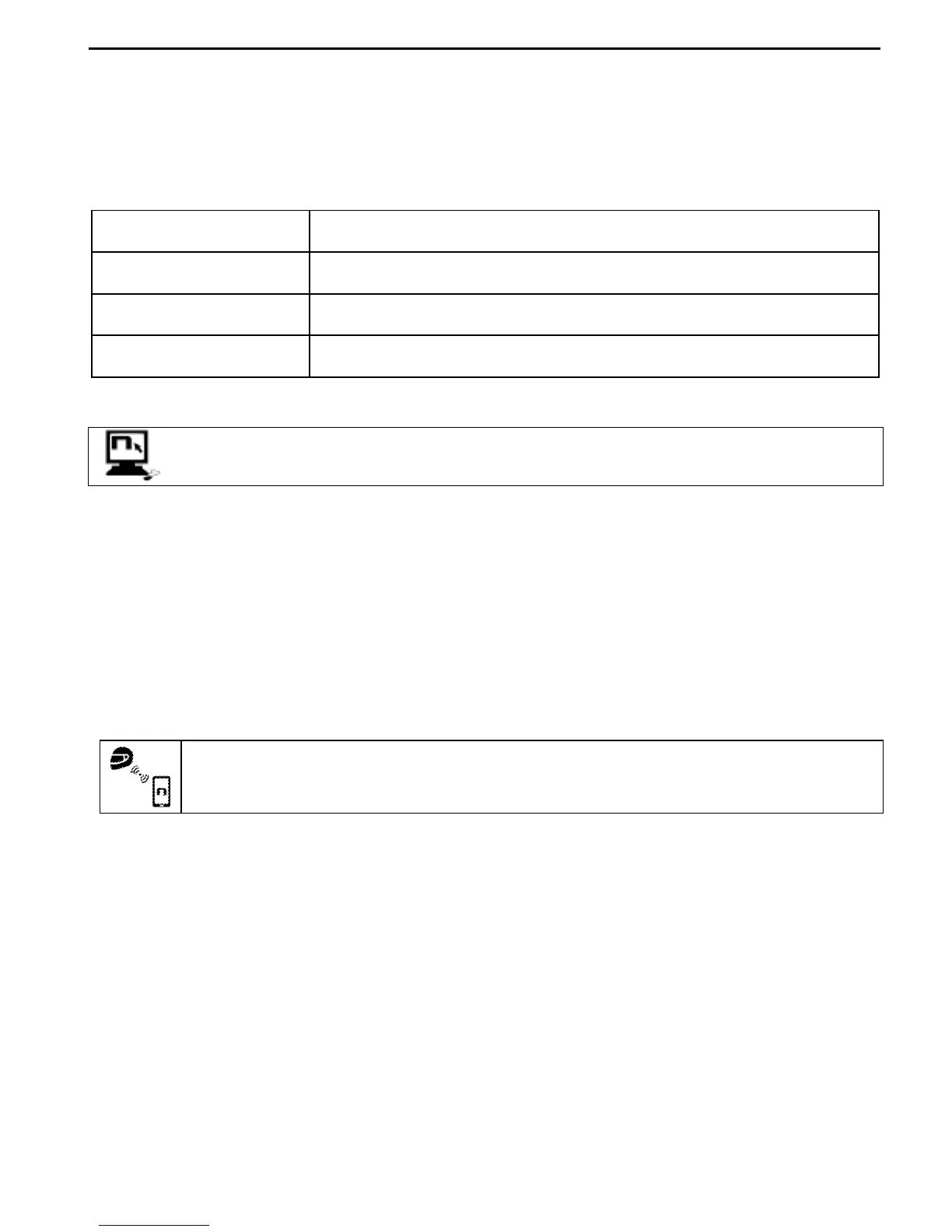B1
11
4. BASIC FUNCTIONS
All N-Com system functions are available through the operation of three pushbuttons: “”,
“on” and “ ”. Every time the system is given a command, a special acoustic signal can be
heard, which varies depending on the function being requested. This way, all the functions
can be used while wearing the helmet.
The type of command given to the system depends on how long the pushbutton is pressed.
System ON
Press “on” and keep it pressed for about 2 seconds, until the
LEDs turn on and you hear a beep in the headset.
System OFF
Press “on” and keep it pressed for about 4 seconds, until the
LEDs turn off and you hear a beep in the headset.
Increase Volume
Briefly press “” to increase the volume. A double tone signals
the highest volume level.
Decrease Volume
Briefly press “” to decrease the volume. A double tone signals
the lowest volume level.
4.1. N-Com Wizard
“N-Com Wizard” is the PC application that can be used to manage and
configure the B1 system.
The programme can be downloaded from the Internet site www.n-com.it, in the
“Download” section. In order to use it, a helmet equipped with B1 must be connected to
the PC, using the USB cable supplied with the system.
N-Com Wizard allows you to customize your B1, specifically:
Setting the system audio levels
Update the device firmware
The programme includes an on-line guide that explains how it works (after installing it on
your PC, press F1 to display this guide).
4.2. N-Com App
The N-Com system is pre-set for connection to the “N-Com App”, the Android
application used to configure and control the N-Com system directly from a
smartphone.
With the N-Com App, you can carry out most of the functions included in the N-Com Wizard
program or, alternatively, it can be used as a wireless Bluetooth keypad.
The N-Com APP can be downloaded free of charge from Google Play.
For additional details, please visit the website www.n-com.it