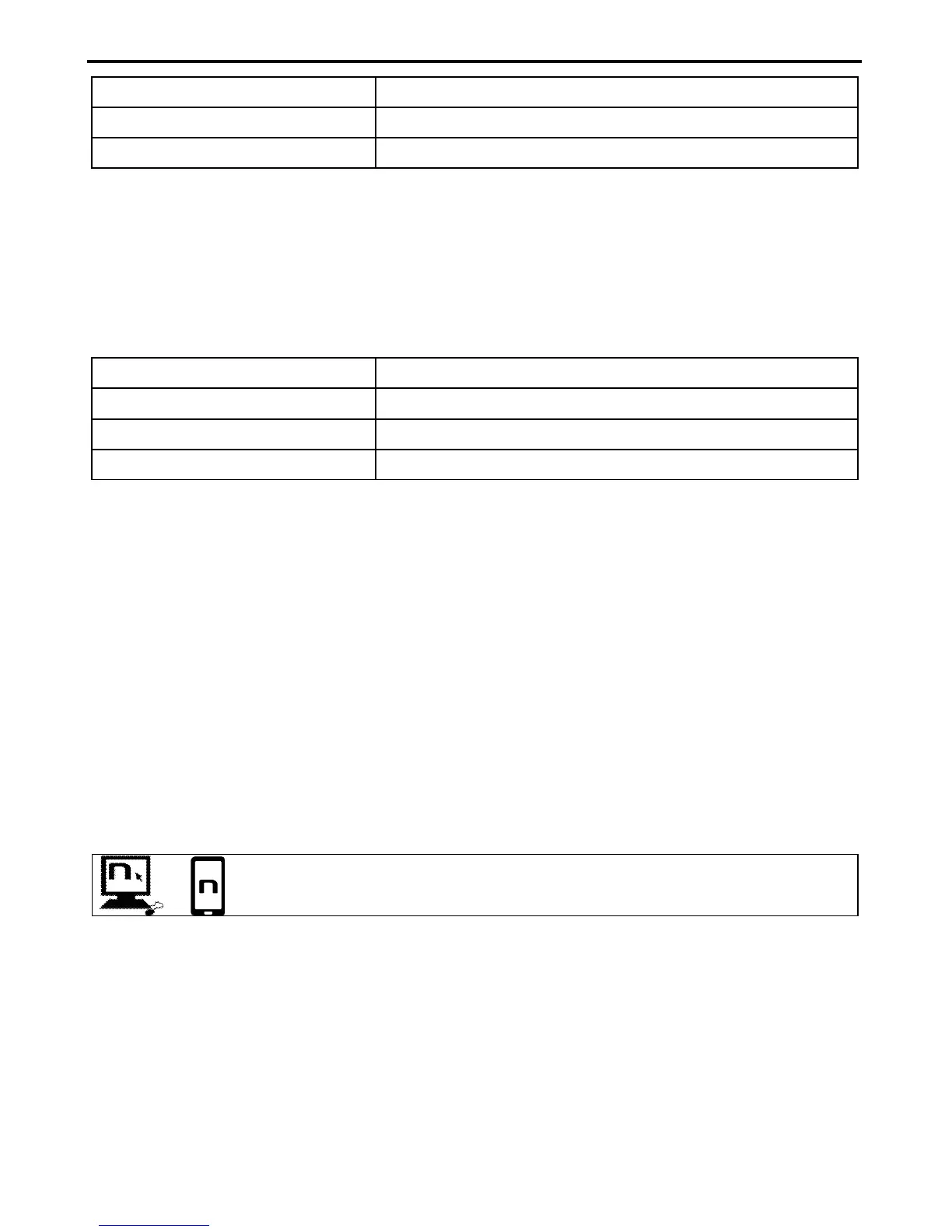22
Pairing up CHANNEL 1
Briefly press “
”.
Pairing up CHANNEL 2
Press the “
” key twice.
Pairing up CHANNEL 3
Press the “
” key three times.
The Intercom connection with the selected channel is automatically activated at the end of the pair up
procedure.
13.3. Intercom function (one-to-one connection)
To establish an Intercom connection with one of the systems stored in memory, simply press the
command related to the channel where the system was saved.
Connection CHANNEL 1
Briefly press “
”.
Call CHANNEL 2
Press the “
” key twice.
Call CHANNEL 3
Press the “
” key three times.
Disconnection of active intercom
Briefly press “
”.
N.B.: In case the pre-setting position is empty, or the system being called cannot be reached within
the maximum range or it is already engaged in a phone call, you will hear an error voice message.
N.B.: In case the Intercom connection system falls outside the range (Intercom connection
interrupted), the B901 system will automatically try to reconnect every 8 seconds. Double beeps will
be emitted until the Intercom connection is not restored.
If you do not want automatic reconnection, press the “ON” key to stop the automatic reconnection
attempts.
The B901 system is equipped with the VOX function, which makes it possible to switch the intercom
on and off vocally.
In order to work properly, the VOX function must be enabled on both B901 systems connected via
intercom.
The VOX function is disabled by default on the device.
You can enable / disable the “VOX” function and set the activation sensitivity,
using the N-Com EASYSET program or the N-Com EASYSET APP.
If the function is enabled, the system works as follows:
The intercom switches on automatically by saying any word out loud into the microphone
of one of the two helmets.
The intercom switches off automatically when both users do not speak for 20 seconds. If
the intercom conversation was started by pressing the manual connection key, the
intercom must be manually disconnected as well.
In the event that the VOX function is enabled on the device but the last connected channel is not
available or cannot be reached, it is advisable to temporarily disable the VOX function by pressing the
“” key for 5 seconds. By doing so, the system will not attempt to connect to the last connected
channel every time a word is spoken out loud.