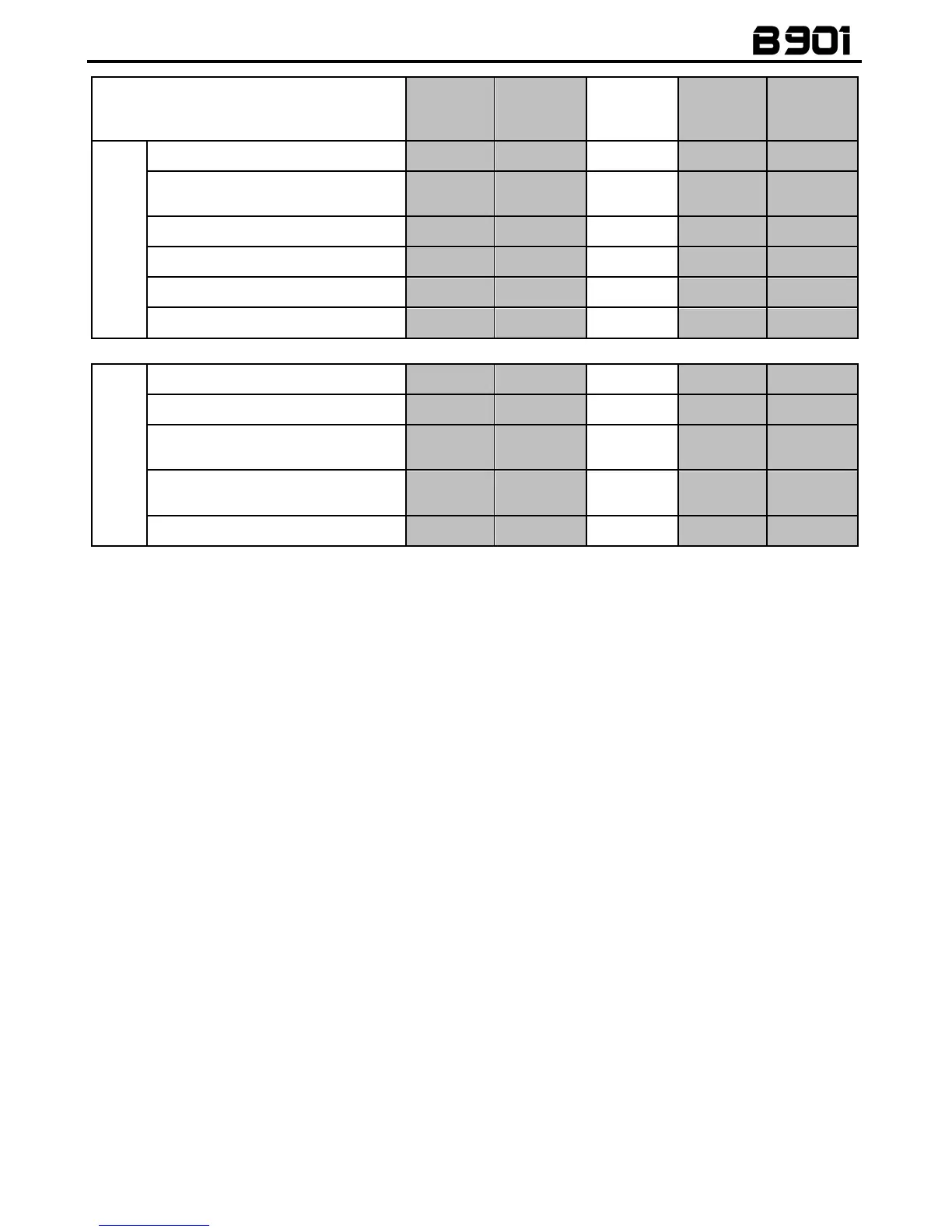 Loading...
Loading...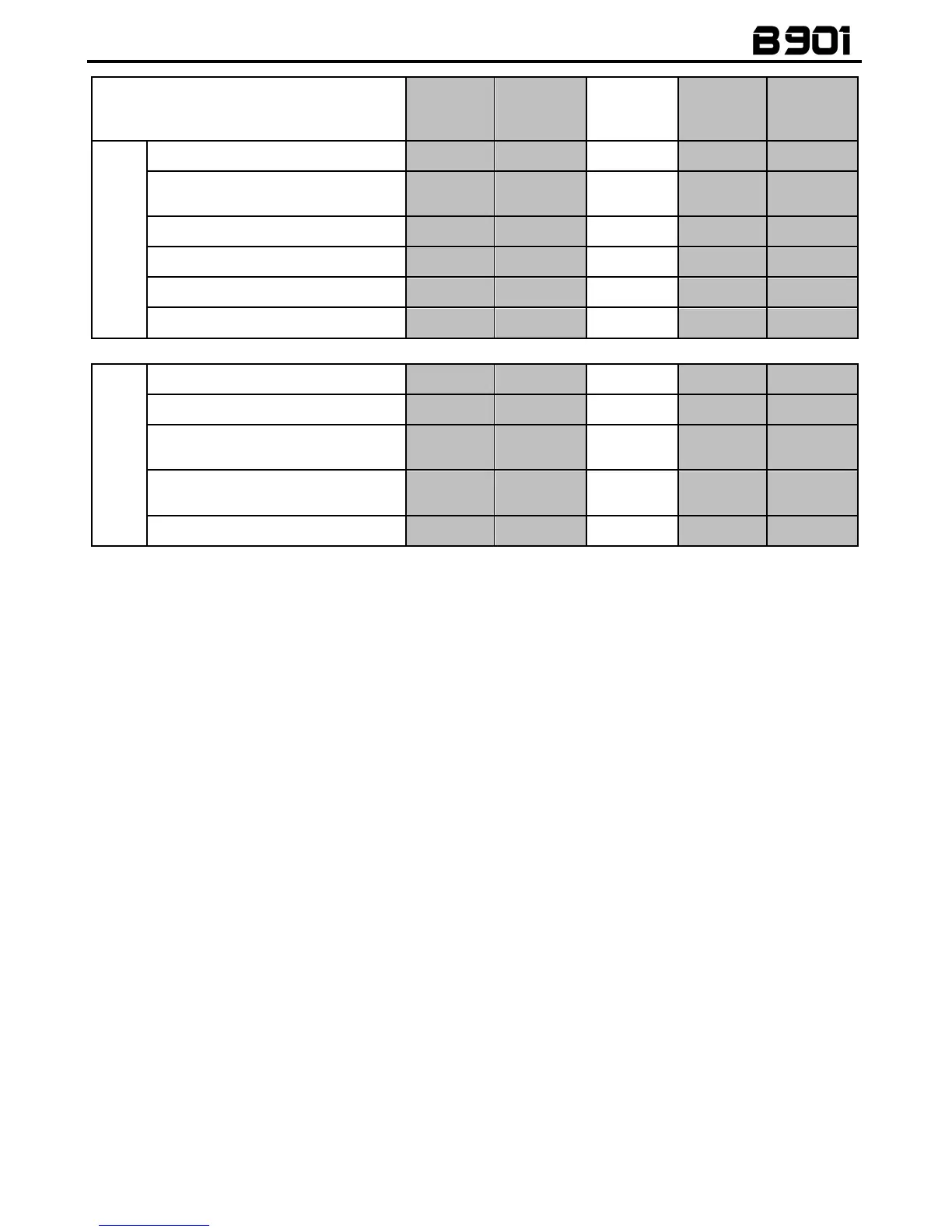
Do you have a question about the N-Com B901 and is the answer not in the manual?
| Bluetooth Version | 4.1 |
|---|---|
| FM Radio | Yes |
| GPS Compatibility | Yes |
| Voice Prompts | Yes |
| Battery Life | 15 hours |
| Charging Time | 2.5 hours |
| Intercom | Yes |
| Compatibility | Universal |
| Smartphone App | N-Com Easyset |
| Profiles | A2DP, AVRCP, HSP, HFP |
| Weight | 110 g |