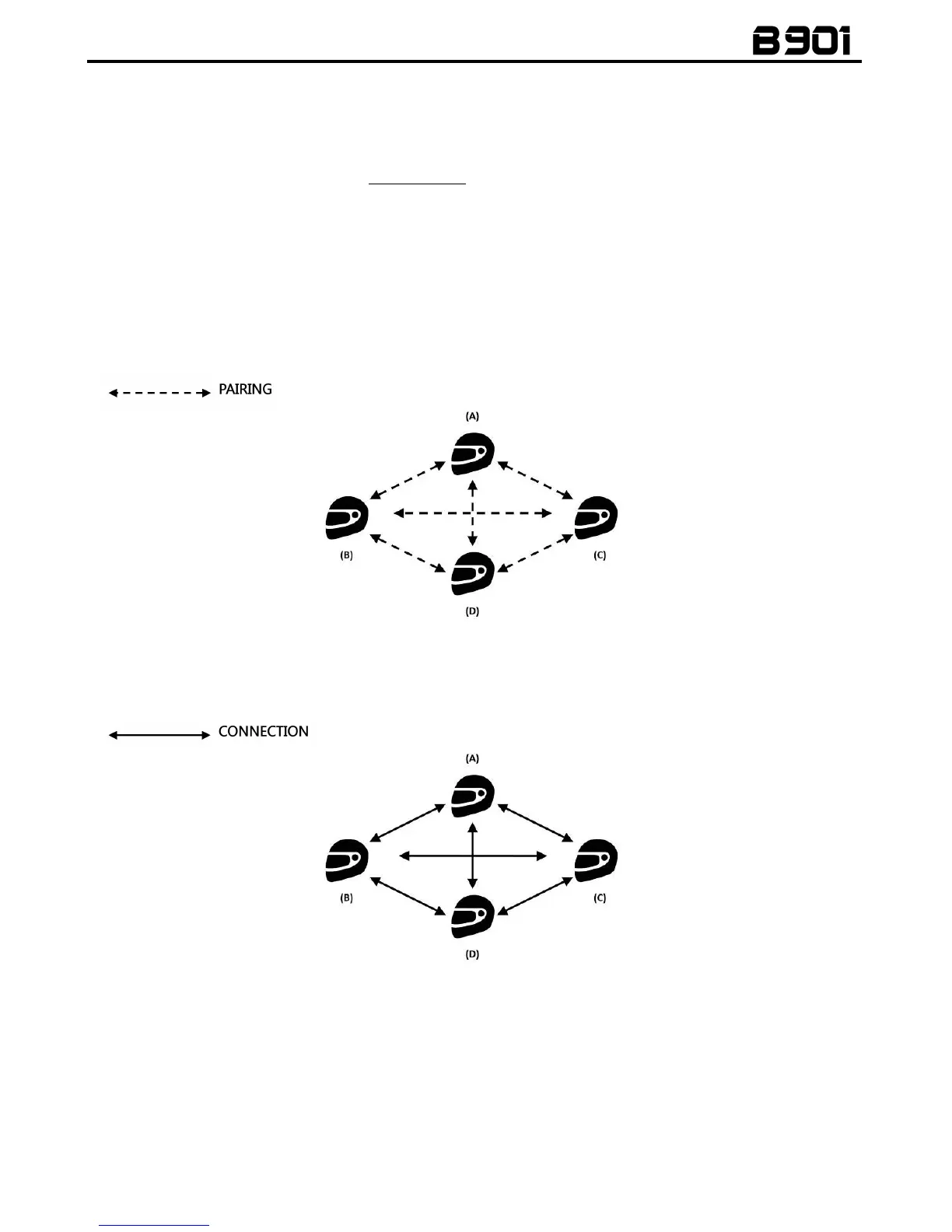23
The temporary disabling of the VOX function is then removed the first time the N-Com device is
turned off; so, if the VOX is enabled (from PC or APP), it will be restored the next time the device is
switched on.
Note: The VOX function can be used EXCLUSIVELY with “900” series N-Com systems.
13.4.
Smart Conference
(Group Intercom)
Thanks to the “Smart Conference” function, you can start the conference communication between N-
Com intercom systems of the “900” series previously paired up and saved in the 3 available channels.
All systems must be turned on and available within the connection range.
1. Each system must have been previously paired up to all the other systems: B, C and D.
2. Any system can press the “n” key for 2 seconds to activate the Group Conference or to start
a conference communication between all the systems.
3. In the case where one of the systems presses the “n” key or falls outside the connection
range, the group intercom is interrupted.