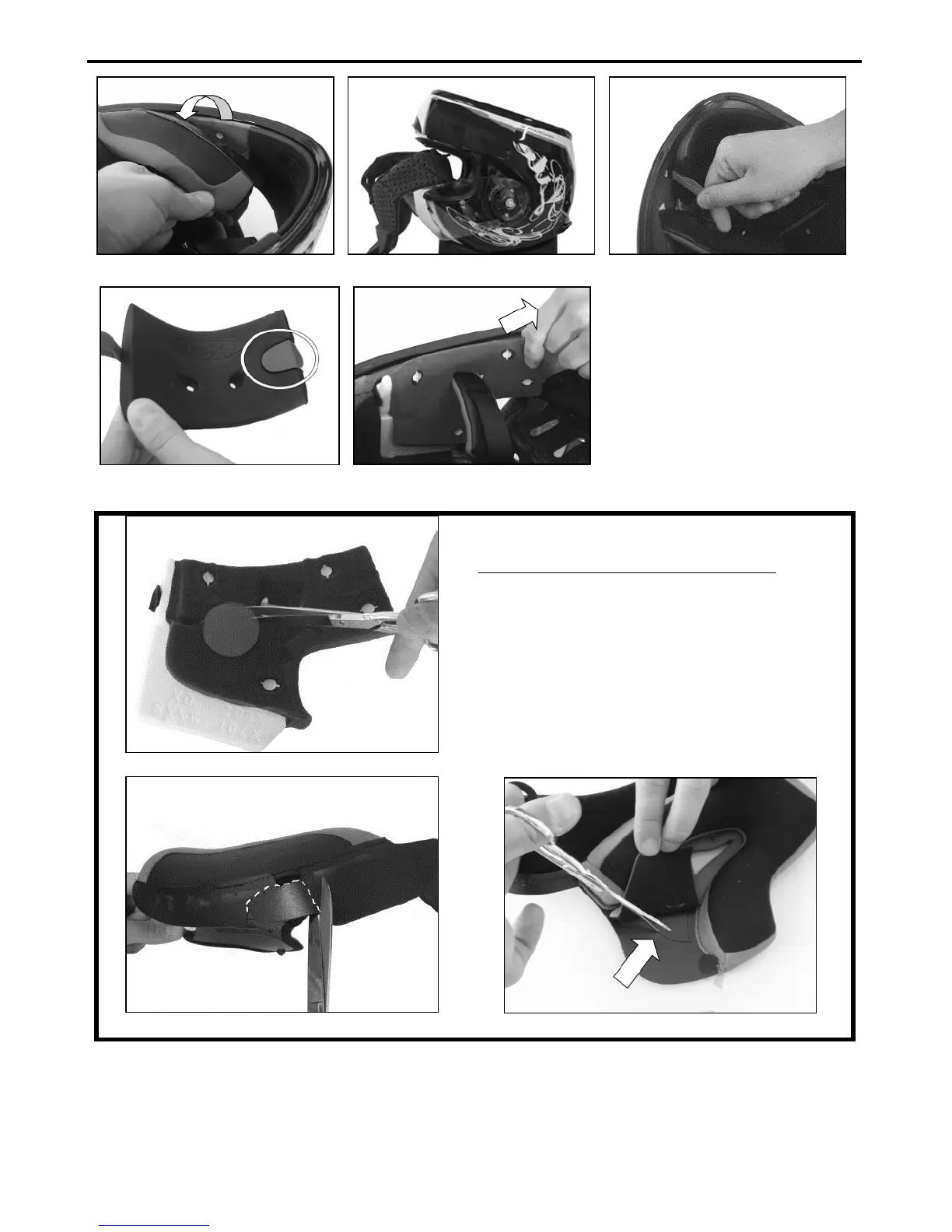Fig. 8
ONLY FOR X701 – X603 - X602 HELMETS:
Take the polystyrene cheek pads that have just
been removed and, using a pair of scissors,
remove the round insert by cutting the fabric
securing points. (Fig. 8)
Keep the foam used to cover the speakers
housing in case you wish to use the helmet
without the Bluetooth Kit system.
Fig. 9 helmets X702GT - X701 – X603
Fig. 10 helmet X702
In case the helmet is equipped with noise reducers on the comfort padding, lift them up.
Take the comfort padding, left-hand and right-hand side and, if equipped, cut the pre-drilled tab as
shown in fig. 9 and fig. 10.