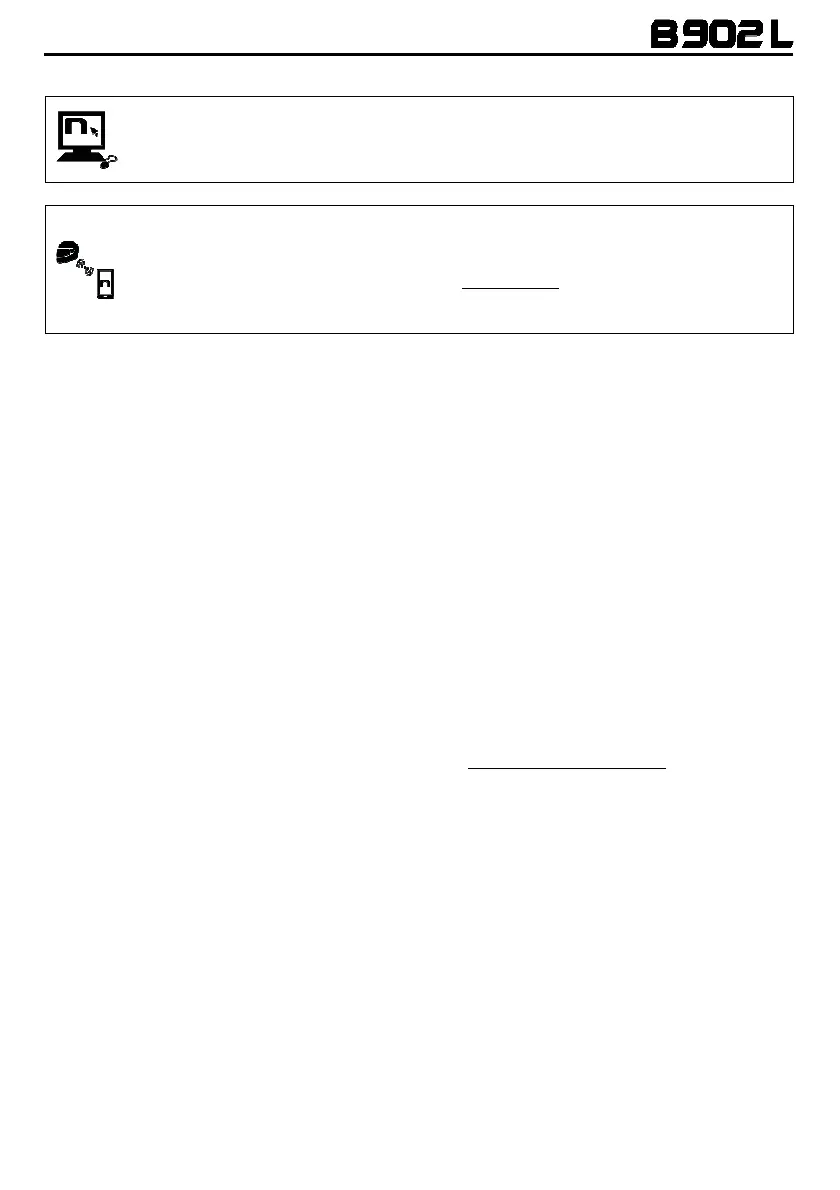17
4.4.
N-Com EASYSET
Com EASYSET” is the application that c
an be used to manage and configure the B902
system. The program can be downloaded from the Internet site www.n-com.it, in the
“Support/Download” section. The functions that can also be managed from the N-Com
EASYSET are listed here below with the specific icon.
Com system can be managed from the dedicated App “N
makes it possible to configure the N-Com system directly from your Smartphone.
The N-Com APP can be downloaded free of charge from Google Play or Apple Store.
For additional details, please visit the website www.n-com.it
The functions that can also be managed from the N-Com EASYSET App are listed here
below with the specific icon.
4.5.
Updating the firmware
The firmware updates of the N-Com system can be carried out through the N-Com EASYSET computer
program.
• Download the N-Com EASYSET program from the N-Com website – in the
“Support”/”Download”/”Software” section.
• Hook up the N-Com system to the computer and open the N-Com EASYSET program.
• Follow the directions until the program recognises the N-Com system.
• From the screen "FIRMWARE UPDATE", select the desired language from the drop-down menu.
• Click on "DOWNLOAD" and save the file in the computer.
• Click on "UPDATE" and wait for the firmware update to end.
The release notes of the last Firmware version can be found on the website www.n-com.it – in the
“Support”/”Download”/”Software” section.
5.
PAIRING UP MENU
All the Bluetooth pairing up operations are carried out in this mode.
In order to access the Pairing up Menu starting with the N-Com system switched off, press the “
ON
”
key and keep it pressed for 4 seconds.
Once in the “Pairing up” menu, press the keys“” and “
” to scroll through the various menu items.
In the items marked with an “
*
”, it is possible to enable / disable the function by pressing the “
ON
” key
to confirm.
The following items make up the “Pairing up” menu:
A.
Mobile phone pairing
(chapter 7)
B.
Intercom pairing
(chapter 16)
C.
Pairing up Other N-Com Systems
(chapter 16.2)
D.
Universal Intercom
pairing
(chapter 17)
E.
Second mobile phone pairing
(chapter 8)
F.
GPS pairing up
(chapter 12)
G.
Remote control pairing
(chapter 18)
H.
Delete all pairings*
In order to delete all Bluetooth pair ups stored in the device, press the key “” or “
” until you
hear the voice announcement “
Delete all pairings
”.
