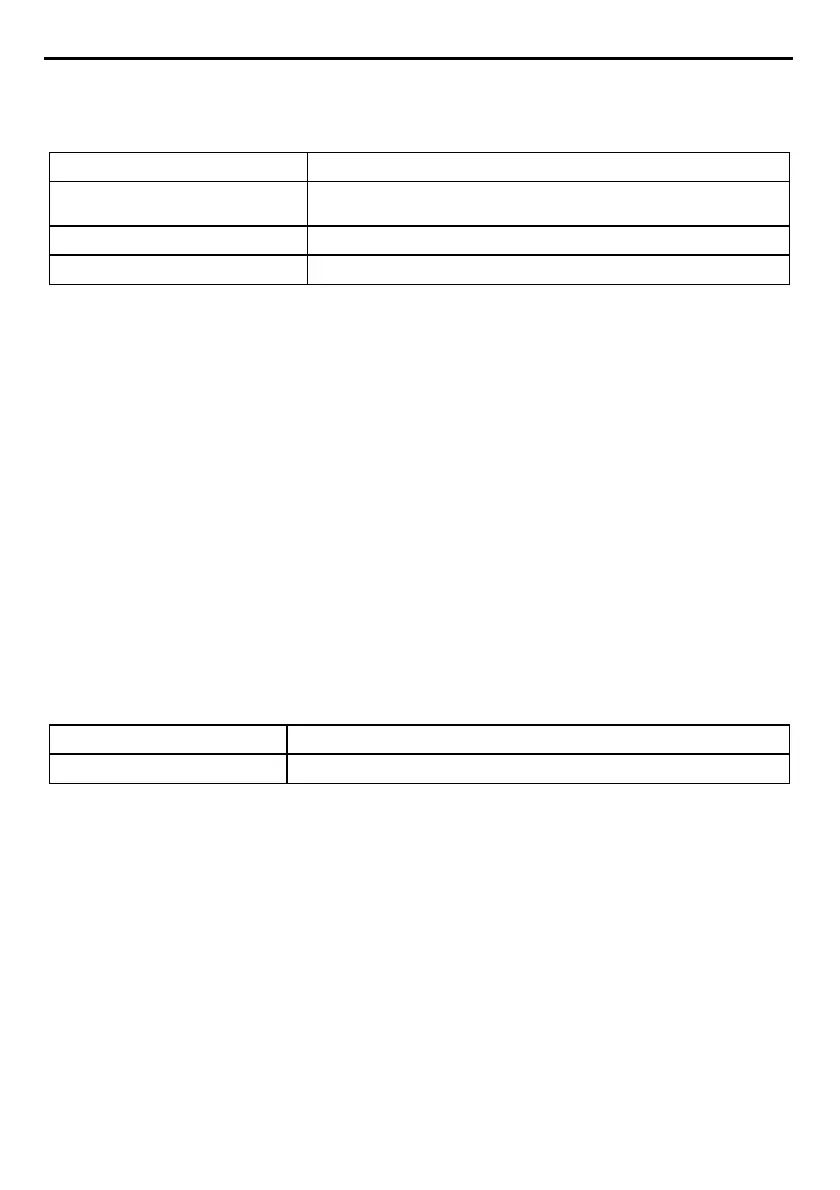EN
22
10.
MUSIC VIA BLUETOOTH
To pair up an Mp3 device to the B902L system, follow the procedure illustrated in Chapter 7.
Play music (Play)
Briefly press “
ON
”.
Pause function (Pause)
When the player is connected and playing music,
“
ON
”.
Next track (Skip)
When the player is playing music, press “” for about 2 seconds.
Previous track (Rew)
When the player is playing music, press “” for about 2 seconds.
10.1.
Sharing music via Bluetooth (A2DP Sharing)
During the intercom connection, you can start playing music by briefly pressing the “
ON
” key. The
music will be played in both systems.
Music sharing temporarily cuts off the intercom conversation; however, this can be automatically
restored by stopping the music (this is done by briefly pressing the “
ON
” key).
N.B.
: Music shared through the intercom can be managed by both systems, for example, both
systems can change the track by pressing the relative command.
N.B.
: When the “Audio Multitasking” function (chapter 14) is enabled, the “Music Sharing” function is
temporarily disabled.
N.B.
: the “Music Sharing” function can only be used with the N-Com series “600”/”900”.
11.
MUSIC VIA CABLE
Connect the mini USB connector of the Multimedia Wire (not included) to the helmet and the other
end to the audio device. A coloured band on the cable indicates the connector to be hooked up to
the audio device.
Turning on the cable audio
Press the “
ON
” key three times.
Turning off the cable audio
Press the “
ON
” key three times.
N.B.
: While listening to music via cable, it will not be possible to keep the intercom connection active.
