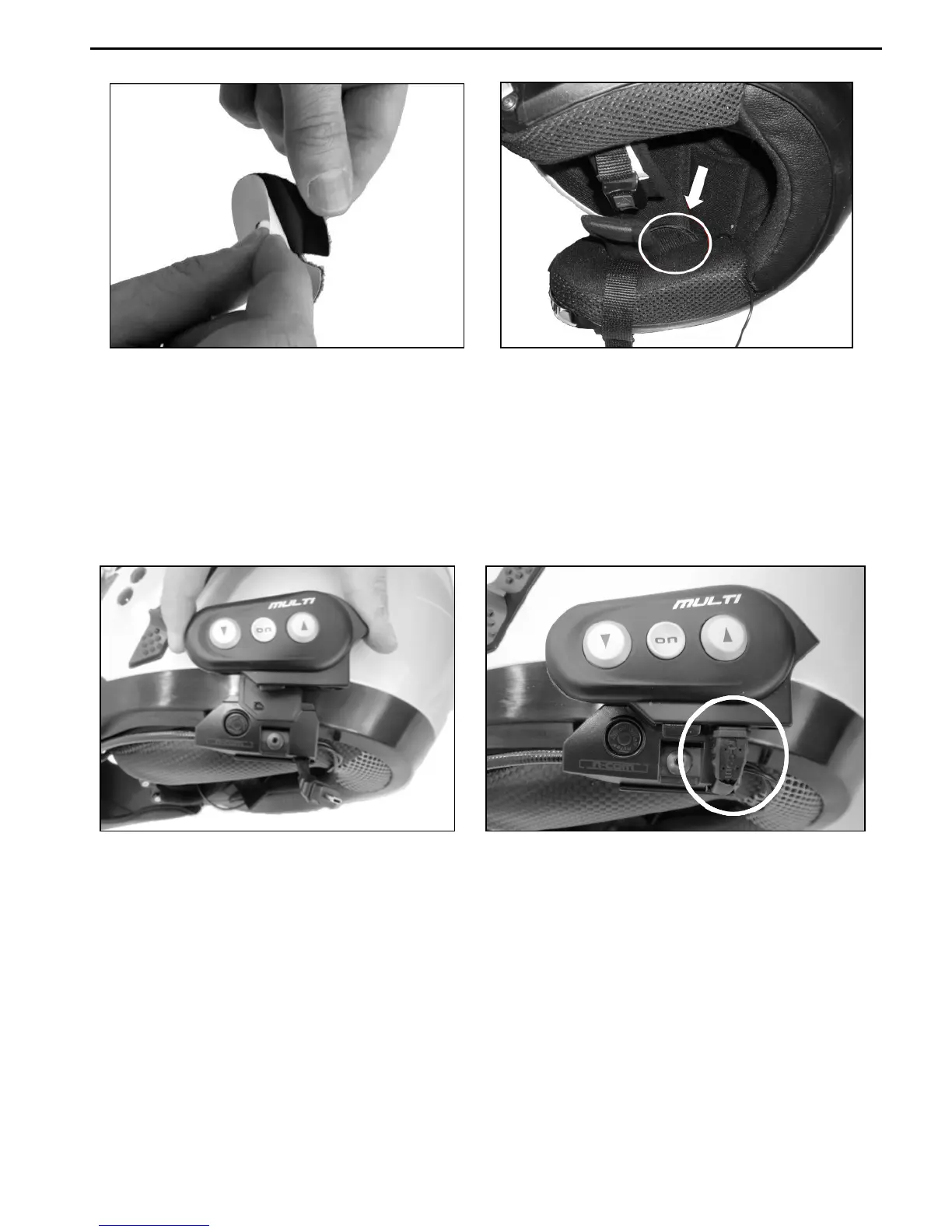MULTI 3
9
3.3. Positioning the speakers
Fig. 6
Fig. 7
Remove the adhesive film from the Velcro (fig. 6).
Position the speaker so that it sticks perfectly to the cheek pad(fig. 7). Carry out this operation on
both sides.
N.B.: If possible, position the speakers underneath the comfort padding of the helmet.
Suitably hide the connection cables behind the comfort padding.
3.4. Applying the e-box MULTI 3
Fig. 8
Fig. 9
Insert the e-box on the support until you hear the slider click.
Connect the wiring connector to the e-box (Fig 9).
To remove the e-box: take out the connector, move the slider to the side to release the stop and remove
the e-box by sliding it along the tracks.