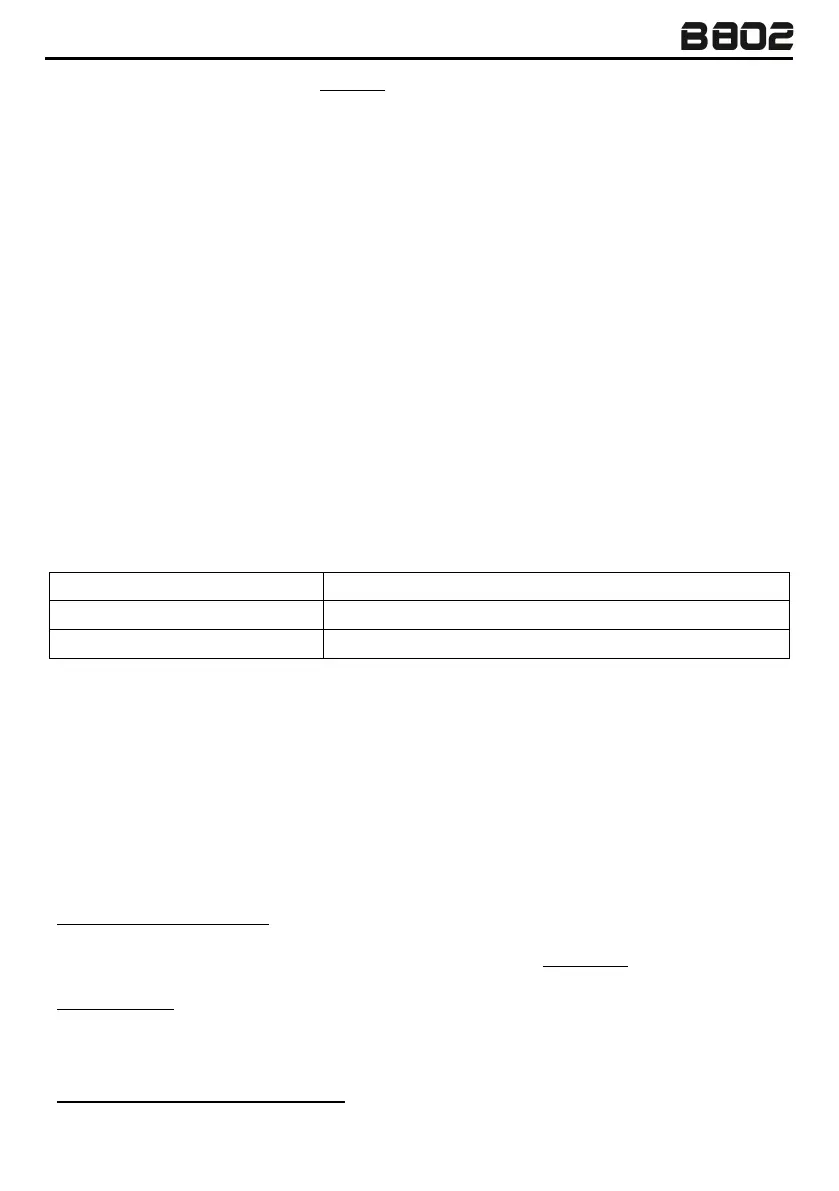EN
22
Note: the “
Smart Conference
” mode CANNOT be used with systems paired up in Universal Intercom
mode (chapter 15).
15. “UNIVERSAL INTERCOM” INTERCOM
The N-Com B802 system can be connected via Bluetooth to intercom systems of other brands, thanks
to the UNIVERSAL INTERCOM function
2
.
15.1. Pairing up the UNIVERSAL INTERCOM
The N-Com system can be paired up to the other intercom (from now on referred to as Intercom B)
as if it were a mobile phone.
Make sure the B802 is turned off.
Put the B802 system in the “Pairing up” menu: press the “n” key and keep it pressed for 4 seconds
until you hear the voice announcement “
Pairing up Menu
”.
Press the “” key until you reach the option “
Universal intercom pairing
”.
Put intercom B in mobile phone pairing up mode. Important: If the intercom allows management
of two mobile phones, put it in pair up mode of the second mobile phone. By doing so, it will be
possible to maintain the connection to your own mobile phone even during intercom
communication (refer to the Intercom B manual).
On the B802 system, press the control related to the “memory position” where you wish to store
intercom B.
Pairing up of CHANNEL 1 Briefly press the “n” key.
Pairing up of CHANNEL 2 Press 2 times the “n” key.
Pairing up of CHANNEL 3 Press 3 times the “n” key.
N.B.: should there already be other intercom systems stored in the memory of the B802 system, check
on the EASYSET N-Com App which channels are still available. If a channel that is already used is
selected during pair up, the new intercom system will overwrite the one previously stored on that
channel.
After a few seconds, Intercom B will emit the confirmation beep.
15.2. Universal Intercom Function
To turn the audio between two helmets on and off, proceed as follows:
From the N-Com B802 system:
Connect or disconnect Intercom B as you would for a regular N-Com intercom (chapter 14).
Intercom B may receive a dialling tone that must be answered with a phone reply command.
From intercom B
To enable the intercom connection, press the “
Voice Call
” or “
Last number redial
” command.
To disable the intercom connection, press the “
Hang up
” or “
Reject phone call
” command.
2
Except for Bluetooth kit and Bluetooth kit2, which are not compatible
