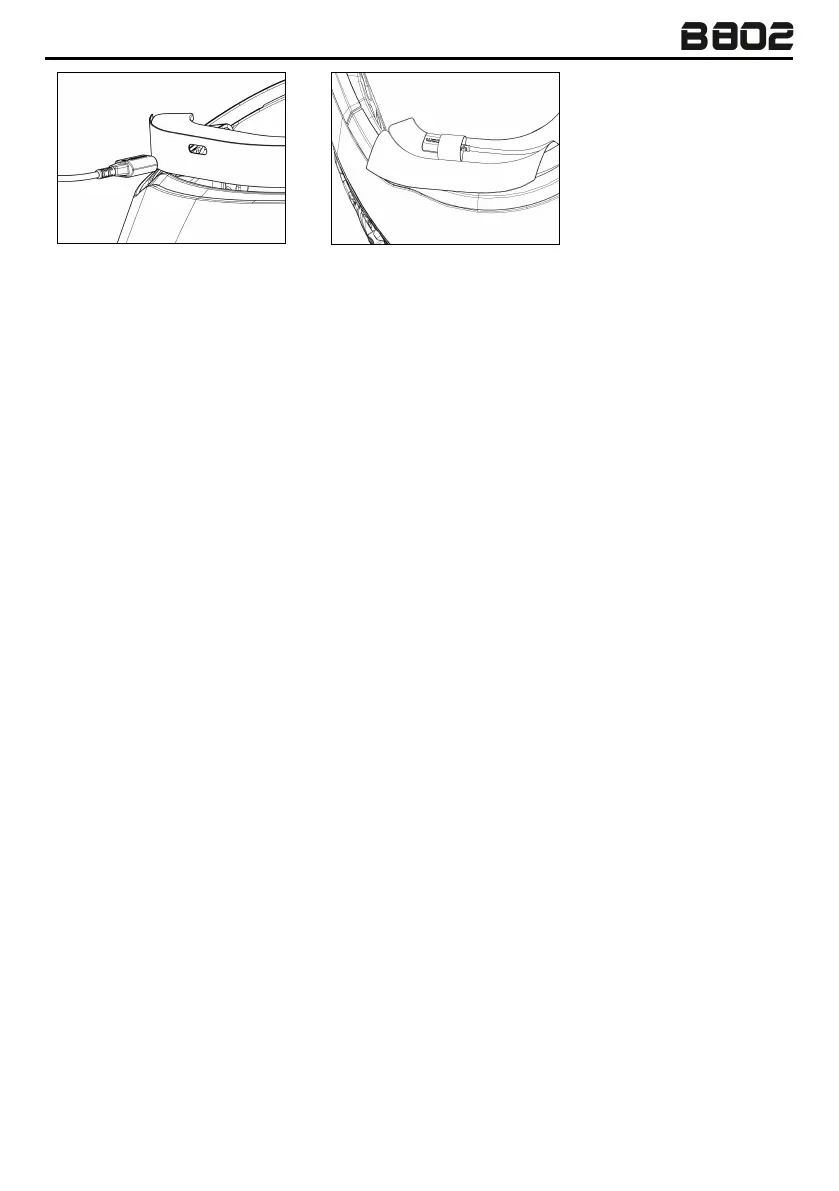EN
10
Fig. 13
Thread the USB-C cable
through the eyelet on
the neck brace (Fig. 13).
Pass the USB-C cable
through the elastic loop
attached to the comfort
padding (Fig. 14).
Arrange the cables and connectors so that they don’t prevent the reinsertion of the comfort
padding.
Replace the neck brace in the helmet (as shown in the helmet’s user manual).
Important: when reinserting the neck brace, take care not to disconnect the keypad, microphone and
speakers’ connectors.
4. SYSTEM REMOVAL
To remove the system from the helmet, follow the installation process, removing the various parts.
To remove the keypad, use a flat blade.
The double-sided keypad adhesive can be removed if the system is no longer to be used. It cannot
be reapplied, as it will have lost its adhesive properties. Contact your local deal for new double-sided
keypad adhesive.
