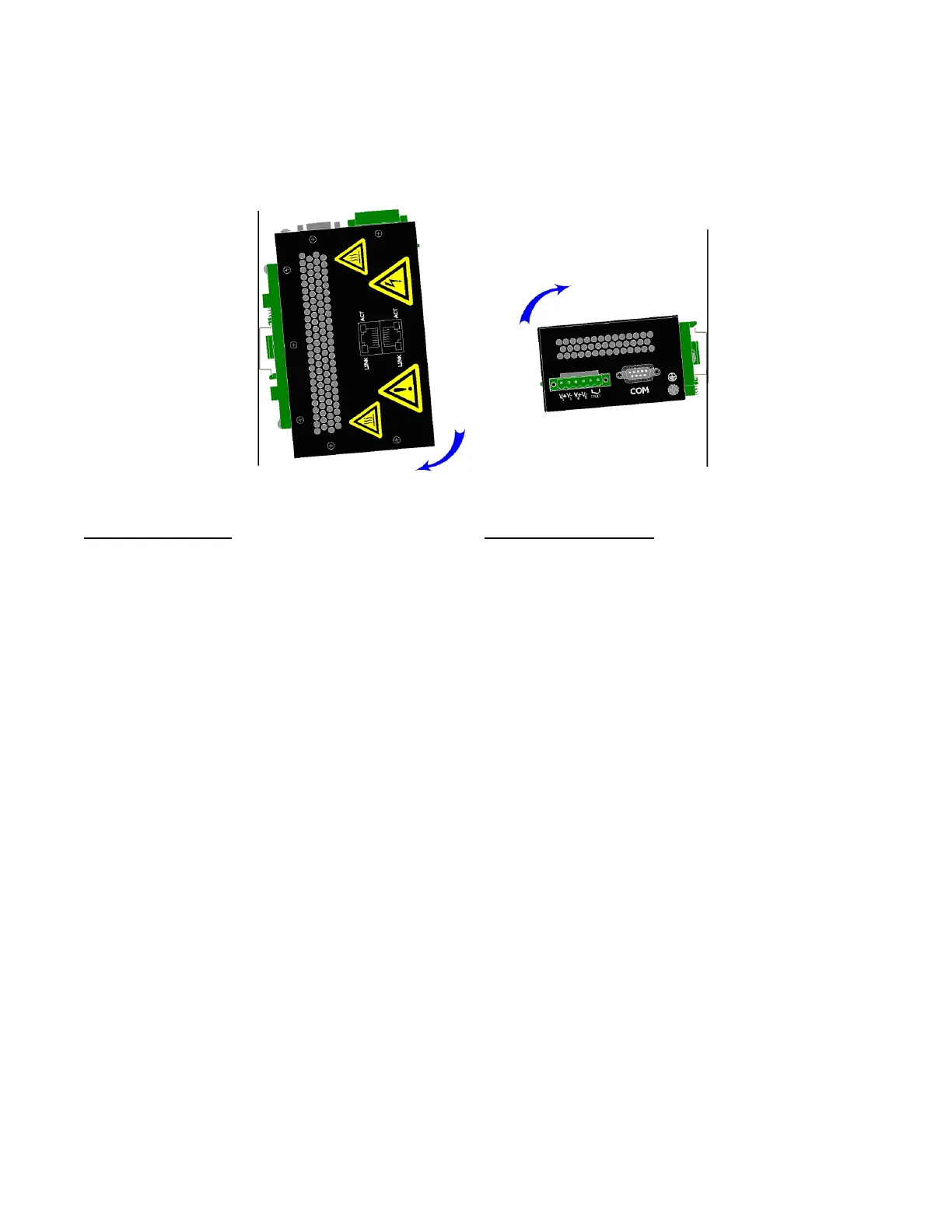(Revised 2015-09-28) Page 10 of 157
DIN RAIL MOUNTING FOR 708TX AND 708FX2 SERIES
Install the unit on a standard 35mm Din-Rail. Recess the 708TX unit to allow at least 3” of horizontal
clearance for copper cable bend radius. Recess the 708FX2 unit to allow at least 5” of horizontal clearance
for fiber cable bend radius.
Vertical Mounting
To mount the unit vertically to the 35mm DIN-
Rail, place the top edge of the bracket on the back
of the unit against the DIN-Rail's top edge at an
upward angle. Then, rotate the unit downward and
back against the DIN-Rail until it snaps into place.
To remove the vertically mounted unit from 35mm
DIN-Rail, carefully apply downward pressure on
the unit. Then, rotate the unit upward and away
from the 35mm DIN-Rail and lift up for removal.
Horizontal Mounting
To mount the unit horizontally to the 35mm DIN-Rail,
place the bottom edge of the bracket on the back of the
unit against the DIN-Rail's bottom edge at a downward
angle. Then, rotate the unit upward and back against
the DIN-Rail until it snaps into place.
To remove the horizontally mounted unit from 35mm
DIN-Rail, carefully apply upward pressure on the unit.
Then, rotate the unit downward and away from the
35mm DIN-Rail and lower it for removal.