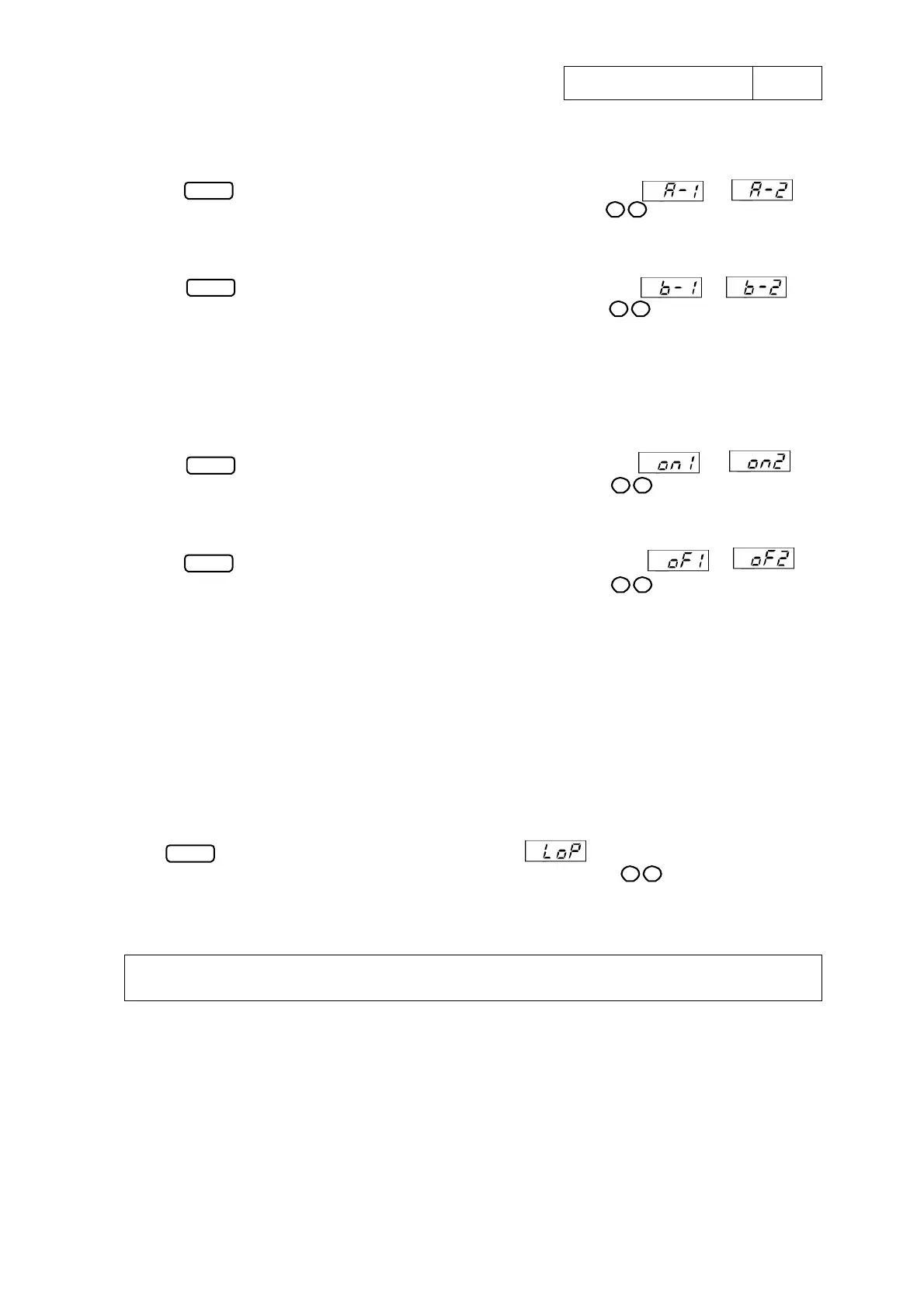TY-GC31-004A 20/24
Rev.B
●
Comparator setting point A (Output 1/2)
Use key to display [Comparator setting point A]. After or is
displayed for 1 second, current setting value is displayed. Use
▲
▼
key to set comparator
setting point (A).
● Comparator setting point b (Output 1/2)
Use key to display [Comparator setting point b]. After or is
displayed for 1 second, current setting value is displayed. Use
▲
▼
key to set dead band
(b) in "Hysteresis", comparator setting point (b) in "Window comparator".
Note) In the setting of dead band (b) in "Hysteresis", if the set value is too small, there will
be a fear of chattering occurrence. Be careful when setting dead band (b). (For dead
band (b), the value more than 1%F.S. of pressure range is recommended).
● Comparator ON delay time (Output 1/2)
Use key to display [Comparator ON delay time]. After or is
displayed for 1 second, current setting value is displayed. Use
▲
▼
key to set delay time
where comparator operation is ON.
● Comparator OFF delay time (Output 1/2)
Use key to display [Comparator OFF delay time]. After or is
displayed for 1 second, current setting value is displayed. Use
▲
▼
key to set delay time
where comparator operation is OFF.
Note) In each setting mode, comparator output setting values are always checked and
recalculated when a setting related to comparator operation is changed so that there will
be no inconsistency in comparator operation. However, please note that when
comparator output setting value is recalculated, if the calculation result is beyond setting
range, the comparator output setting value will be changed automatically so that it will
be within the setting range. Also, please not that when comparator output setting value
is recalculated, calculational error at ±1digit may be observed at comparator output
setting value.
● Loop check mode
Use key to display [Loop check mode]. After is displayed for 1 second, the
value of the latest measurement mode is displayed as default. Use
▲
▼
key to set displayed
value and confirm comparator output operation / analog output operation.
12. Comparator operation
When the comparator output conditions shown below are met, each output becomes ON
status and "Comparator output LED (OUT1, OUT2)" is lit.
Operation of hysteresis mode
・ Setting the upper limit
This is the mode in which the comparator operates with the setting value (A) as the
upper limit. The upper limit setting is determined when you select a positive number
(including 0) for setting value (b).
MODE
MODE
MODE
MODE
MODE