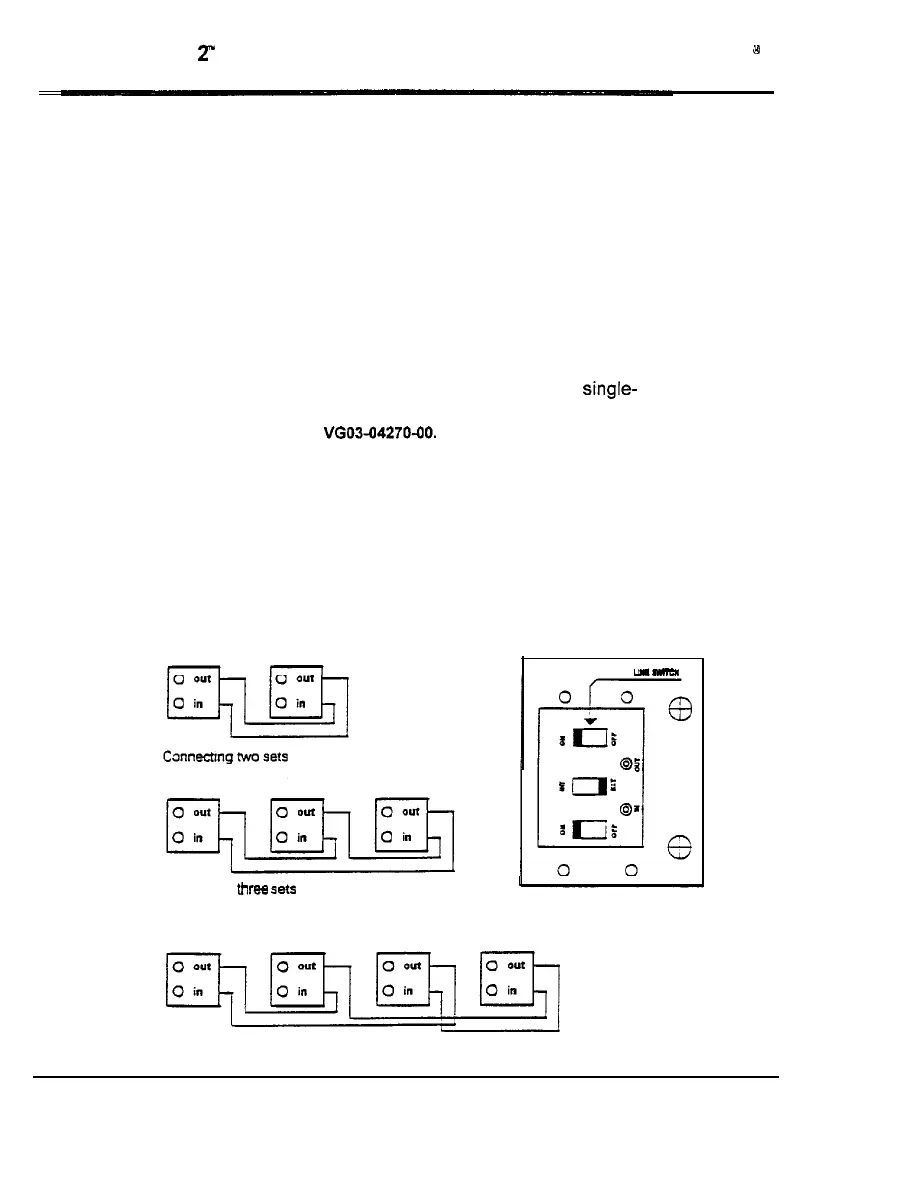RIDGE RACER
2’”
Upgrade Kit Manual
namco
*
RAVE RACER-
3.4
Linked Game Operation
It is possible to link up to eight RAVE RACER driver positions together.
The linking procedure is the same as that used on Ridge Racer 2:
1.
Turn OFF the main AC power to the game.
2. Remove the link
cables
from the kit or cash box.
3. Using the link cables, connect the cabinets as shown in Figure 1
Note: The switch settings shown apply to the Ridge
Racer 2 two-player cabinet. Ridge Racer 2
single-
player upright cabinet requires the addition of optional
1 P Link PCB p/n VG03-04270-00.
4.
5.
6.
Be careful not to pull on the cables while working around the rear of the
cabinet.
Turn ON the main AC power.
Refer to section TEST MODE, Game Options, for instructions on how to set
up the “CPU Number” and car type/color for each of the linked driver
positions.
w-
Connecting
three
5etf
Q-
Connecting four sets
Figure 1
4
