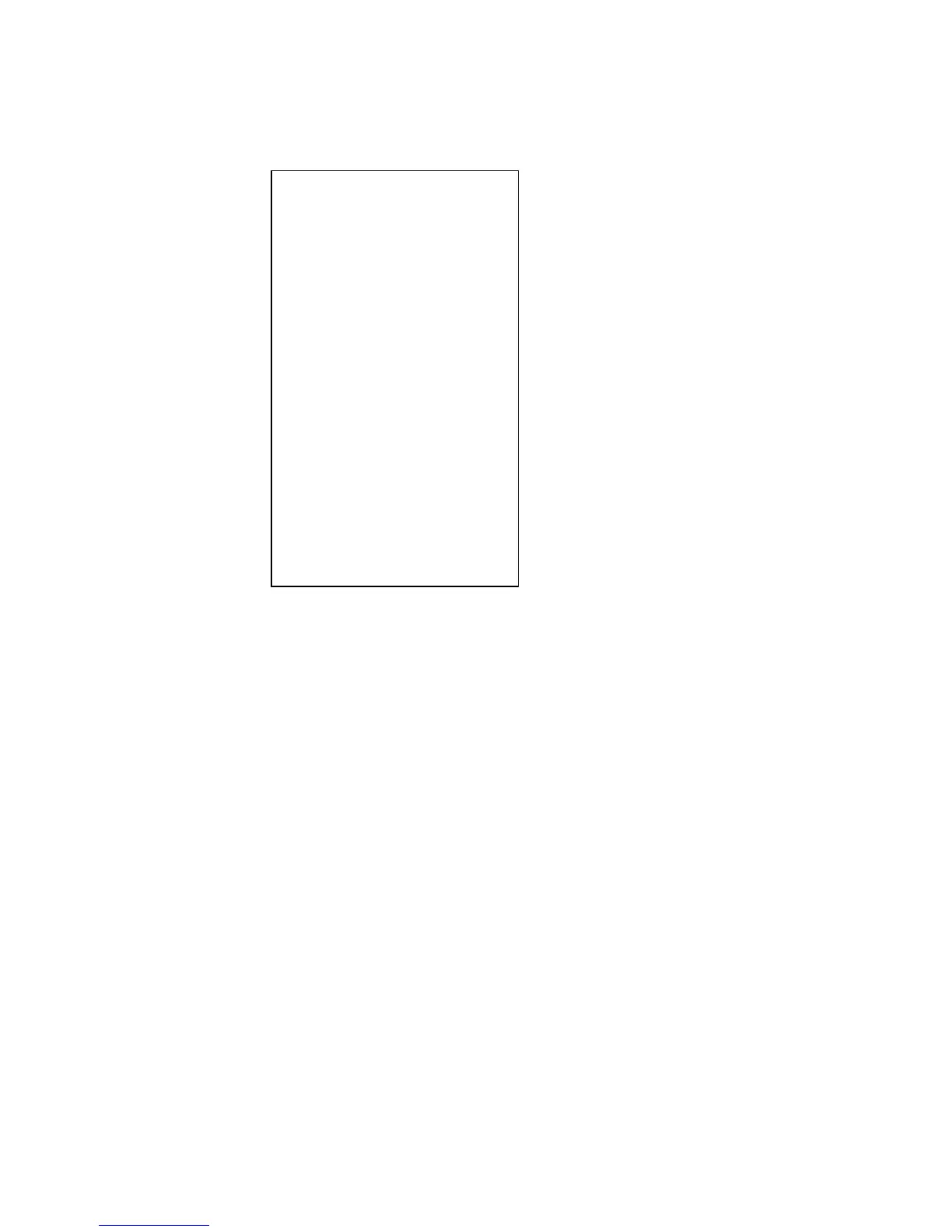Page
5-3-3 Switch Test
Select 3 “SWITCH TEST” to display the following screen.
a. The status of the option switch SW2 on the game PCB (CPU-PCB) is
indicated here.
b. The status of the option switch SW3 on the game PCB (CPU-PCB) is
indicated here.
The SW2 or SW3 switch is set to ON when the corresponding number
is red.
c. When you turn the steering wheel to the right, the number increments.
When turning it to the left, the number decrements.
d. When you step on the accelerator pedal, the number increments.
e. When you step on the brake pedal, the number increments. An
approximate value of “0000” appears on the item c, d or e respectively
when you locate the steering wheel in the middle and when the
accelerator and brake pedals are released. (Even if the least digit of
the number changes, the game is operating normally). “OK” appears to
the right of the number when the accelerator and brake pedals are
depressed.
f. The position of the shift and the status of two switches are indicated
here.
When you move the shift lever to low CENTRE changes to DOWN and
switch 1 is set to ON. When you move it to high Centre changes to UP
and switch 2 is set to ON.
h. ”ON” appears when you press the service switch inside the coin door.
i. “ON” appears when you operate the credit available button only if
credits are established on the dispense board.
j. Not used.
To return to the Menu Screen, step on both the brake and gas pedal at the same
time
SWITCH TEST
DIP SW2 1 2 3 4 5 6 7 8 (a) Option switch (SW2 on the CPU)
SW3 1 2 3 4 5 6 7 8 (b) Option switch (SW3 on the CPU)
STEERING *0000 (c) Steering
GAS *0000 (d) Accelerator
BRAKE *0000 (e) Brake
SHIFT CENTRE SWITCH 1 OFF (f) Shift
SWITCH 2 OFF
SERVICE OFF (g) Service switch
COIN 1 OFF (h) Coin 1 switch
COIN 2 OFF (i) Coin 2 switch
EXIT = STEP ON THE BRAKE
AND ACCELERATOR
8
